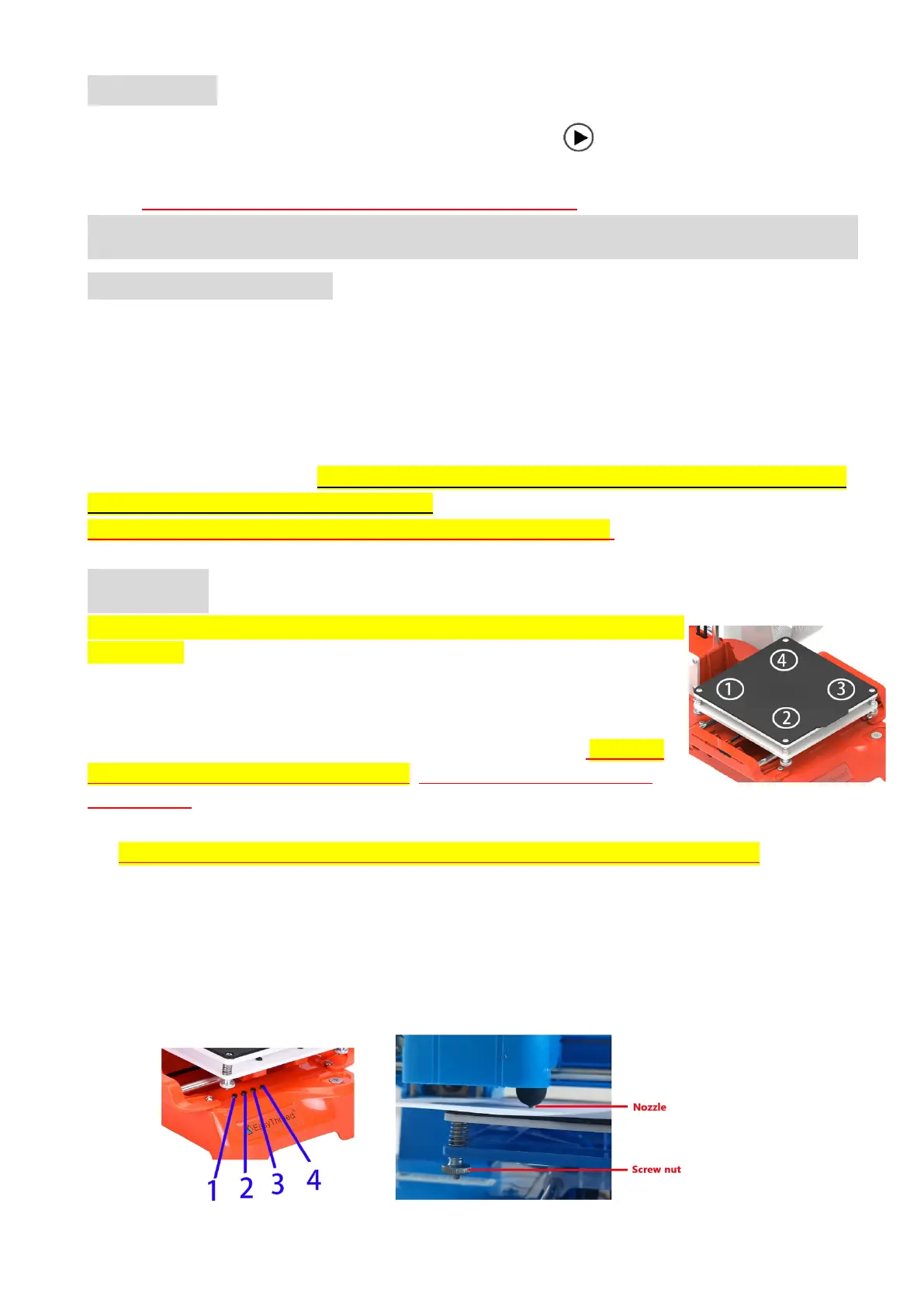3 , Power on
Insert power cable to power port, the light inside button is on。(Precaution: the USB port is
for firmware updated , If printing finished or no need to use for quite a long time, take off the power
cable ) Do not move the XYZ axis by hand when the power is on
4,Slicer software application (STL format 3D file need be sliced to gcode format
that printer can recognize).
(1).This 3d printer runs with it’s own developed slicing software named Easyware , it is in the TF card
included , please copy it to your computer(no need installation) ,you can also download Easyware
from official website, Slicer operation teach video inside TF card as well . Easyware slicer can
recognize STL format 3D file. (if you want better printing effect, you can learn to use CURA slicer,
we supply software and teach video inside TF card)
(2). STL format 3D file need be sliced to .gcode format, and save to TF card, and Insert TF card to
printer, then can print 3D file. (3D Printer will print the latest gcode file, gcode name can be only
English or letters, without special symbols)
Warm Notice: there is a initial test gcode file inside the TF card .
5,Print
( 1 )Platform Leveling,The first time to use this printer, you need leveling
the platform
Please adjust the distance between the nozzle and the platform in
points, the distance should be just the thickness of a sheet of
paper, when you put a paper under the nozzle and pull the paper, There is a
feeling of friction when pulling the paper.( Please do this leveling with the
help of adults.)
a), Firstly put a piece of paper on the platform, the paper a little larger than the printing platform.
b) Press the leveling buttons 1, and the print head will automatically move to the
position of
the platform. The 1, 2, 3 and 4 on the leveling buttons will match the
,
,
and
on the
platform.
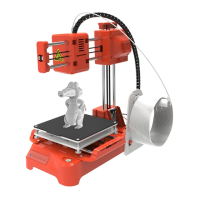