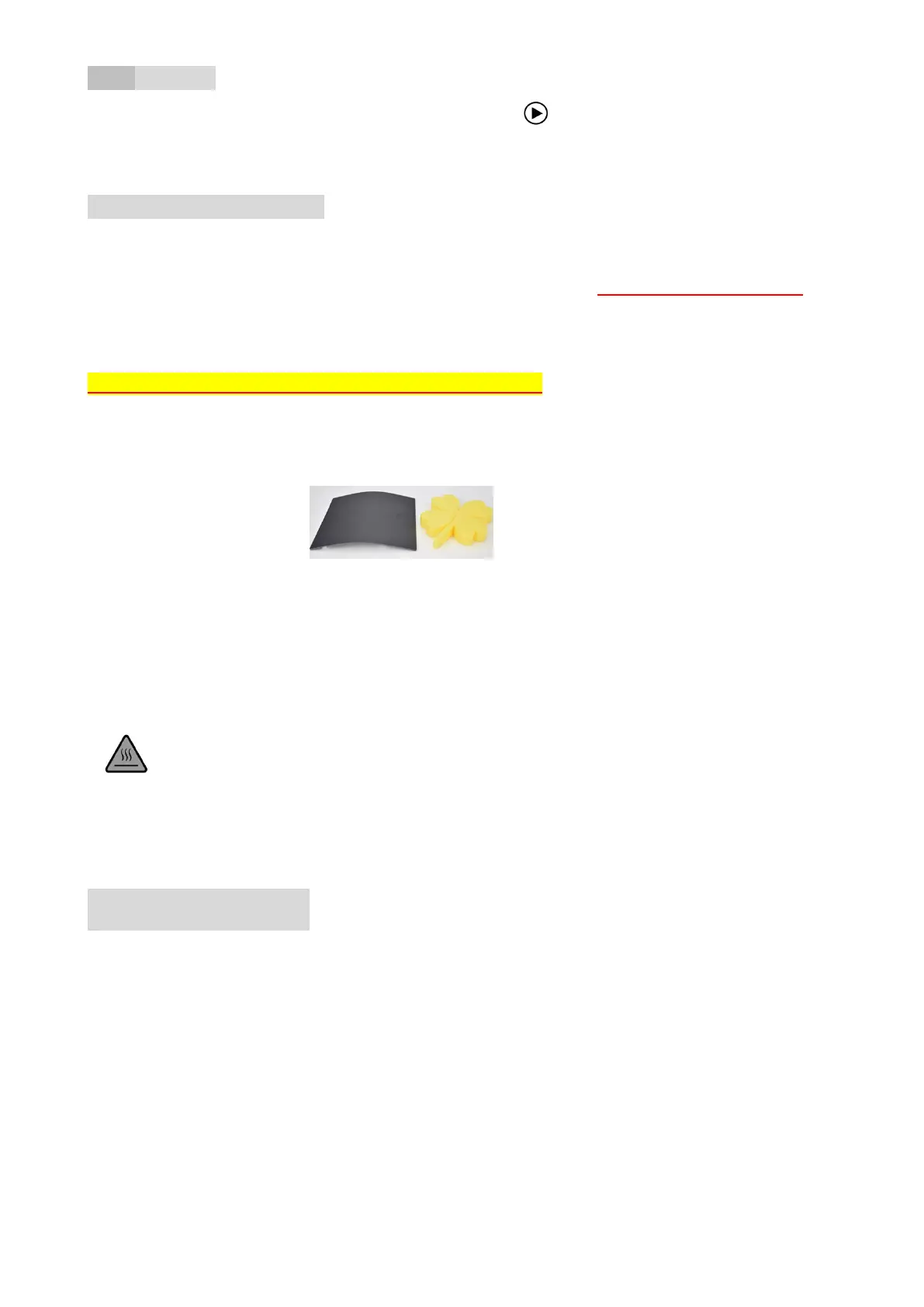(5) Stop Print
If you want to stop print during printing , press button for 3 seconds then release , the
machine will stop printing, then printing cancelled.
(6)Unload Filament,Retract
If want to replace another roll of filament or the printer does not print for long time then needs to
retract the filament. First shift the gear to "RETRACT” position, the light of print button will blinking ,
nozzle start to heating up, And gently pull the filament up by hand, Please be patient and wait, The
whole process will take about one minute. When motor begins to work, You will feel that the
filament will feed some first and then retract, use hand keep pulling up the filament until it
completely out from the print head , (this action is also inside the operation video).
After RETRACT need shift the gear back to middle position.
.
After print ,remove the platform, and easy to take off the object.
High quality filament which is preferred to be used.
Various of filament are available on the market , and quality is much different too. poor quality
filament may cause broken or nozzle jam, Pls choose Easythreed high quality filament.
Safety Warning
Burning , keep your fingers away from the NOZZLE and BLACK INSULATOR when the printer is working
as temperature in this area reaches over 200 Celsius degree . Always be sure to keep your hands away from
moving parts when it is working .
6. Maintenance
6.1 Do not use the methods that is not mentioned in this manual to disassemble or modify this machine , to avoid
damage to this printer or may cause other serious accident .
6.2 When the power is off , regularly clean the machine with a piece of cloth to wipe off dust and residue , if the
cloth is wet , do not use inflammable liquid to contact the inner circuit to avoid fire or electronic shock .
6.3 When printing finished, clean the residue in nozzle and extrude , to avoid nozzle choke for next printing , it is
also basic maintenance.
6.4 Recommended temperature for working environment is 5℃-35℃, do not air the machine body with a fan
when the printer is working .
6.5 Recommended humidity for the working environment is 30%-90% .
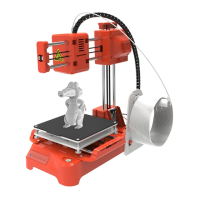