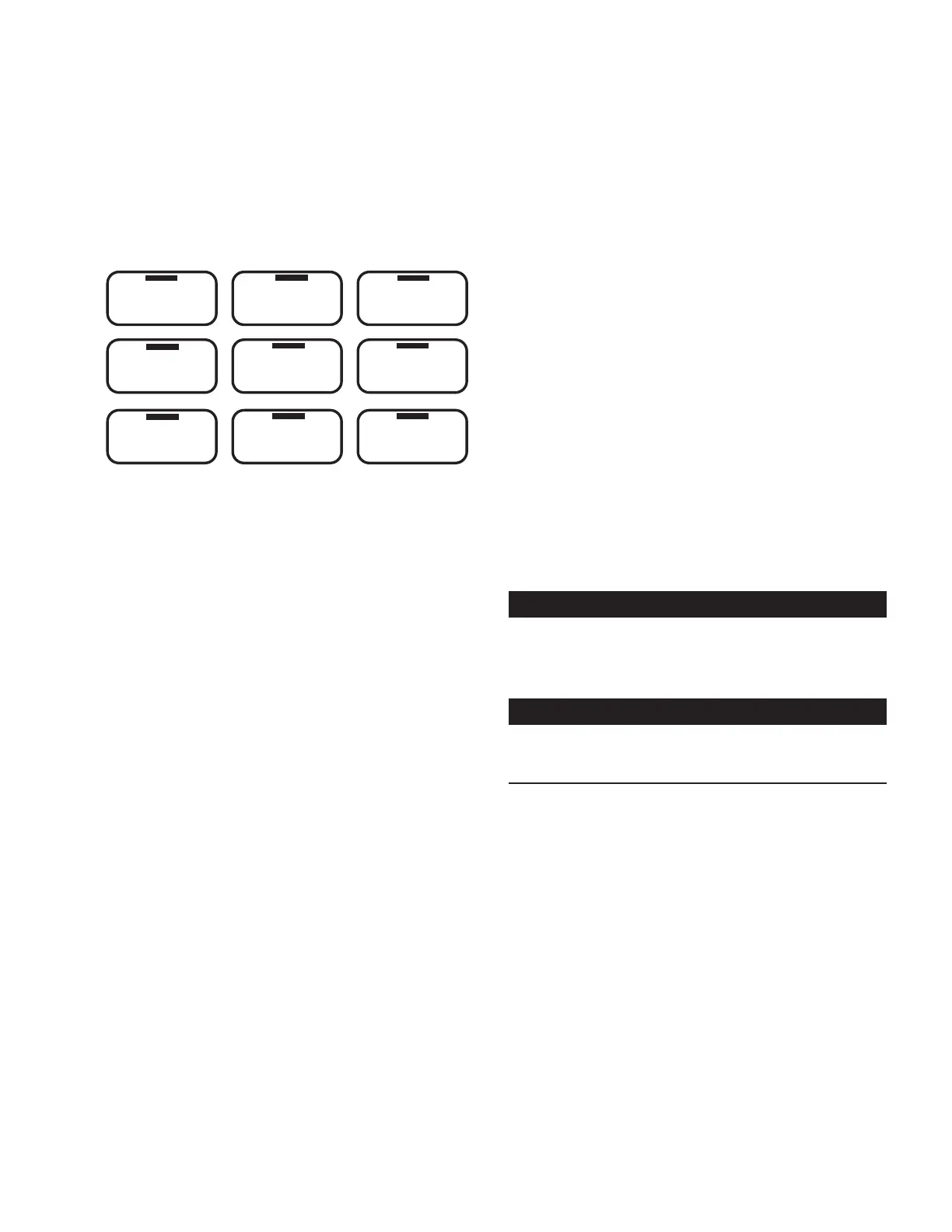7OPERATION AND INSTALLATION INSTRUCTIONS MN280075EN July 2018
Form 6 microprocessor-based rack-mount recloser control
One-touch function keys
Quick access to frequently operated Form 6 control features
is provided with nine function key pushbuttons on the
control operator panel.
The Form 6 control operator panel one-touch function keys
are illustrated in Figure6.
GND TRIP
BLOCKED
NON
RECLOSING
SUPERVISORY
OFF
ALTERNATE
PROFILE #1
ALTERNATE
PROFILE #2
ALTERNATE
PROFILE #3
OPTION #1
OPTION #2
OPTION #3
Figure6. Operator panel function keys
Red LEDs located on each function key indicate the status
of the function, regardless of local or remote activation. For
example, if Ground Trip Blocked is activated from a SCADA
signal, the red indicator will illuminate even though it was
not activated from the operator panel.
Operator panel function key activation or de-activation
requires the operator to first press the CHANGE key to
enter the CHANGE mode. A function must then be selected
or de-selected within ten seconds to activate or de-activate
the function. Once selected, the control returns to normal
operation until prompted for another change request. This
prevents accidental changing of functions or features.
ote:N Only one function can be changed per each CHANGE
mode activation.
GND TRIP BLOCKED
The Ground Trip Blocked function blocks all ground sensing
in the control for the active profile. This red indicator is
illuminated when Ground Trip Block is activated from the
serial port, I/O, the interface software, or locally (via the
front panel) causing the control to block all ground sensing.
NON RECLOSING
The control is operating in a non-reclosing mode when the
NON RECLOSING red indicator is illuminated. Non-reclosing
mode disables any automatic reclosing operations.
Non-reclosing does not alter the active TCC. Activation is
possible from the SCADA port, I/O, the interface software,
or locally (via the front panel).
SUPERVISORY OFF
When the SUPERVISORY OFF red indicator is illuminated,
supervisory commands are blocked. Supervisory functions
through the back panel serial communication ports and the
discrete I/O are blocked. Serial communications through
the front panel RS-232 port remain active independent of
the status of the SUPERVISORY OFF switch. Activation
of this function key is restricted to the operator panel and
is accomplished by pressing the CHANGE key and then
pressing the SUPERVISORY OFF key. Operational data
and metering information are available while the control is
in the SUPERVISORY OFF position. The TRIP and CLOSE
pushbuttons and Hot Line Tag are active independent of the
SUPERVISORY OFF function.
ALTERNATE PROFILE #1, #2, AND #3
The Form 6 control has four separate protection profiles;
a Normal profile, and Alternate Profiles 1, 2, and 3. Each
profile changes all protection parameters for the control.
Except for the normal profile, each has an indication and
selection key. When the operator panel display lights are
active and none of the three indicators are on, the normal
profile is active. Only one profile can be active.
To select an alternate profile, press the CHANGE key and
then press the desired alternate profile.
To return to the normal profile, press the CHANGE key
and then press the active alternate profile to deselect
it. These functions can also be completed remotely via
communications interfaces.
IMPORTANT
Unused alternate profiles should be programmed with the
same settings as one of the applicable profiles. Default
settings on unused alternate profiles can cause unnecessary
outages if they are below normal systemrequirements.
IMPORTANT
Check minimum trip values prior to changing an alternate
profile to avoid misoperation of the control under load
conditions.
OPTION #1, OPTION #2, AND OPTION #3
The OPTION #1, OPTION #2, and OPTION #3 function
keys must be programmed via the ProView Idea
Workbenchsoftware.
The OPTION LEDs are illuminated when the options
configured via the Idea Workbench are selected. Refer
to Service Information S280-70-4 (ProView 4.X.X) or
S280-70-21 (ProView 5.X.X) Form 6 Control Programming
Guide for additional information.
These OPTION keys provide a momentary signal. For
instance, these keys can be programmed to toggle control
status, protective functions, or a momentary input pulse.
The OPTION #1, OPTION #2, and OPTION #3 function
keys are intentionally not defaulted to any function. The
functions are assigned to each OPTION key via the Idea
Workbenchapplication.
