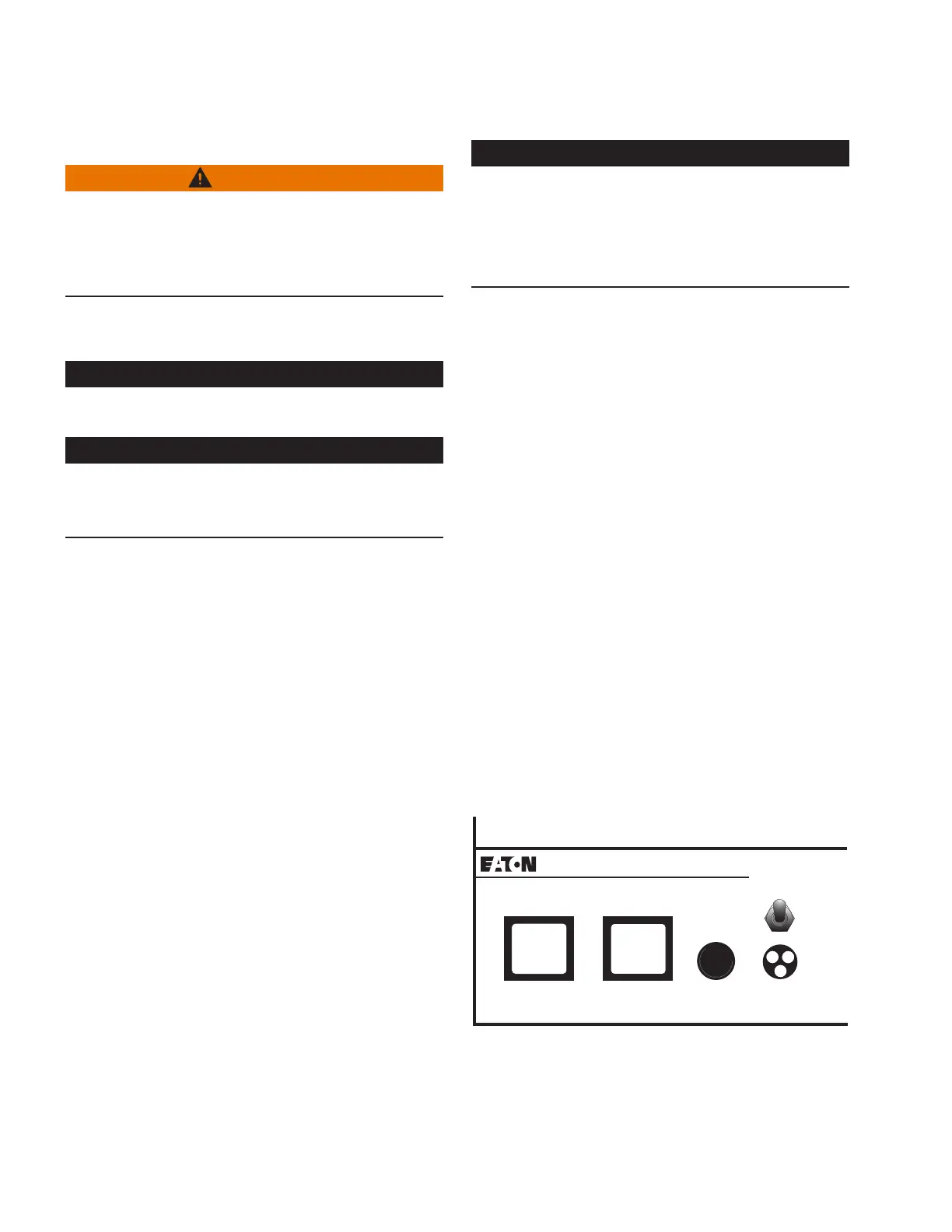6 OPERATION AND INSTALLATION INSTRUCTIONS MN280075EN July 2018
Form 6 microprocessor-based rack-mount recloser control
HOT LINE TAG ON/OFF Toggle Switch and LED Indicator
WARNING
Hazardous voltage. Do not use Hot Line Tag as
a substitute for a visible disconnect. Always
establish a visible disconnect prior to performing
any work requiring a de-energized line. Failure to
comply may cause death, severe personal injury, or
equipmentdamage. T276.0
Hot Line Tag is provided for live-line work applications. All
closing operations are disabled when the Hot Line Tag
feature is activated.
IMPORTANT
Hot Line Tag activation does not cause the recloser to trip
open. It only prevents the recloser from closing.
IMPORTANT
Hot Line Tag is intended solely for live-line work applications,
such as maintenance, repairs or improvements to the
distribution system, that occur while the line remains
energized.
Hot Line Tag prevents all closing attempts from the control
and shifts protection to one trip-to-lockout on the composite
curve of the Hot Line Tag definite time and the TCC1 curve
(whichever is faster). Hot Line Tag takes precedence over
Cold Load Pickup, Non-Reclosing, and Fast Trips Disabled.
Hot Line Tag is activated from either the operator panel
toggle switch, serial communications, or a discrete SCADA
function. All sources must be off to de-activate Hot Line Tag.
To activate the function from the operator panel, flip toggle
switch up to the ON position. See Figure5. The LED
indicator illuminates when the function is active.
The Hot Line Tag function may only be reset by the source
which initiates it. For example, if Hot Line Tag is activated at
the operator panel, the reset function is only possible at the
operator panel, and not via SCADA command.
Close circuit disable
Close Circuit Disable (Figure5) is a removable fuse that,
when removed from the front operating panel, disables
the close circuit from the control to the recloser. Removing
the cartridge from the control disables all electrical closing
of the recloser and provides a physical disconnect to the
recloser closing circuit. As a result, the control cannot
perform a close operation. This disconnect overrides all
close functions and makes a remote or manual close
operation impossible.
ote:N When the Close Circuit Disable fuse is removed,
the trip circuit remains active and will trip
per the programmed time current curve for a
faultedcondition.
IMPORTANT
If the CLOSE button is pressed after the Close Circuit
Disable fuse is removed, do not reinstall the fuse until after
the ALARM LED illuminates (within approximately five
seconds) to indicate CLOSE MALFUNCTION. Re-installing
the Close Circuit Disable fuse prior to the CLOSE
MALFUNCTION ALARM indication will cause the control to
close the recloser.
TRIP (Lockout) pushbutton
The TRIP pushbutton (Figure5) provides front-panel
access to trip (lockout) the recloser. When pressed, the
TRIP pushbutton opens the recloser and locks out the
control. The TRIP pushbutton operates independent of the
microprocessor and is directly connected to the trip coil
circuitry in the recloser.
ote:N In the event of microprocessor failure, the trip circuit
can operate independent of the main microprocessor.
CLOSE pushbutton
When pressed, the CLOSE pushbutton (Figure5) returns
the control to the initial or home sequence position, closing
the recloser. The control is ready for the start of a new trip/
close sequence.
ote:N The Close Malfunction alarm must be reset before
Closing will be allowed.
ote:N Pressing the CLOSE pushbutton from the Lockout
position initiates Cold Load Pickup (CLPU) protection,
if the feature is enabled.
The user does have the ability to block COLD LOAD
PICKUP through the LCD menu or by configuring one
of the Option one-touch function keys via the Idea
Workbench feature in ProView.
If the recloser is closed, pushing and holding the
CLOSE pushbutton does not activate the Cold Load
Pickup feature. See Cold Load Pickup in the Control
Features section of this manual.
TRIP CLOSE
HOT LINE TAG
ON
CLOSE
CIRCUIT
DISABLE
(LOCKOUT)
COOPER POWER
SERIES
Figure5. TRIP (Lockout) pushbutton; CLOSE
pushbutton; Close Circuit Disable removable fuse; and
Hot Line Tag switch and Hot Line Tag red indicator LEDs
