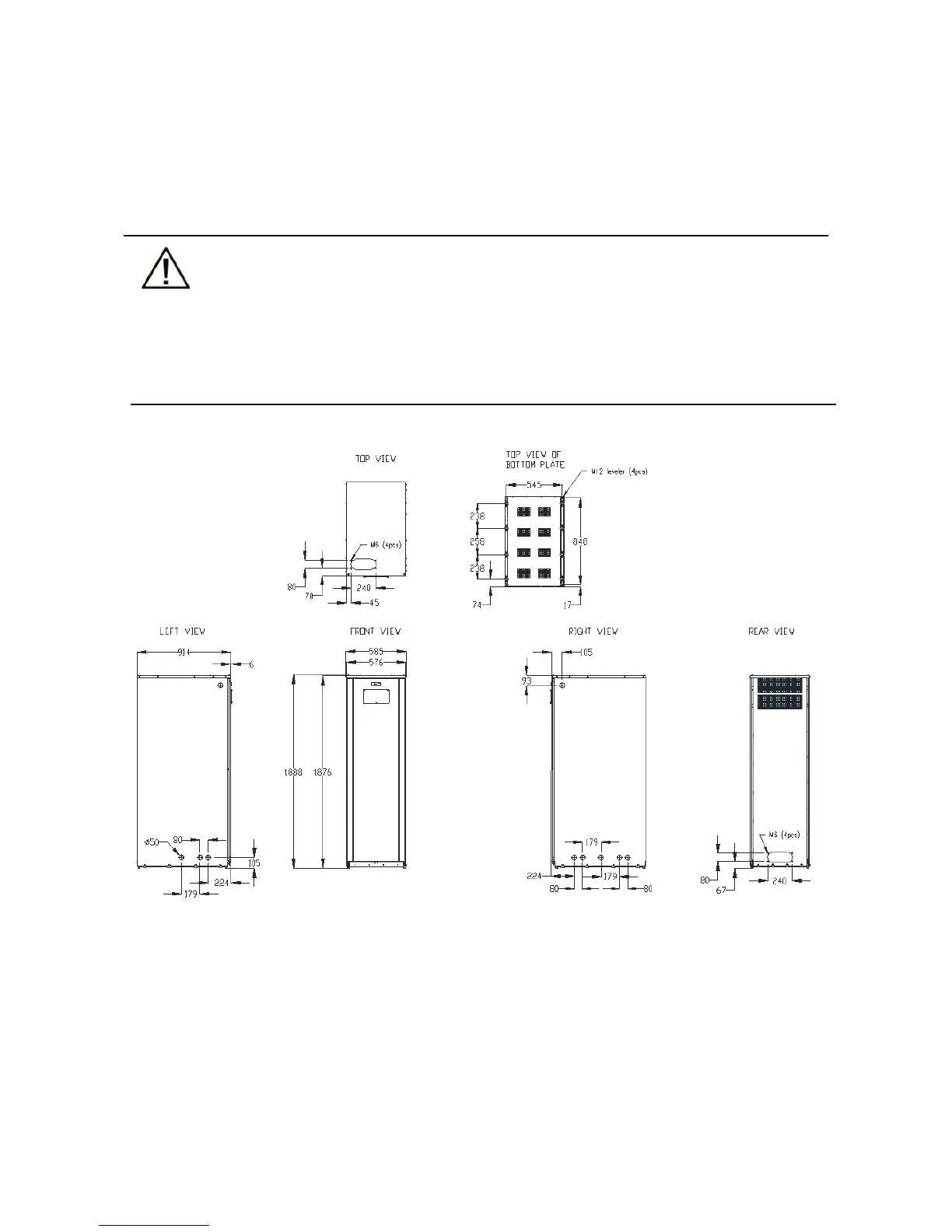P-164000427 SMALL and LARGE BATTERY CABINET 7
Revision 2 User's and Installation Guide
Cable entry to the 93PM UPS is always on the rear or the bottom of the cabinet. In 30-150 kW UPS models
the entry is also located on the bottom of the right side panel.
Cable entry to the 93E UPS is on the rear or the bottom of the UPS cabinet. For the 80-120 kVA models the
bottom cable entry is in the front section of the bottom plate and for the 160-200 kVA models the entry is in
the rear section of the bottom plate.
NOTE
Installation instructions are given
in 93PM UPS User’s and Installation Guide
Chapter
3.2.2 UPS
system power
wiring
preparation
for Eaton 93PM and in 93E UPS Installation &
Operation Manual Chapter 4.3 Installing UPS external battery cabinet and battery power
wiring for Eaton 93E.
Figure 2 -1: 93P/E
battery cabinet
(Small Battery Cabinet)
