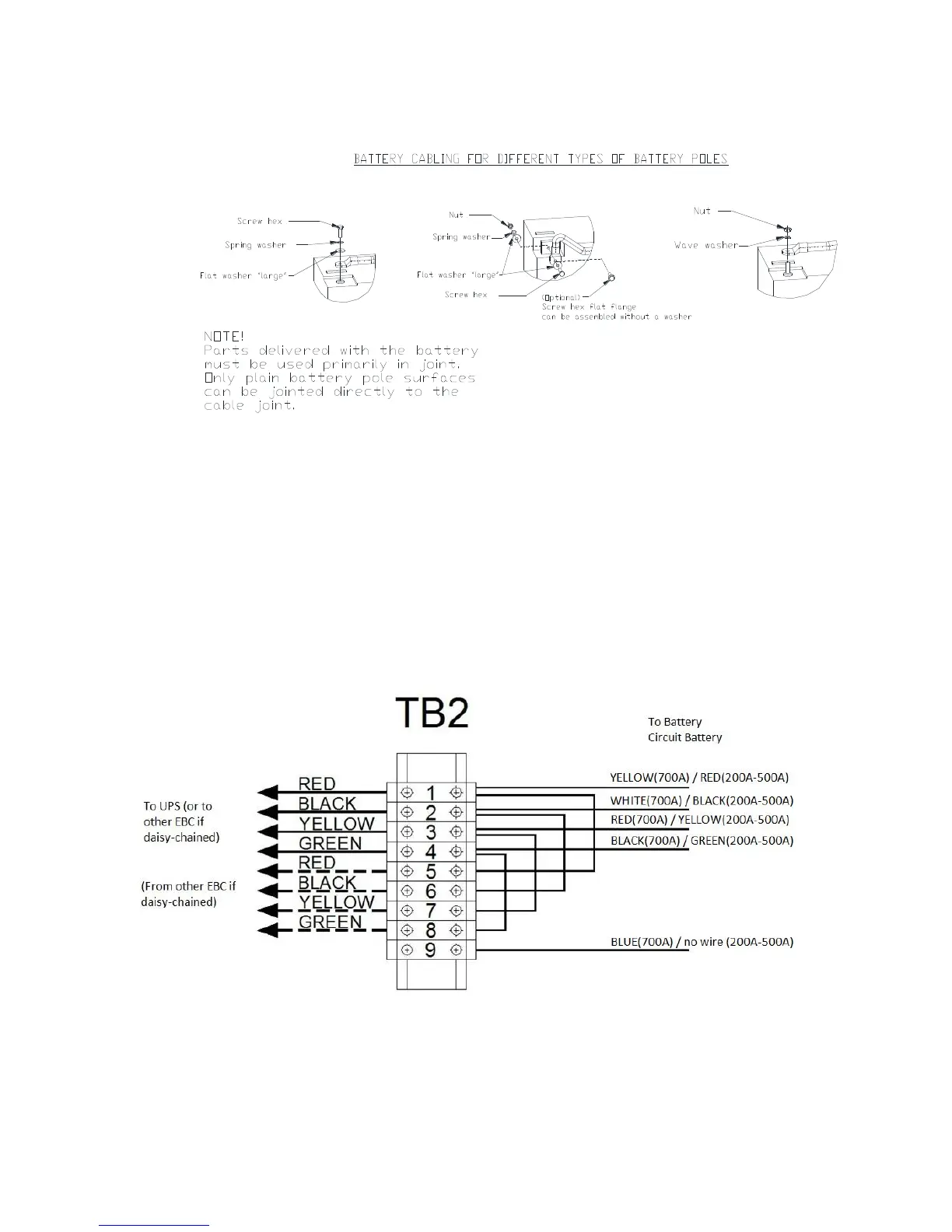P-164000427 SMALL and LARGE BATTERY CABINET 12
Revision 2 User's and Installation Guide
Cable connection to battery poles is to be done as follows:
Figure 2 -5: Cable connection on b
attery poles
9. If multiple
cabinets
are to be
used, repeat
the
steps
for
the rest of the cabinets and
in 93PM system be sure to daisy chain the signal wire harnesses in the next
cabinet. 93E system does not use signal wiring. Signal wires are daisy chaine
d
by cutting the multiple connector and extra length of the cables and connecting them to
TB2 terminals 5-8. Look at the Figure 2-6.
Figure 2 -6: Signal wiring of Large and Small Battery Cabinet.
