5
Second Level with S2 Connected, Alarm, and Non-Auto
The top level screen shows the current status of up to 4 ATS controllers. In the
example above, Station 1 is communicating and shows power connected through S1.
Station 2 was enabled, but has lost communication to the controller. Station 3 is
disabled entirely, as it may not exist, or it is down for maintenance. Station 4 is
communicating and shows power connected through S2. To enable/disable any
controller, press the setup button (password protected – level 3).
To continue to the second level for any working controller, simply press on its
corresponding quadrant. If the system switches to emergency (S2), an audible alarm
will sound from the HMI. To silence the alarm, simply press the Silence Alarm button.
The alarm flag will still be present, but the audio will be off. The volume of this alarm
can be controlled in HMI system setup. To determine when S2 was connected and
other alarms, press the Alarm Data button to display the next screen shown below.
Data Screen
The Data Screen shows the voltages and the frequency for each of the three phases.
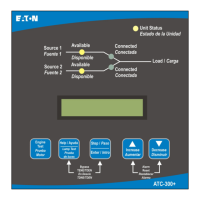
