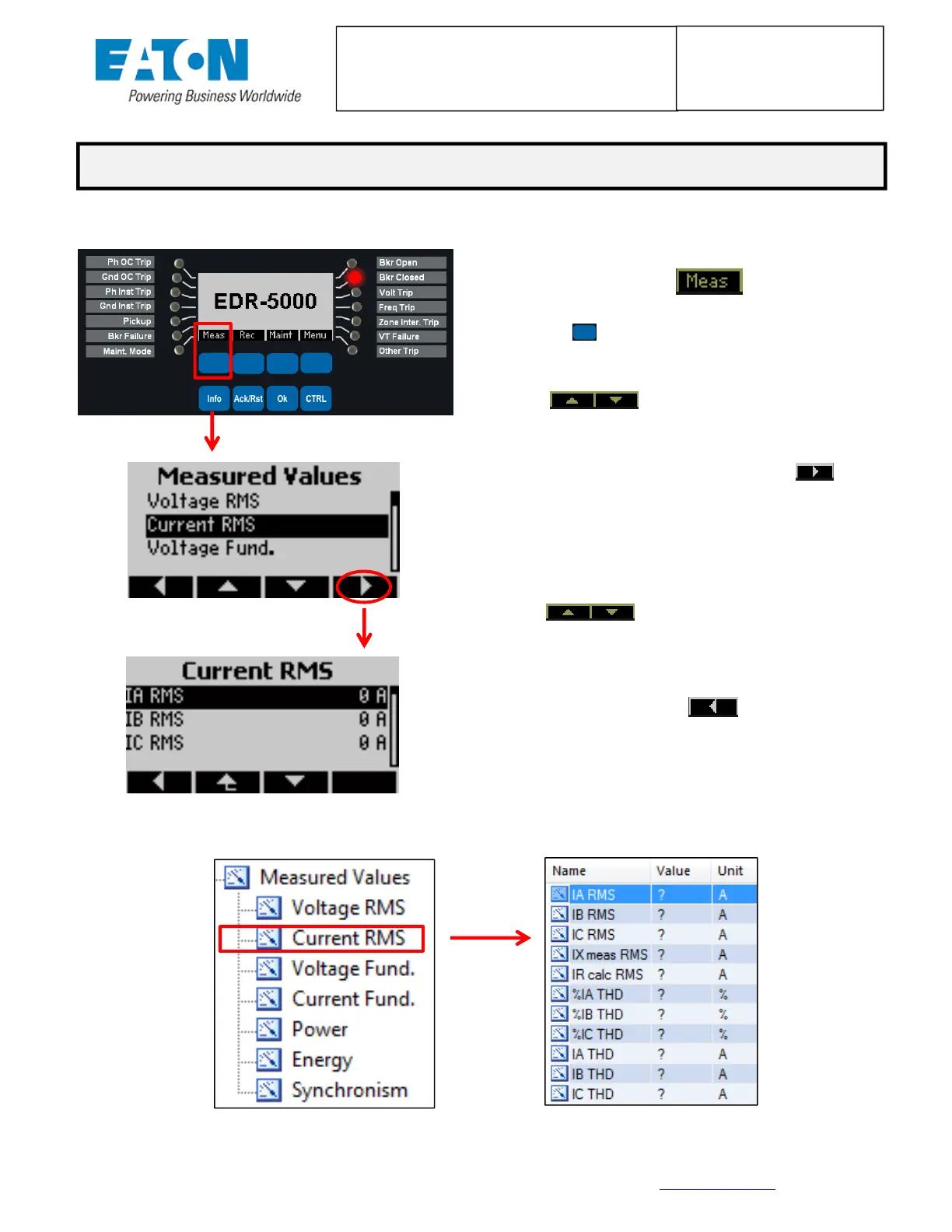CircuitProtectionDivision–Electronics(Meters&RelaysBusinessUnit),7/1/2015,version2 Page3of4
Fortechnicalsupportcall800‐809‐2772,Options4,1.Foravailabledocumentationandsoftwarevisitwww.eaton.com/pr.
E‐SERIESCHEATSHEETFOR
FIELD/OPERATIONSPERSONNEL
E‐SeriesRelays
EDR/EMR/ETR/EGR
1. From the Main Screen, press the Measured
Values soft‐key ().If the Main
Screenis not shown, pressthe top left soft‐
key()untildisplayed.
2. Press the up or down arrow soft‐key
() to scroll to the desired
measuredvaluesubmenu(i.e.CurrentRMS).
3. Press the right arrow soft ‐key ( ) on
the desired submenu to view the list of
measurements available under that
category.
4. Press the up or down arrow soft‐key
() to scroll thru the available
measurements.
5. To view ot her measured values, press the
leftarrowsoft‐key()toreturntothe
MeasuredValuesmenu,andrepeatitems2,
3,and4above.
HOWTOVIEWMEASUREDVALUES
vailableMeasuredValues differ
or eachrelaymodel(EDR‐5000shownbelow)
