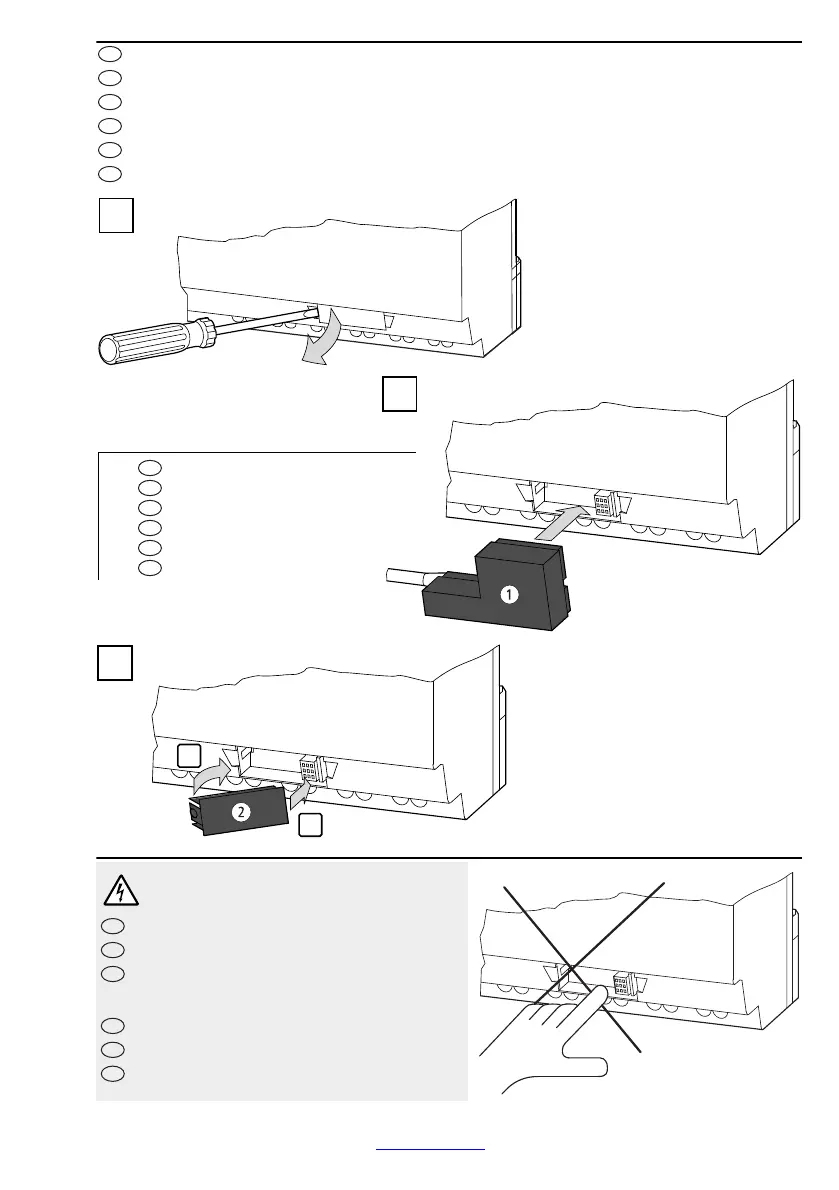Emergency On Call Service: Local representative (Eaton.eu/aftersales) or +49 (0) 180 5 223822 (de, en) 9/12
02/18 IL05013015Z
EASY-...-CAB interface ①/ EASY-M-... memory card ②
Schnittstelle EASY-...-CAB ①/ Speicherkarte EASY-M-... ②
Interface EASY-...-CAB ①/ carte mémoire EASY-M-... ②
Interface EASY-...-CAB ①/ tarjeta de memoria EASY-M-... ②
Interfaccia EASY-...-CAB
①/
scheda di memoria EASY-M-...
②
Интерфейс EASY-...-CAB ①/ Карта памяти EASY-M-... ②
EASY…-AC-…
When operating with 115/230 V keep interface closed!
Schnittstelle bei Betrieb mit 115/230 V geschlossen halten!
En cas de fonctionnement sous 115/230 V, s’assurer que
l’emplacement destiné à la cartouche mémoire et au câble PC
soit obturé afin d’éviter tout danger !
¡Mantener interface cerrado con accionamiento a 115/230 V!
Tenere chiusa l’interfaccia per il funzionamento con 115/230 V!
Не используйте интерфейс при работе с напряжением
115/230 V!
EASY-M-8K,
EASY-M-16K:
→
Only read, not write!
Nur lesen, nicht schreiben!
Lecture uniquement, pas d’écriture !
Sólo leer, no escribir!
Unicamente da leggere, non da scrivere!
Только чтение, не запись!
