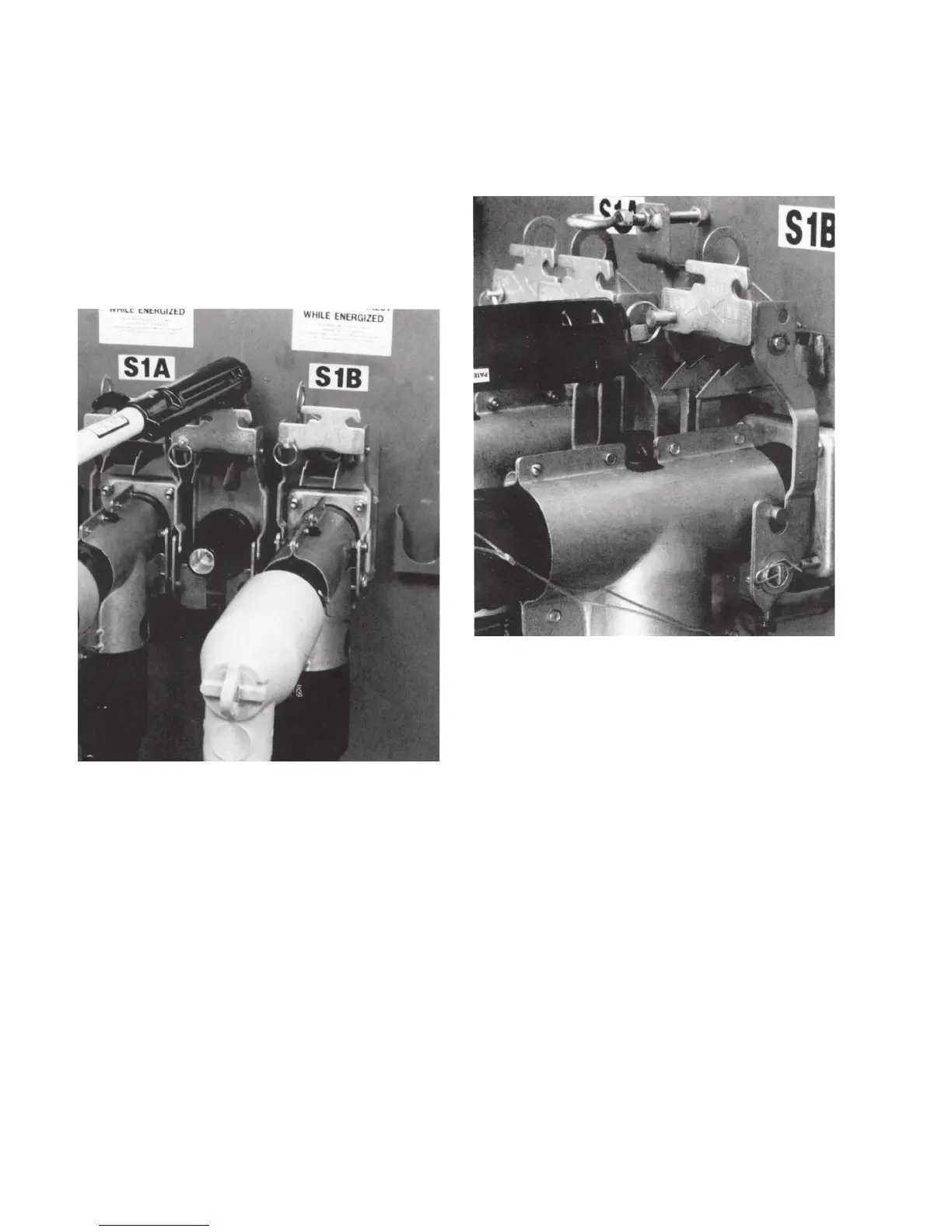Step 4
Provide a visible break
•
Clean and lubricate PUSH-OP insulated standoff bushing.
•
Mount PUSH-OP insulated standoff bushing in the
apparatus parking pocket using a hotstick. Tighten eyebolt
to ensure secure mounting. Ensure that PUSH-OP bail
bracket on the insulated standoff bushing is unlatched.
Refer to Figure 7.
•
Unthread the hitch pin on the push plate. Refer to Figure
8.
Figure 7. Mount PUSH-OP standoff bushing.
Figure 8. Unthread the hitch pin.
4 600 A PUSH-oP DeADbreAk connector oPerAtion inStrUctionS MN650011EN May 2017
