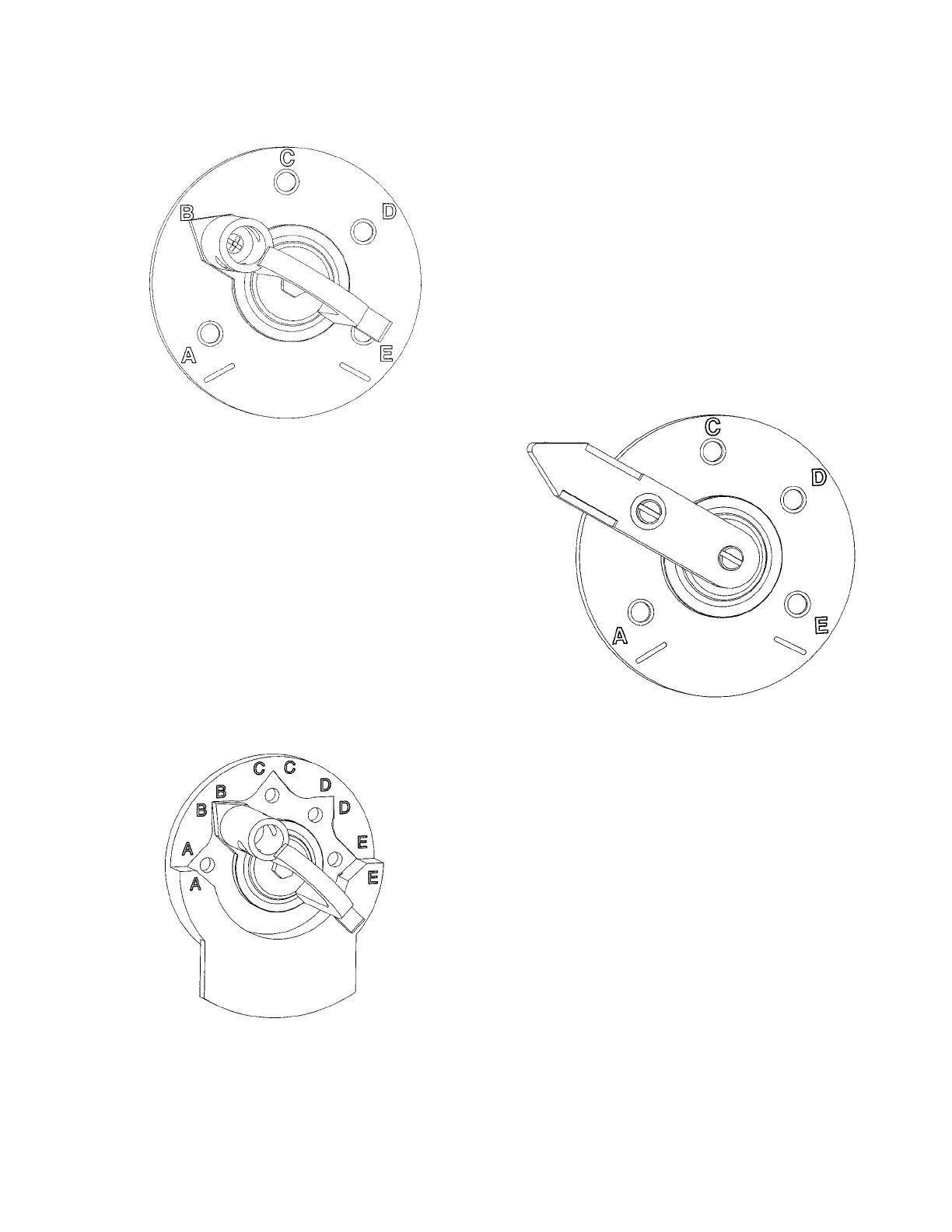The tap-changer shown in Figure 19 can be switched to a
new tap position as follows:
1. Verify that tank is grounded. De-energize transformer
from a remote upstream source. Ground all bushings
and terminals before operating the tap switch.
2. Back out lock screw to clear index plate.
3. Rotate handle to desired position.
4. Secure handle in its new position by tightening lock
screw through index plate until it bottoms.
5. Padlocking may be accomplished through hole
provided.
The tap-changer shown in Figure 20 can be switched to a
new tap position as follows:
1. Verify that tank is grounded. De-energize transformer
from a remote upstream source. Ground all bushings
and terminals before operating the tap switch.
2. Back out lock screw to clear index plate.
3. Pull handle out to clear index plate.
4. Rotate handle to desired position and allow pointer to
drop into slot of index plate.
5. Secure handle in its new position by tightening lock
screw through index plate until it bottoms.
6. Padlocking may be accomplished through hole
provided.
On some transformers, tap-changers have a lever handle
(see Figure 21). A lock screw secures the handle at a
particular setting. Such tap-changers can be switched to a
new position as follows;
1. Verify that tank is grounded. De-energize transformer
from a remote upstream source. Ground all bushings
and terminals before operating the tap switch.
2. Back out lock screw to clear index plate.
3. Rotate handle to desired position.
4. Secure handle in its new position by tightening lock
screw through index plate until it bottoms.
Figure 19. Hotstick-operable tap-changer (Style I).
Figure 20. Hotstick-operable tap-changer (Style II).
Figure 21. Lever handle tap-changer.
13Three-phase pad-mounted compartmental type installation and maintenance instructions MN202001EN August 2015
