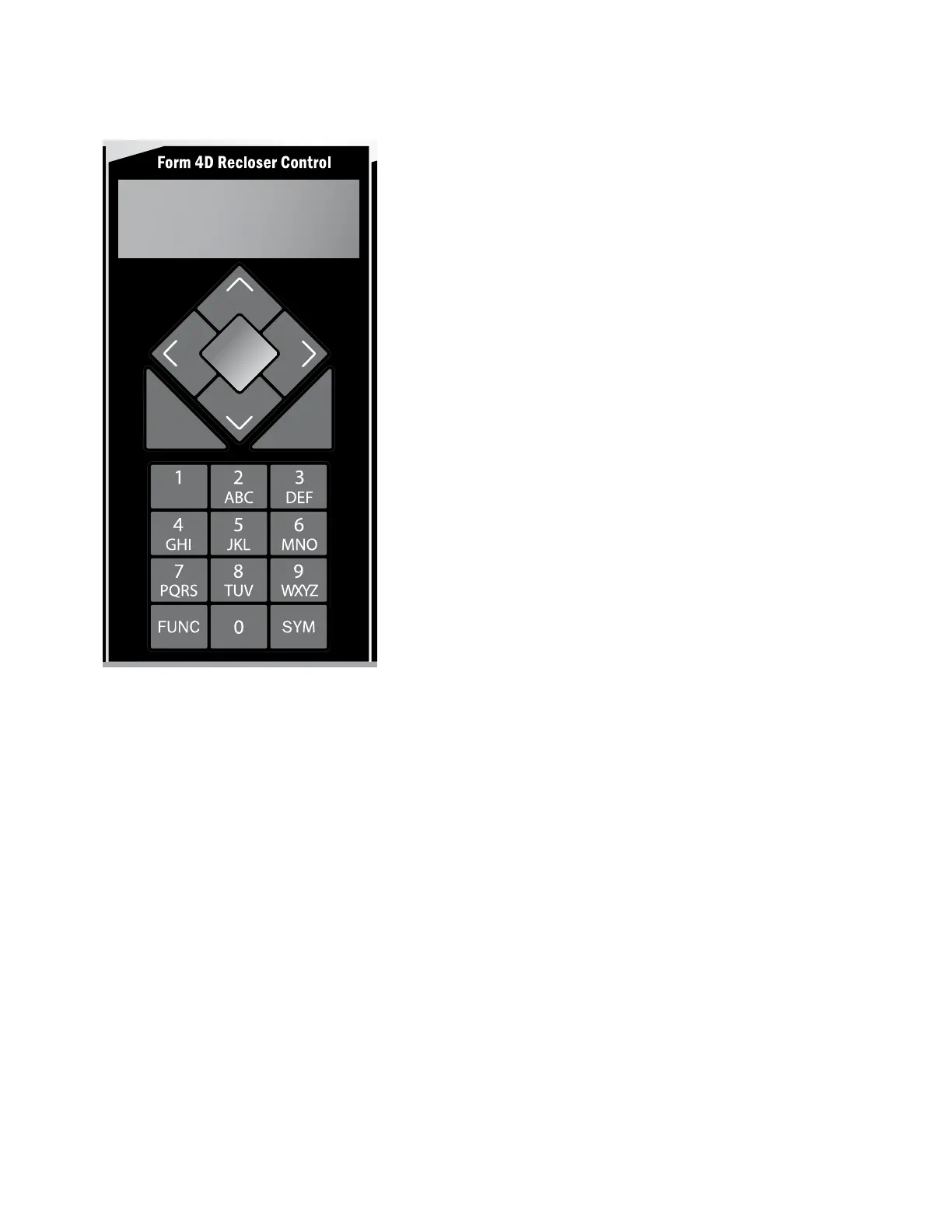ENTER
EDIT
ESC
PHASE FAULT
A B C
GROUND FAULT
ABOVE MIN TRIP
LOCKOUT
OPEN
CLOSED
VOLTAGE TRIP
FREQUENCY TRIP
SENSITIVE GND
A B C
X Y Z
PHASE VOLTAGE
ALARM
BATTERY
AC POWER
CONTROL OK
ALT
PROFILE 1
GND TRIP
BLOCKED
NON
RECLOSE
SUPER-
VISORY
OFF
HOT LINE
TAG
TRIP
OFF
(LOCKOUT)
CLOSE
Figure 4. LCD Display and keypad functionality
When editing a selectable option parameter, scroll up
to the next available option.
Change the numerical value from positive to negative
or vice versa.
Change the case of a letter when editing Passwords.
The (down) key can be used to complete the following
tasks:
Scroll to the next item down on current Menu level.
If scrolled past the last line of the current Menu level,
return to the first line of the current Menu.
When editing a Selectable Option Parameter, scroll
down to the next available option.
Change the numerical value from positive to negative
or vice versa.
Change the case of a letter when editing Passwords.
The (left) key is used to go up one Menu level.
The (left) key is used to move left when editing parameters.
The (right) key is used to go down one Menu level.
The (right) key is used to move right when editing
parameters.
The ESC (escape) key is used for the following tasks:
Go up one Menu level.
Cancel Edit mode when editing settings without
changing the value.
The ENTER key is used for the following tasks:
Go down one Menu level.
Confirm settings change in the Edit mode.
Execute function codes.
Confirm resetting the Resettable Parameters.
Confirm passwords
The EDIT key is used for the following tasks:
Enter the Edit mode to make a change.
Enter the Reset mode to reset the Resettable
Parameter.
The FUNC (function) key is used to enter the function
code mode.
The ALPHANUMERIC keys are used for the following
tasks:
Edit scalar parameters.
Enter function codes.
Enter security codes.
Function as shortcuts to Menu items.
The SYM key is used to enter special characters.
Status indicator LEDs
The status indicator LEDs (Figures 5 and 6) in the
Programming section of the Operator Panel give instant
information on the control and recloser status:
This information is indicated on the left side of the control:
(Figure 5):
A PHASE FAULT
B PHASE FAULT
C PHASE FAULT
GROUND FAULT
SENSITIVE GND
These LED indicators illuminate when the control issues an
overcurrent trip signal while the respective phase current or
ground current exceeds the minimum pickup value.
FREQUENCY TRIP: This LED illuminates to indicate the
recloser tripped due to an under or overfrequency condition.
VOLTAGE TRIP: This LED illuminates to indicate the recloser
tripped due to an under or overvoltage condition.
5OPERATION INSTRUCTIONS MN280049EN September 2017
Form 4D Microprocessor-based pole-mount recloser control installation and operation instructions
