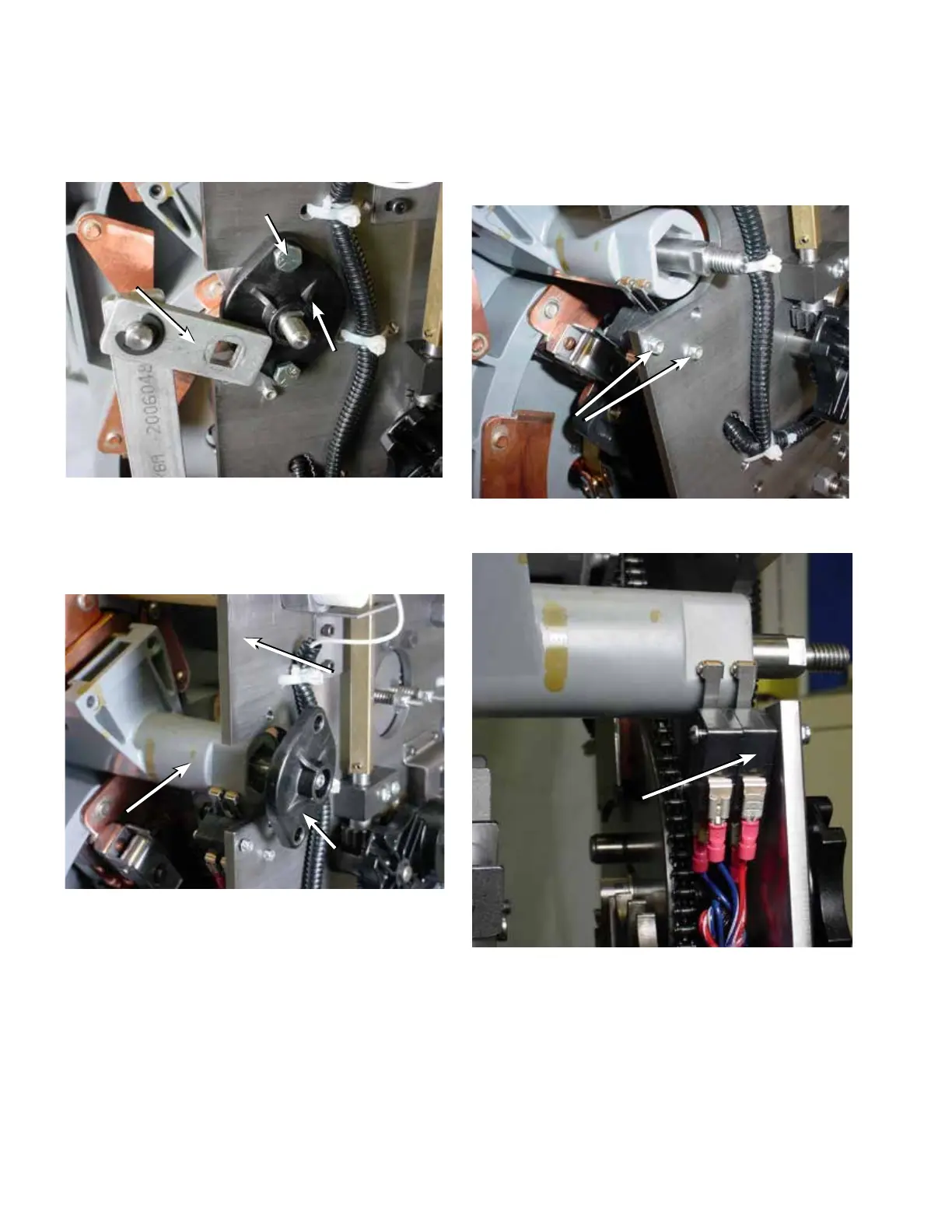3. Using a 7/16" wrench, loosen and remove both bushing-
mounting bolts. See Figure 56.
4. Remove the bushing from the reversing actuator shaft.
See Figure 57.
5. Using a small screwdriver (or 5/32" Allen wrench) and
a 1/4" wrench, loosen and remove the self-locking
nuts and reversing logic switch mounting screws. See
Figures 58 and 59.
Figure 57. Removing reversing movable contact bushing.
Bushing
Reversing
Movable
Contact
Tap-
Changer
Plate
Figure 58. Logic switch removal.
Reversing Logic
Switch Mounting
Hardware
Figure 59. Reversing logic switch removal.
Reversing
Logic Switch
Figure 56. Reversing actuator arm removed.
Actuator Arm
Bushing
Mounting
Bolt
Reversing
Movable
Contact
Bushing
24
QD5 QUIK-DRIVE TAP-CHANGER INSTALLATION AND MAINTENANCE INSTRUCTIONS MN225012EN March 2016
