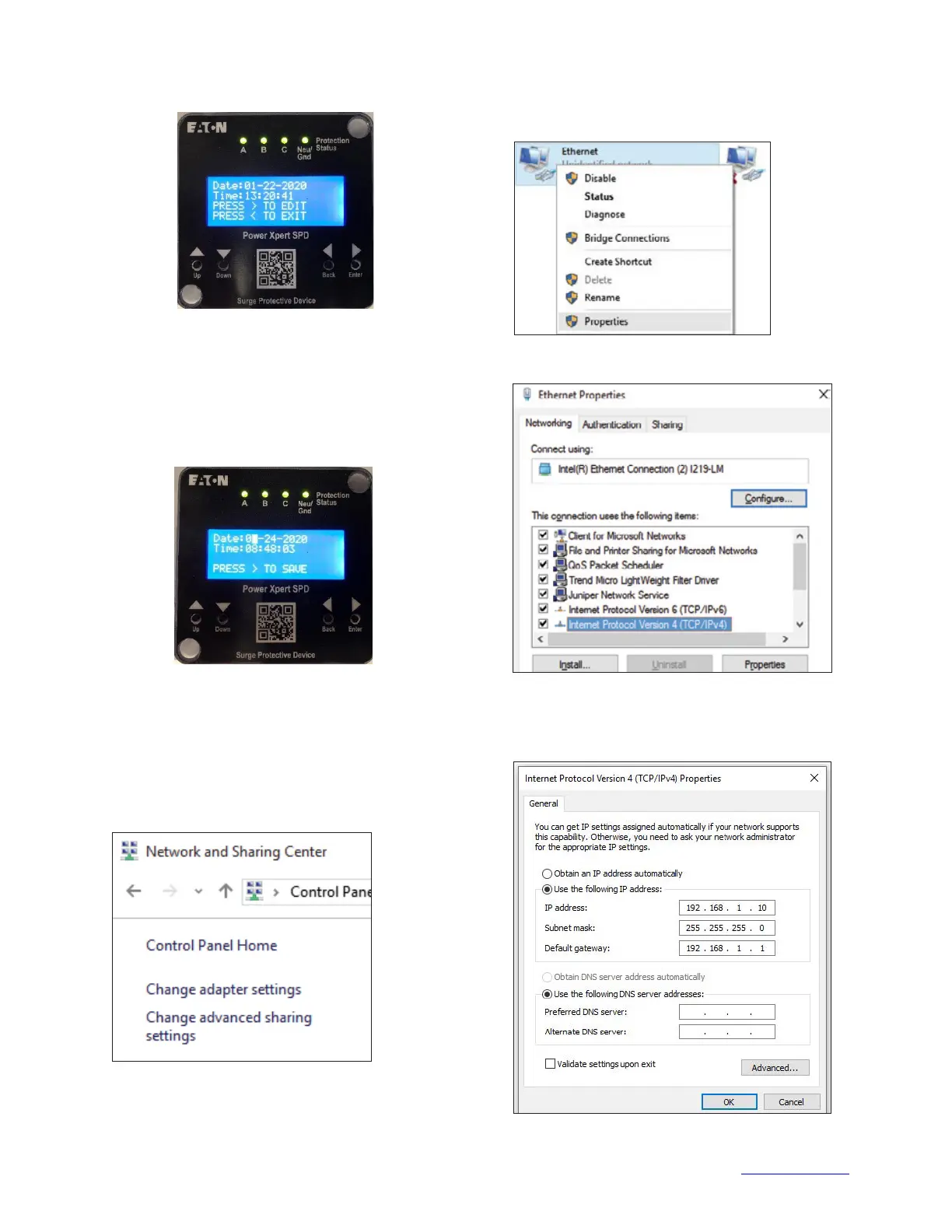Instruction Manual IM01005031E - rev.7
Effective December 2020
Eaton www.eaton.com 13
Eaton SPD Series for mounting external
to electrical distribution equipment
Figure 25. Setting date and time
Press up to enter the month, then press enter to move to the
date selection. Press up to enter the date, then press enter.
Next press up to scroll to the current year. Press enter to move
to hours and repeat the process for minutes and seconds.
Finally press enter to save the settings and then return to the
previous screen. (Time will initially be displayed in UTC time on
the web UI. This can be changed through the web UI.
Figure 26. Saving the date and time
5.2.1 Configuration of the user’s laptop to communicate
to PX-SPD
Follow these steps to enter the IP and Subnet Address on the
user’s laptop or PC.
1. In Windows applications, navigate to Network and Sharing
Center.
2. Click on Change adapter settings
3. Left click on Ethernet and then right click to open the window
shown below. Then click on Properties.
4. Click on Internet Protocol Version 4 (TCP/IPv4).
5. Click on Properties.
6. On the General tab, select Use the following IP address:
a. Enter 192.168.1.10 for the IP address
b. Enter 255.255.255.0 for the Subnet mask
c. enter 192.168.1.1 for Default gateway
7. Click on OK button and then exit out of all these open win-
dows.
