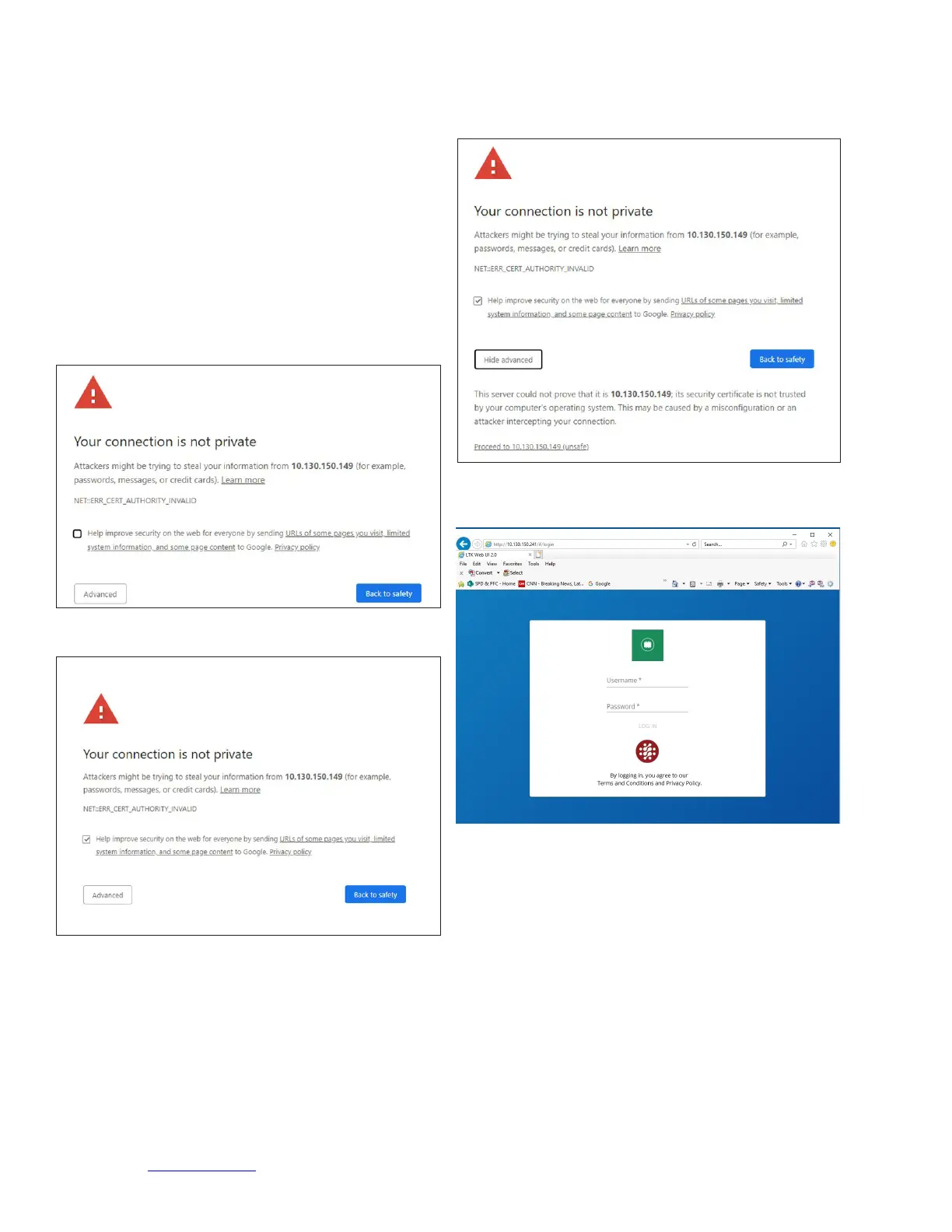Effective December 2020
14 Eaton www.eaton.com
Eaton SPD Series for mounting external
to electrical distribution equipment
Instruction Manual IM01005031E - rev. 7
5.3 Power Xpert SPD Network Connection
Plug one end of a Cat 5e ethernet cable into the SPD and the
other into a laptop PC which is connected to a network. The
device comes from the factory with the default IP address listed
below but can also be setup for dynamic IP (DHCP) or a user
defined static IP address.
Default IP address is: 192.168.1.254
Default user: admin
Default password: Admin*1
Open Google Chrome, or Internet Explorer 11.x or higher and
enter the fixed IP address 192.168.1.254 and then hit the enter
key.
This window will open.
Click on Advanced.
Click on “Proceed to…” near the bottom of the window.
The login screen shown in Figure 27 will open. Enter the default
user name and password shown above and press the enter key.
Figure 27. Power Xpert login screen
The change password window will open. Enter the default pass-
word and then enter a new 6 digit alpha-numeric password and
then click OK. Save password in a secure location to access the
Web UI. If lost, contact Eaton’s Application Engineers, at 1-800-
809-2772, or email SPD@eaton.com.
