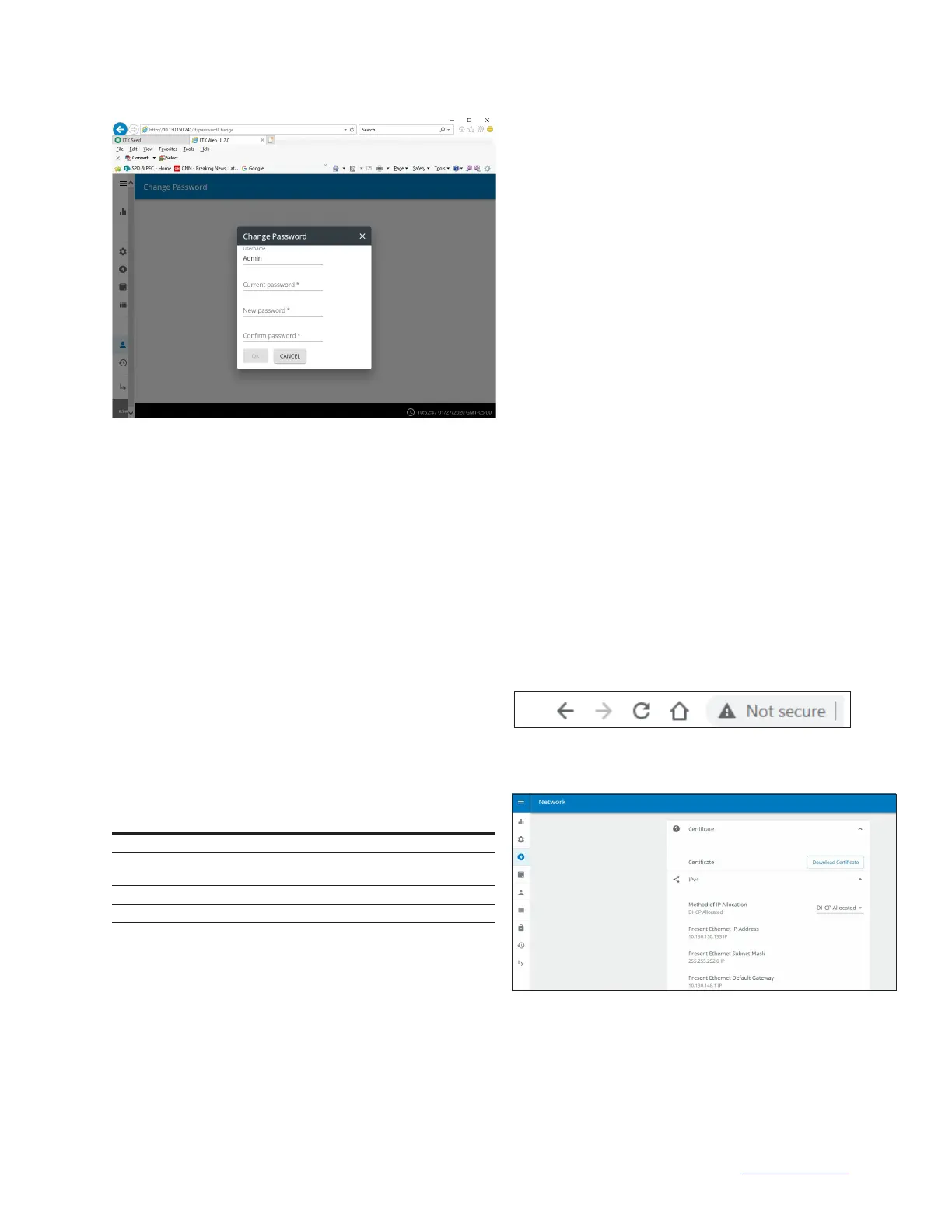Instruction Manual IM01005031E - rev.7
Effective December 2020
Eaton www.eaton.com 15
Eaton SPD Series for mounting external
to electrical distribution equipment
Figure 28. Password screen
Then it will return to the overview screen.
Password security: The Power Xpert SPD is shipped with fac-
tory default user authentication credentials to allow for initial
installation and configuration. However, factory default authen-
tication credentials are often well known, easily discoverable
and present a significant security risk; therefore, the admin user
name and admin password should be changed at installation to
increase cybersecurity protection.
1. Limit access to the PX-SPD to reduce cybersecurity risk.
2. The maximum number of users that can be setup is six.
3. User names should be 5 characters in length or more.
4. Password expiration is configurable, the default is set to 90
days.
5. Up to three users can access the PX-SPD simultaneously.
Admin users assign a role to new users from one of four pos-
sible roles under the User Management tab through the web UI.
Table 2. User role privileges
Role Description IP Addr
Modbus
TO
User/
Pass
Factory
Reset Reboot
Admin All privileges R/W R/W R/W R/W R/W
Engineer Product configura-
tion
R/W R/W
Operator Read only R R
Viewer Read only R R
R – Read access
W - Write access
IP Addr – IP Address configuration
Modbus TO – Modbus timeout value
User/Pass – Username and password setup
PX-SPD enforces complex passwords and session time-out
through User Management tab in the web UI.
There are 4 levels of Password Complexity, defined as follows:
•
Password complexity level – 0
• It should be at least 6 characters long
• It should not match with user name, full name or existing
password
•
Password complexity level – 1
• It should be at least 8 characters long
• It should not match with user name, full name or existing
password
• It should contain at least 1 alphabetic and 1 numeric char-
acter
•
Password complexity level – 2
• It should be at least 12 characters long
• It should not match with user name, full name or existing
password
• It should contain at least 1 alphabetic, 1 numeric character,
1 special character, and 1 upper case alphabetic character
•
Password complexity level – 3
• It should be at least 16 characters long
• It should not match with user name, full name or existing
password
• It should contain at least 2 alphabetic characters, 1 numeric
character, 2 special characters, and 1 upper case alphabetic
character.
5.3.1 Establishing a secure connection
After initial login, the user will notice that the address bar on
the web browser shows that the connection is Not secure, see
example below.
To obtain a secure connection, click on the network tab, then
click on download certificate.
Figure 29. Download certificate
Download the certificate file, cert.cer.