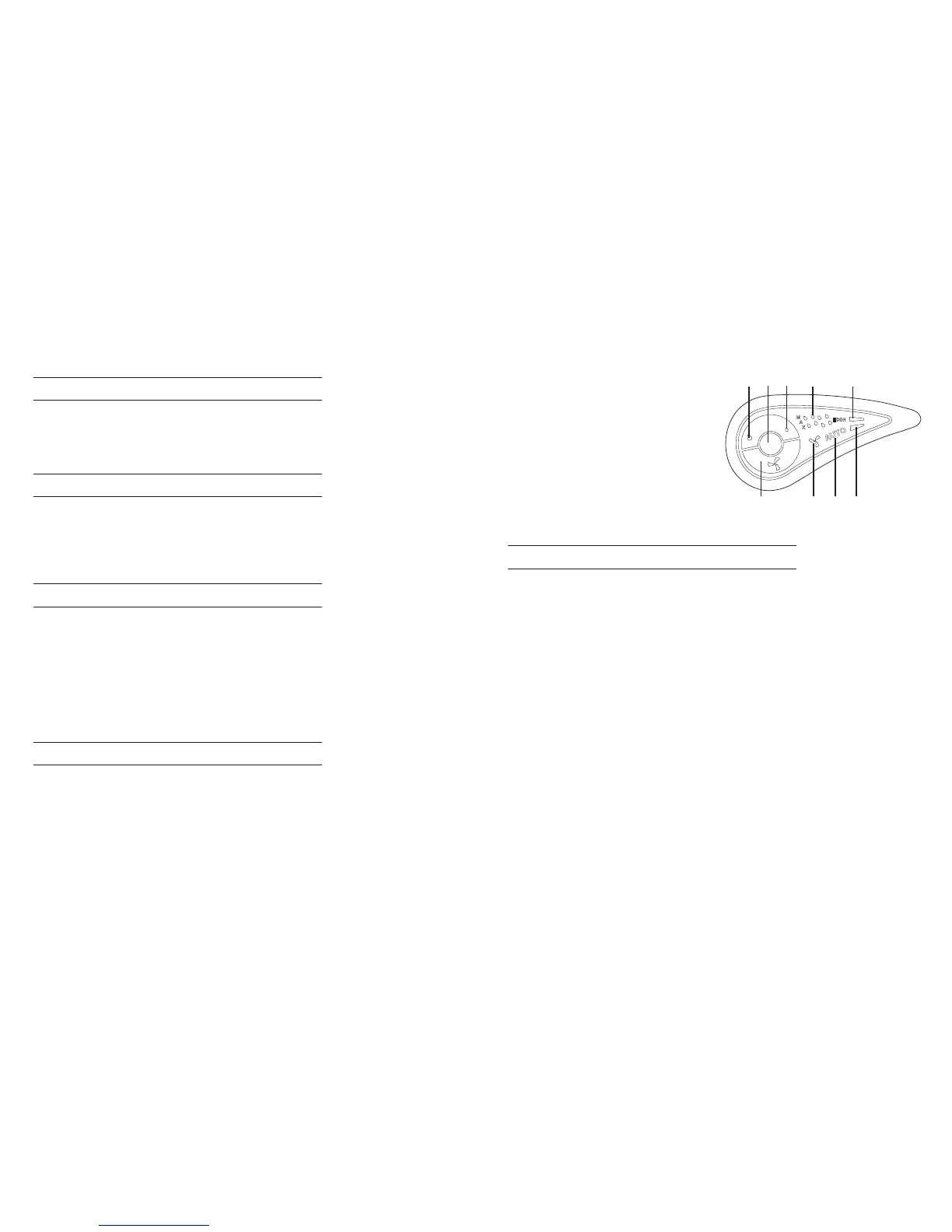CONTROL PANEL
1. Humidistat Increase
2. Humidistat Decrease
3. Fan Speed & Air Cleaning Control
4. Mode Button
5. Power On/Standby Indicator
6. Red Container Full Indicator
7. Fan Speed Indicator & Air Cleaning Indicator
8. Humidistat Setting Indicator
9. Smart Control Setting Indicator
1
3
Smart Control
Your dehumidifier is fitted with both a traditional humidistat and a patented intelligent Smart Control System. We
recommend that all customers use the intelligent system, which automatically adjusts the running pattern of your
Ebac according to changes in the weather and your lifestyle.
Smart control options.
1. Auto Economy indicated by one illuminated green light illuminated
2. Auto indicated by two illuminated green lights
3. Continuous indicated by all lights on
4. Off indicated by no lights illuminated
To activate Smart
To activate Smart Control, press the mode button until AUTO is displayed on the control panel. The unit should start in
this mode when connected to the mains. The unit will now automatically adjust itself to work at the times needed to
maintain the ideal conditions for your home. After starting to use the unit for the first time it normally takes 2–4
weeks to get the humidity in your home under control.
Once signs of excess moisture have gone we would recommend that you try switching to Economy mode by pressing
the mode button until AUTO and ECON are displayed on the control panel. The unit will still work using the Smart
Control but for less time each day.
NNOO TT EE ::
Economy mode may not be suitable for all homes and/or at certain times of the year. If signs of excess
humidity return switch off economy by pressing the mode button until the control panel shows AUTO without ECON
being lit.
4
5
2
4
8
5
7
9
6
Your Ebac 2000 Smart Control is designed to be used wherever you have a condensation or dampness problem and
can be easily moved to the desired location. To ensure that you get the best service from your Ebac 2000 Smart
Control do not place the dehumidifier next to a radiator or other heat source as this will reduce the performance of
your dehumidifier.
1. Stand your dehumidifier upright for at least 2 hours prior to operating.
2. Open the water container door, remove the water container – replace and close the door. This will reset the
sensors which may have been activated during transit.
1. Ensure it is always connected to the mains.
2. Ensure your Ebac 2000 Smart Control does not switch off for long periods of time due to an incorrect humidistat
setting (if activated).
3. Ensure internal doors are kept ajar where possible to allow air circulation.
4. Ensure external doors and windows are kept closed as much as possible. This also saves wasting heat from your
home.
5. Ensure the unit is positioned on a flat, even surface.
Your Ebac 2000 is packed in a plastic wrapping, please ensure that it is disposed of safely and where it will not be a
danger to children.
Important
Before operation
Getting the most from your Ebac 2000
Positioning your Ebac 2000
Setting the controls
