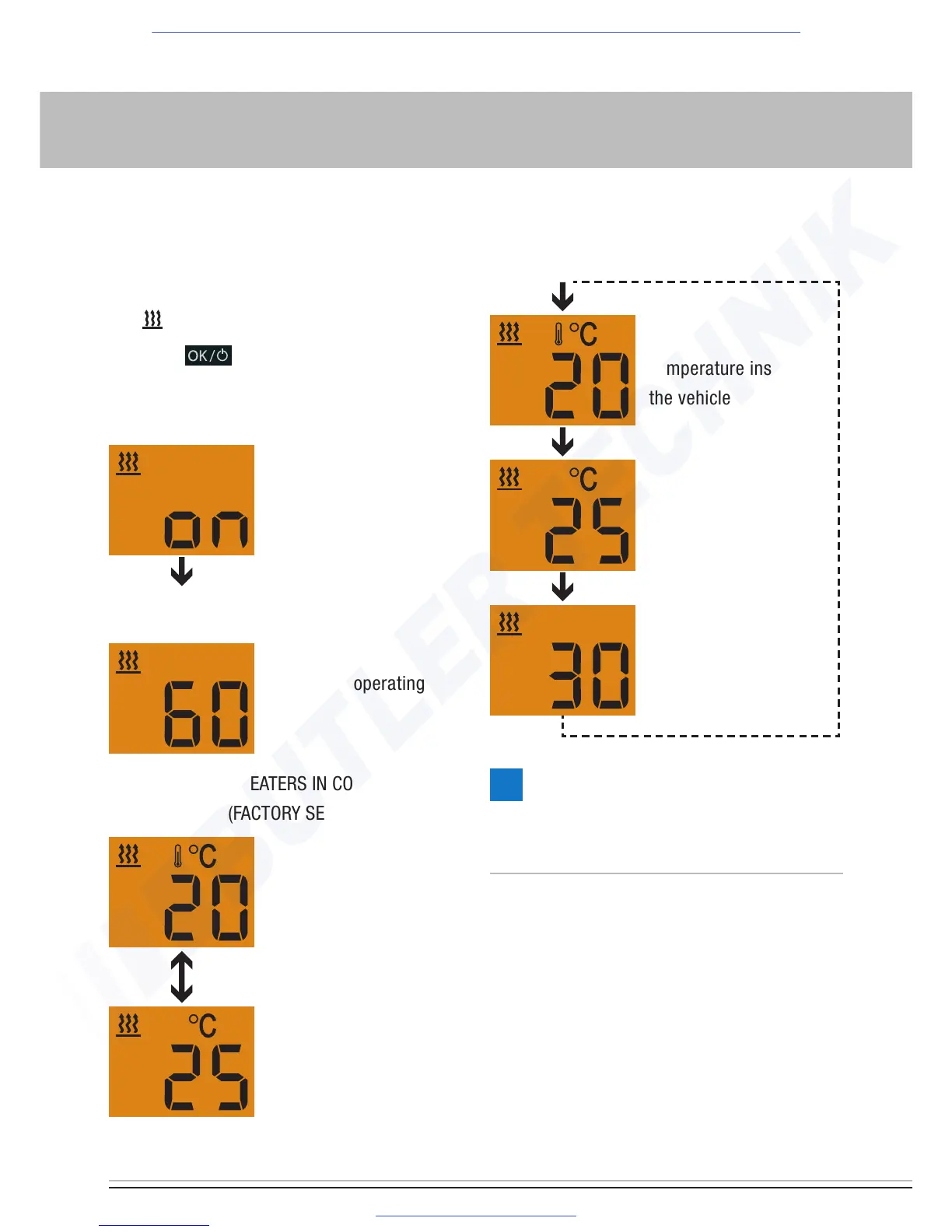10 | VEHICLE HEATERS – TECHNICAL DOCUMENTATION
3 OPERATION AND SETTING/ADJUSTMENT
DISPLAY FOR AIR HEATERS WITH LIMITED
OPERATING TIME (E.G. 30 MIN)
Temperature inside
the vehicle
Temperature setpoint
Remaining operat-
ing time
PLEASE NOTE!
Set values are copied from the previous heat-
ing mode.
HEATING ON WITH SHORTPRESS
Activate EasyStart Select with any button.
The Start display appears.
The
symbol flashes in the Menu bar.
Press the
SHORTPRESS button for less
than 2 seconds.
HEATER ON
DISPLAY FOR WATER HEATERS
Remaining operating
time
DISPLAY FOR AIR HEATERS IN CONTINUOUS
HEATING MODE (FACTORY SETTING)
Temperature inside the
vehicle
Temperature setpoint
