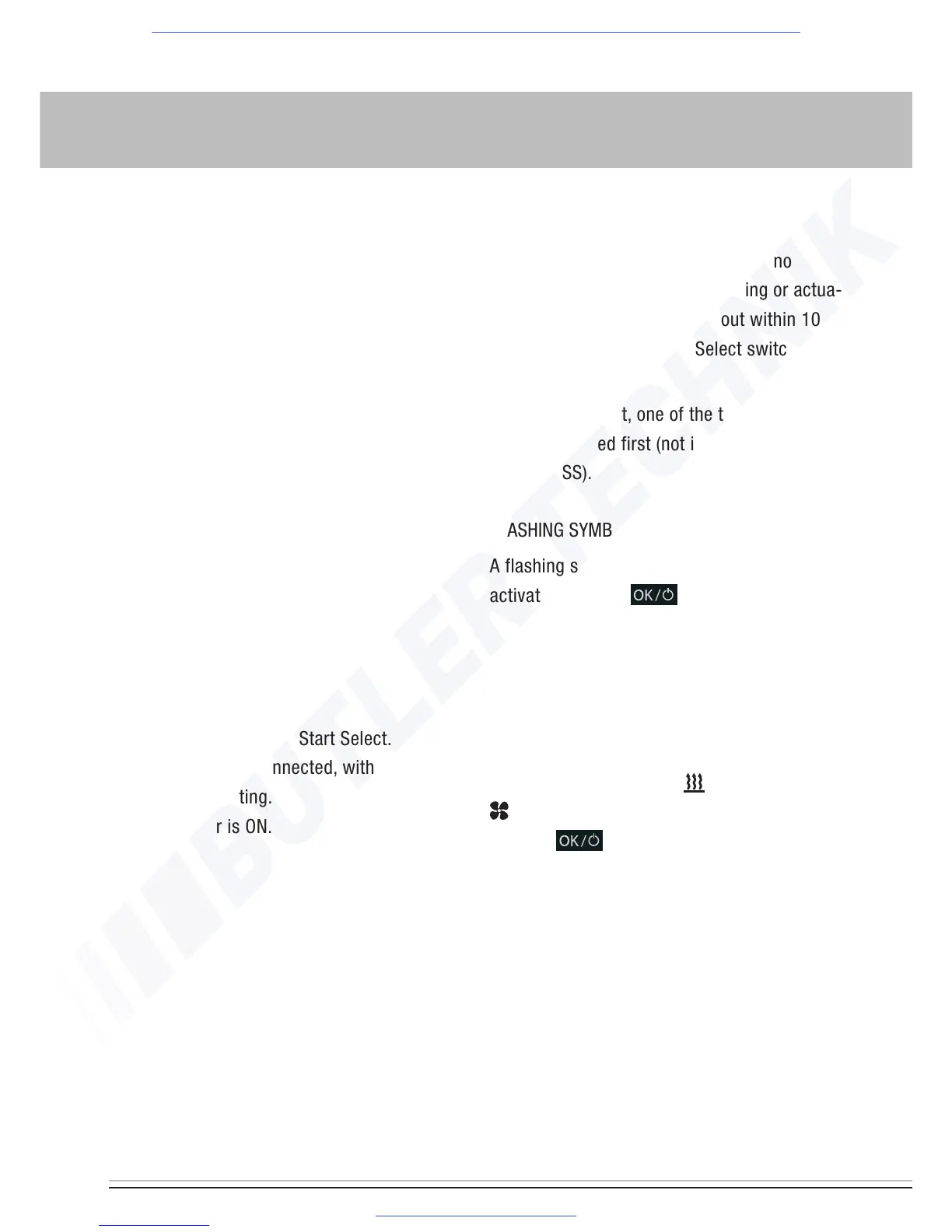6 | VEHICLE HEATERS – TECHNICAL DOCUMENTATION
NOTES ON OPERATION AND SETTING
ACTIVATING THE EASYSTART SELECT
If the display is not lit the EasyStart Select
must be activated (not if heating ON with
LONGPRESS).
SHORTPRESS (less than 2 seconds) on one of
the three buttons, the Start display appears in
the display, then continue with the operation
or setting.
ACTIVATING A MENU ITEM
The symbol of the menu item to be activated
appears in the display and is flashing.
DISPLAY
The display is lit
during use of the EasyStart Select.
if terminal 58 is connected, with switched
on vehicle lighting.
if the heater is ON.
3 OPERATION AND SETTING/ADJUSTMENT
DISPLAY DISAPPEARS
If the vehicle lighting is switched off, no
heater is switched on or if no setting or actua-
tion is made, the display goes out within 10
seconds, i.e. the EasyStart Select switches to
standby.
For renewed input, one of the three buttons
must be pressed first (not in heating ON with
LONGPRESS).
FLASHING SYMBOL
A flashing symbol in the Menu bar can be
activated with the
button.
HEATING ON WITH LONGPRESS
The heater is switched on immediately.
CONFIRM SELECTION
Selection of the HEATING
or VENTILATION
menu items must always be confirmed
with the
button.
