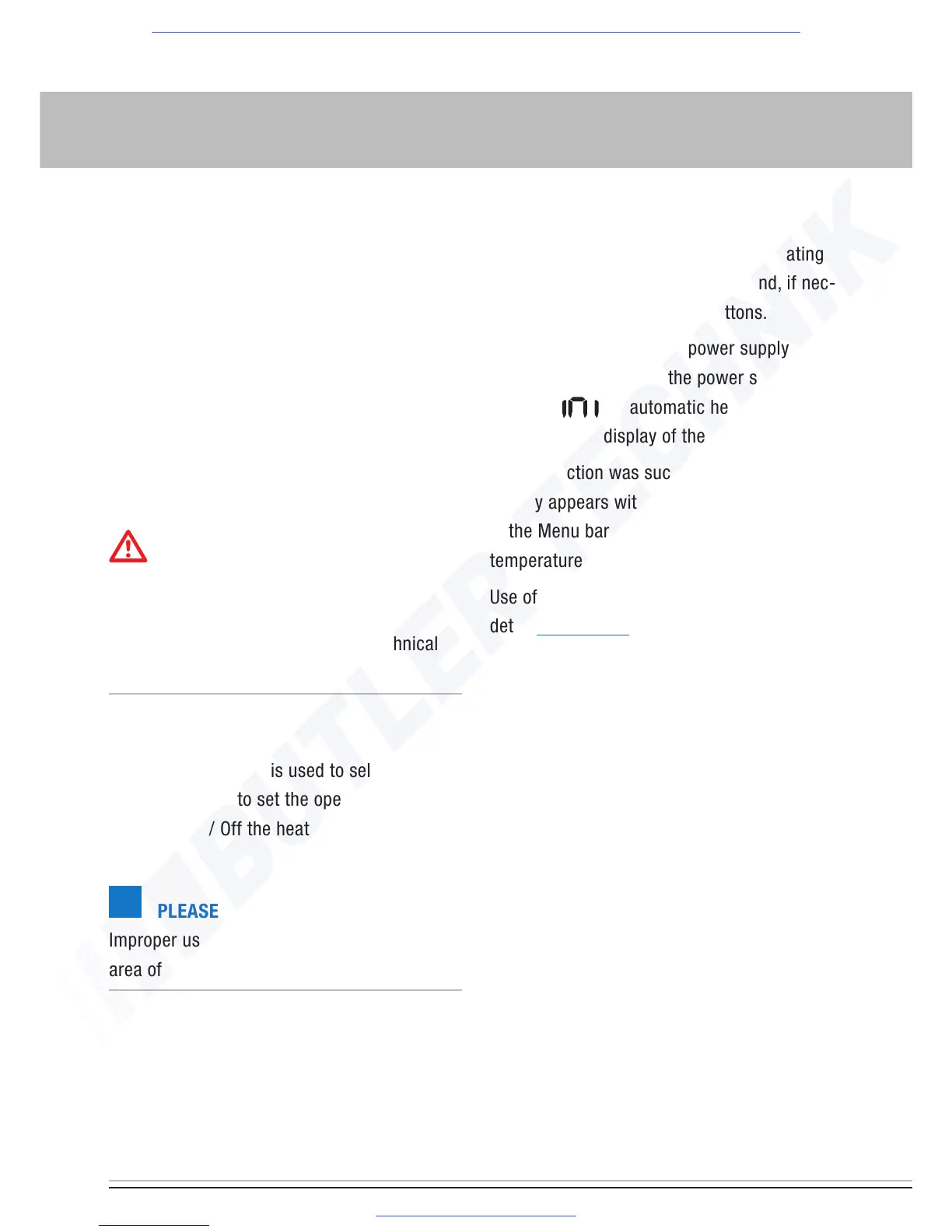4 | VEHICLE HEATERS – TECHNICAL DOCUMENTATION
PLEASE READ FIRST
Before you start to set and use the timer,
always read through these operating instruc-
tions carefully.
These operating instructions contain impor-
tant information that you require for to set and
use the timer.
Please keep these operating instructions in a
safe place for subsequent reference.
SAFETY INFORMATION
DANGER!
Always note and follow all information and
notes, especially the safety instructions in
this document and in the heater's technical
description!
RANGE OF USES
The EasyStart Select is used to select the
operating mode, to set the operating time, and
to switch On / Off the heater installed in the
vehicle.
PLEASE NOTE!
Improper use and use outside the specified
area of use cancels all liability and warranty.
1 INTRODUCTION
GENERAL INFORMATION
The EasyStart Select has a simple operating
structure. All functions can be set and, if nec-
essary, changed with only 3 buttons.
If a vehicle was without a power supply (bat-
tery disconnected) and the power supply is
restored,
for automatic heater detection
appears in the display of the EasyStart Select.
If the detection was successful the Start
display appears with a flashing heater symbol
in the Menu bar and for air heaters with the
temperature inside the vehicle.
Use of the EasyStart Select is described in
detail from page 6.
