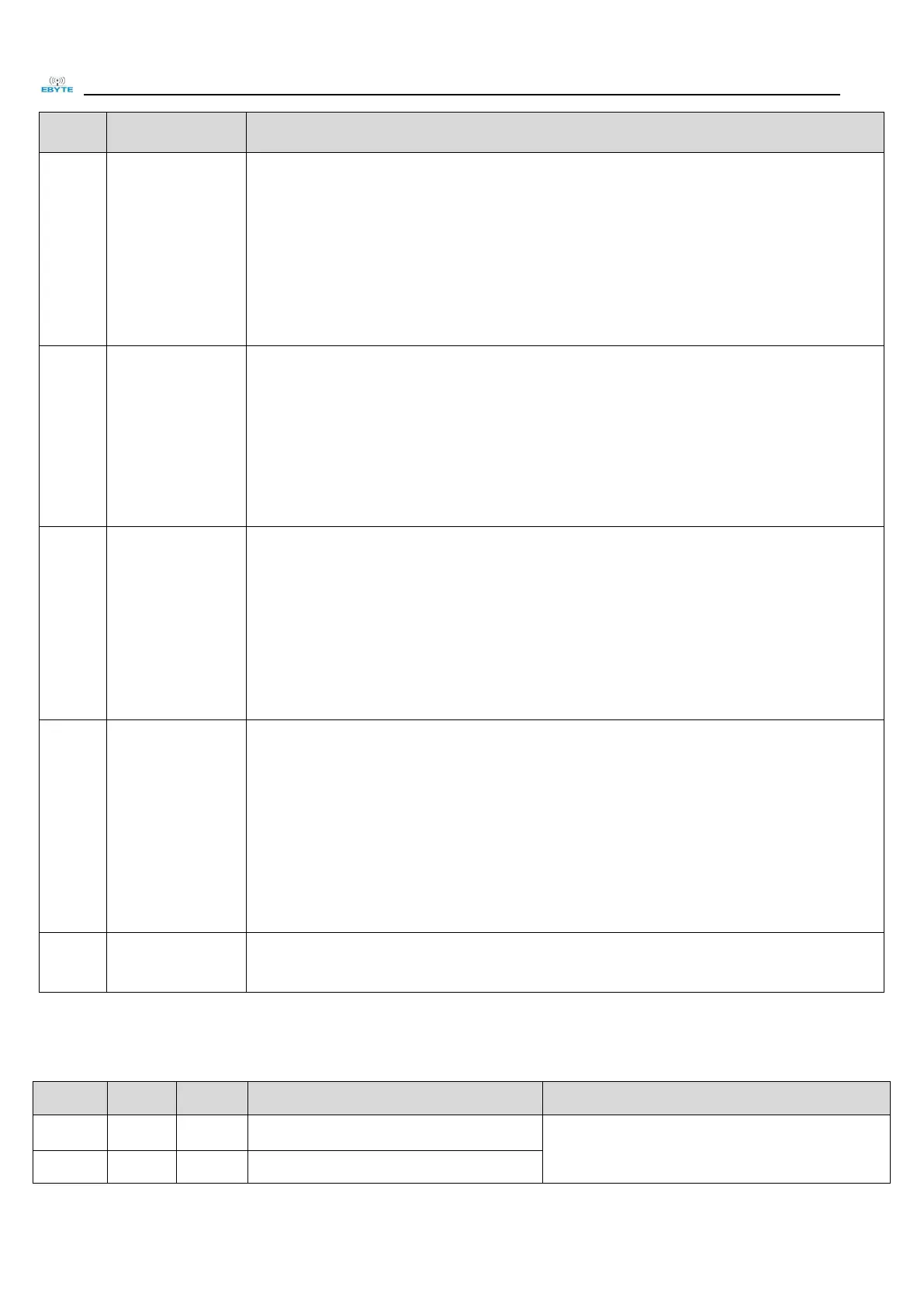Chengdu Ebyte Electronic Technology Co., Ltd. E22-400T33S User Manual
Copyright ©2012–2022,Chengdu Ebyte Electronic Technology Co.,Ltd.
Command: C0+starting address+length+parameters
Response: C1+starting address+length+parameters
E.g 1: Channel is 0x09
command starting address length parameter
Send: C0 05 01 09
Returen: C1 05 01 09
E.g 2: Configure module address (0x1234), network address (0x00), serial port (9600 8N1) and air data rate
(2.4K).
Send: C0 00 04 12 34 00 61
Return: C1 00 04 12 34 00 61
Command: C1+starting address+ length
Response: C1+starting address+length+parameters
E.g 1:Read channel
command starting address length parameter
Send: C1 05 01
Returen: C1 05 01 09
E.g 2: Read module address, network address, serial port and air data rate.
Send: C1 00 04
Return: C1 00 04 12 34 00 61
Command: C2+starting address+parameters
Response: C1+starting address+length+parameters
E.g 1: Channel is 0x09
command starting address length parameter
Send: C2 05 01 09
Returen: C1 05 01 09
E.g 2: Configure module address (0x1234), network address (0x00), serial port (9600 8N1) and air data rate
(2.4K).
Send: C2 00 04 12 34 00 61
Return: C1 00 04 12 34 00 61
Command: CF CF + normal command
Respond:CF CF + normal respond
E.g 1: Channel is 0x09
Command head command starting address length parameter
Send: CF CF C0 05 01 09
Returen: CF CF C1 05 01 09
E.g 2: Configure module address (0x1234), network address (0x00), serial port (9600 8N1) and air data rate
(2.4K).
Send: CF CF C2 00 04 12 34 00 61
Return: CF CF C1 00 04 12 34 00 61
Wrong format respond: FF FF FF
7.2 Register description
The module address is high byte and low byte. Note:
When the module address is FFFF, it can be used as
the broadcast and monitor address, that is the module
will not perform address filtering.