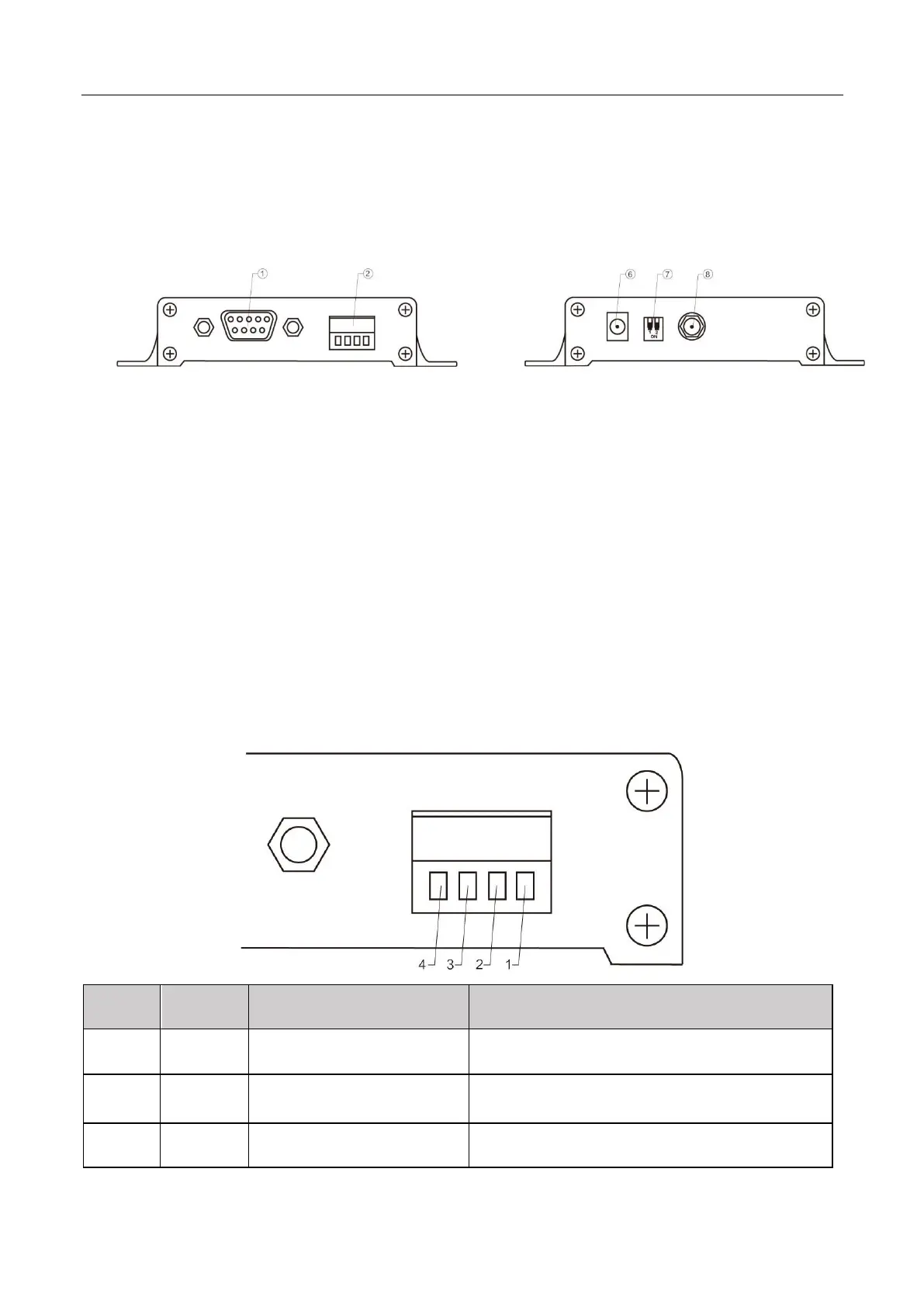Chengdu Ebyte Electronic Technology Co,;Ltd E32-DTU (433NW20) user manual
Copyright ©2012–2019,Chengdu Ebyte Electronic Technology Co,;Ltd 8
4. Interface Defination
4.1. Power interface definition
Users can choose ⑥ DC power interface, using the power adapter supply with the interface of the 5.5mm outer
diameter , 2.5mm diameter ;
Also choose the VCC and GND terminal power supply, only choose any one of the power supplies is OK;
E32-DTU can use 8~ 28V DC power supply, but it is recommended to use 12V or 24V DC power supply.
4.2. RS232 Interface definition
The E64-DTU can be connected to the device via RS-232 using the standard DB-9 interface.
4.3. RS485 Interface definition
E64-DTU can connect the 485_A terminal and 485_B terminal with the device RS-485 A terminal and B terminal.
