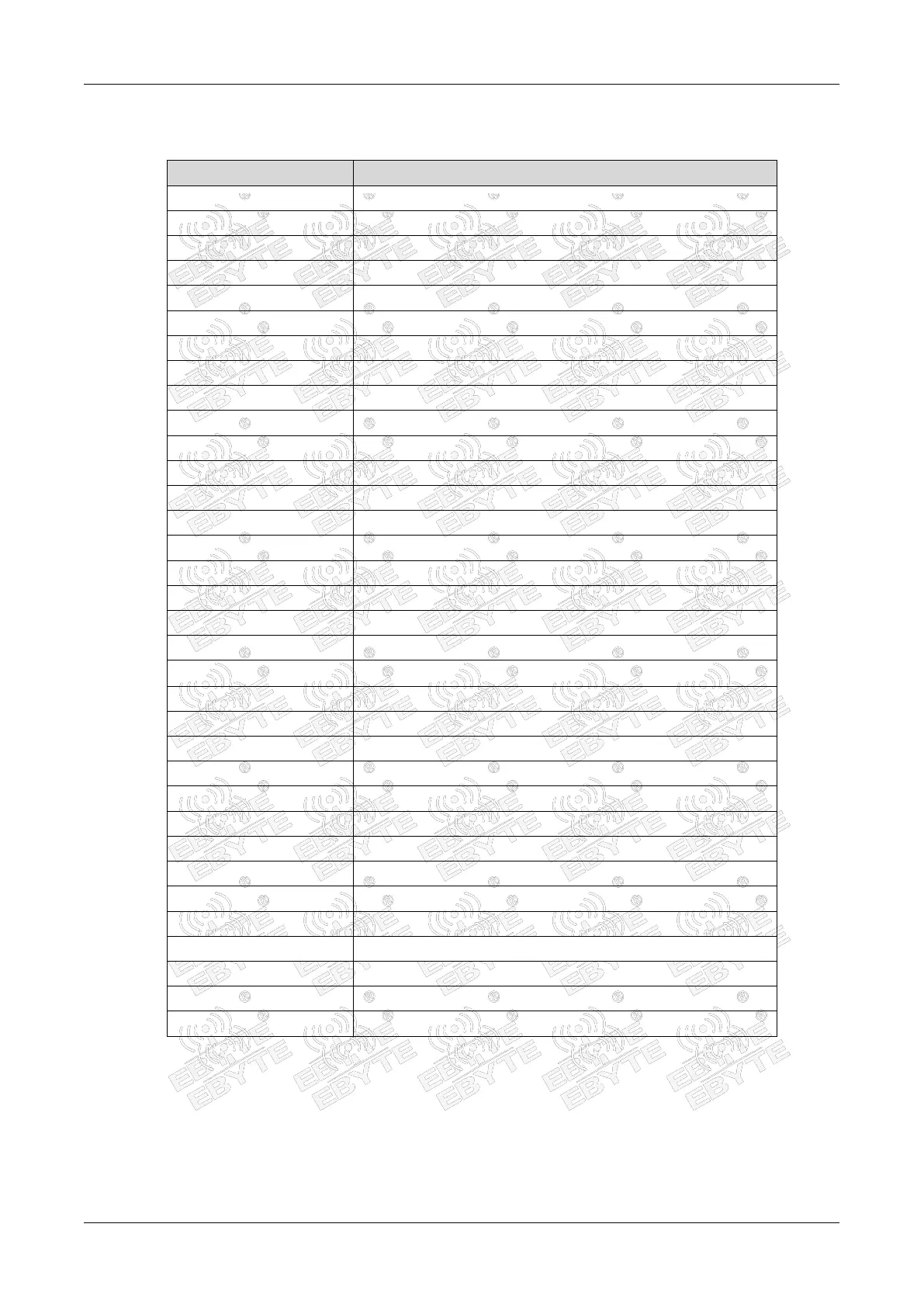Chengdu Ebyte Electronic Technology Co., Ltd. E77-xxxM22S User Manual
Copyright © 2012-2 024 , Chengdu Ebyte Electronic Technology Co., Ltd.
7.2 AT command set
Description (general command)
Read lorawan version related information
Set the serial port baud rate and parity bit
Restore default parameters
Set whether to enable duty cycle
Set up APPEUI (used for OTAA network access)
Set up DEVEUI (used for OTAA network access)
Set up APPKEY (used for OTAA network access)
Set NWKSKEY (used by ABP to access the network)
Set APPSKEY (used by ABP to access the network)
Set DEVADDR (used by ABP to access the network)
Set the network access rx1 time
Set the network access rx2 time
Set rx2 receiving frequency