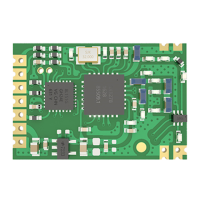Do you have a question about the Ebyte E220-900T22D and is the answer not in the manual?
Details concerning manual updates and warranty disclaimers.
Introduces the E220-900T22D LoRa module and its core technology.
Lists the key features and technical specifications of the module.
Details the various applications and use cases for the module.
Defines the absolute maximum and minimum operating parameters.
Lists the typical operating parameters like voltage, frequency, and current.
Details the physical dimensions and pinout of the module.
Illustrates how to connect the module to a microcontroller and provides connection notes.
Explains the point-to-point data transmission method.
Describes the method for transmitting data to multiple receivers.
Details how to set addresses for broadcast communication.
Explains the configuration for monitoring all modules on a channel.
Describes the module's reset behavior and AUX pin indication.
Explains the functionality and status indications of the AUX pin.
Shows timing diagrams for AUX pin indicating UART output.
Illustrates AUX pin behavior during wireless data transmission.
Details the module's configuration process during power-on or reset.
Provides important notes and considerations for using the AUX pin.
Explains how to switch between different operating modes using M1 and M0 pins.
Describes the standard transmitting and receiving operation mode.
Explains the Wake-on-Radio (WOR) transmitting mode.
Details the Wake-on-Radio (WOR) receiving mode.
Covers the low-power deep sleep and configuration mode.
Defines the command structure for setting and reading module registers.
Provides a detailed explanation of the module's configuration registers.
Lists the default factory settings for the module.
Guides users on using the configuration software and its parameter ranges.
Recommendations for stable power supply and proper grounding.
Advice on minimizing EMI and optimizing PCB layout.
Guidelines for optimal antenna placement and connection.
Discusses common reasons for limited communication range.
Explains how to prevent damage to the module.
Addresses issues causing high bit error rates.
Provides temperature profiles for solder paste assembly.
Illustrates the temperature-time curve for reflow soldering.
Recommends specific antennas for optimal module performance.
| Brand | Ebyte |
|---|---|
| Model | E220-900T22D |
| Category | Wireless modules |
| Language | English |