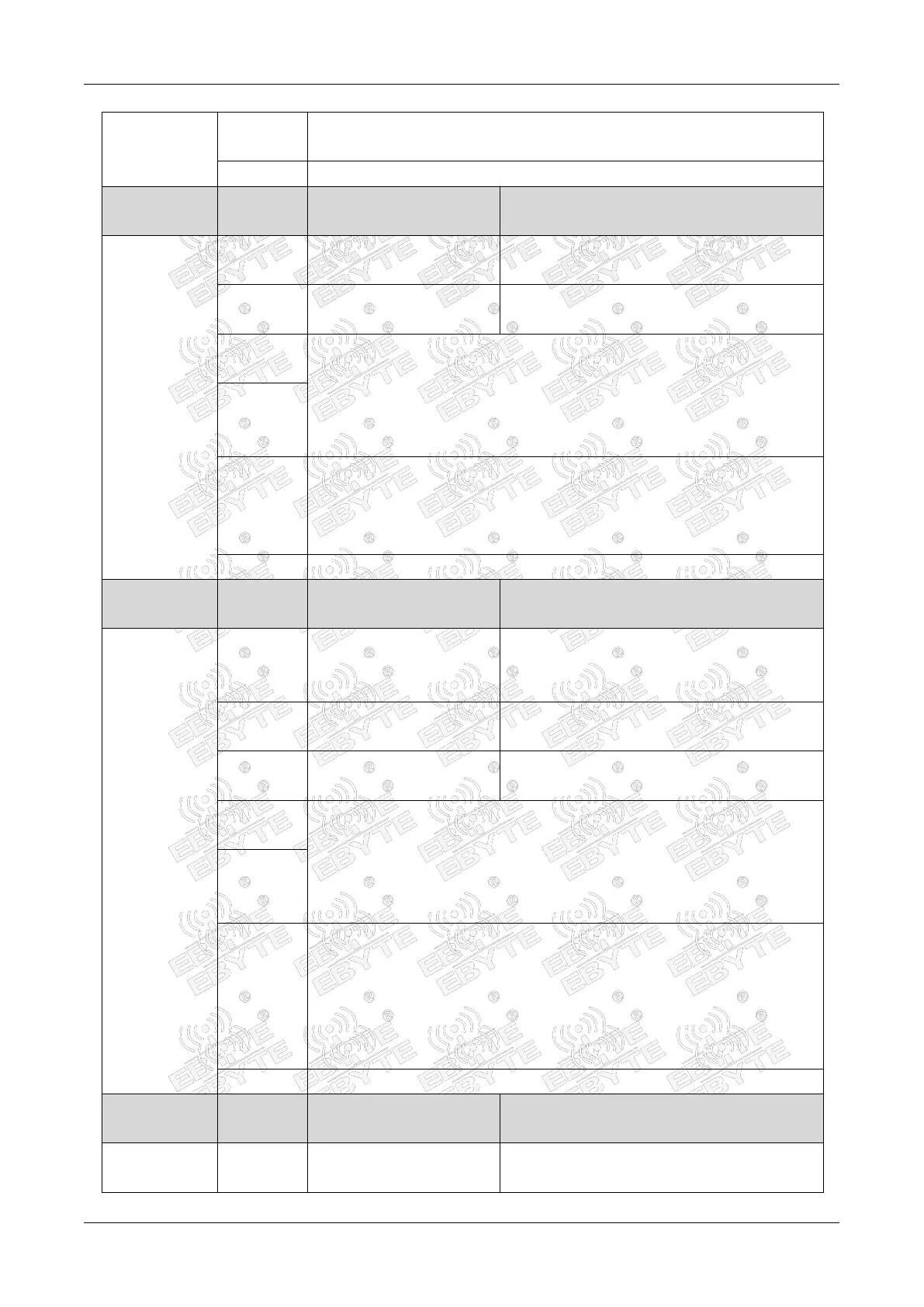Chengdu Ebyte Electronic Technology Co., Ltd. E77-xxxM22S User Manual
Copyright © 2012-2 024 , Chengdu Ebyte Electronic Technology Co., Ltd.
DEVTYPE
( read device
model )
AT+DEVTYPE Get Device type
AT+ DEVTYPE= ?
DEVTYPE = E77-400M 22S
OK
LOGLEVEL
( Set log level )
AT+LOGLEVEL=<Level><CR>. Set the log
Verbose Level=[0:Off , 1 : On ]
OK
<Level> : log level
Range: 0-1, 0 is off, 1 is on
AT+LOGLEVEL= 1
OK
AT+LOGLEVEL=?
1
OK
The default level is 0, which will not be saved when power off.
AT+UART=<baud> : <parity>. Get or Set Uart
baud and parity