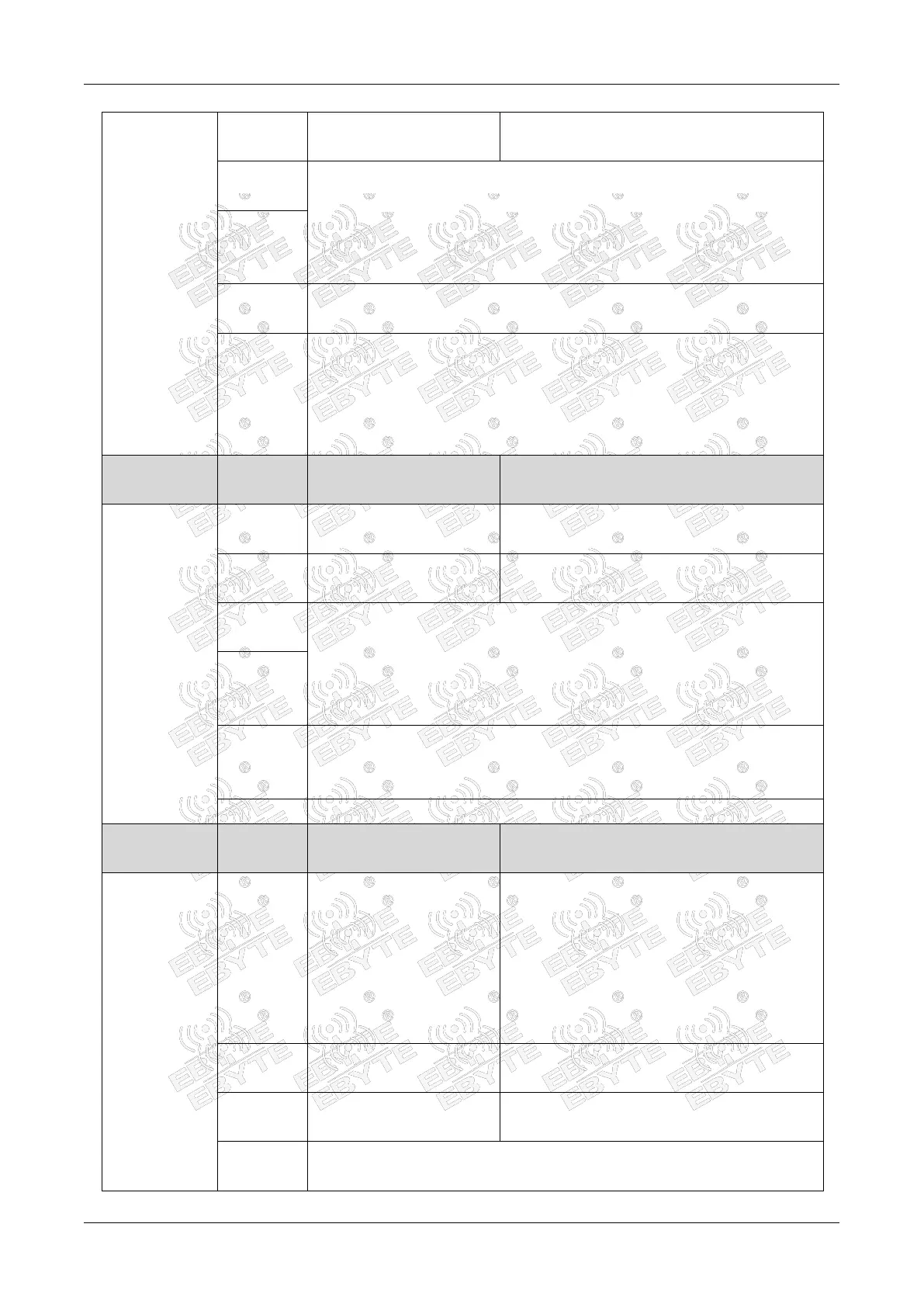Chengdu Ebyte Electronic Technology Co., Ltd. E77-xxxM22S User Manual
Copyright © 2012-2 024 , Chengdu Ebyte Electronic Technology Co., Ltd.
After receiving the command, the communication module replies OK and then
restarts the communication module. No further follow-up will be received until
the restart is complete.
AT command.
AT+BAT Get the battery Level in mV
OK
<value>: Current power supply voltage, unit mv
REGION
( Set working
frequency
band )
AT+REGION=<BandID><CR>. Get or Set the
Active Region BandID=[0:AS923, 1:AU915,
2:CN470, 4:EU433, 5:EU868, 6:KR920,
7:IN865, 8: US915, 9:RU864]
OK
<region> :
Regional standards