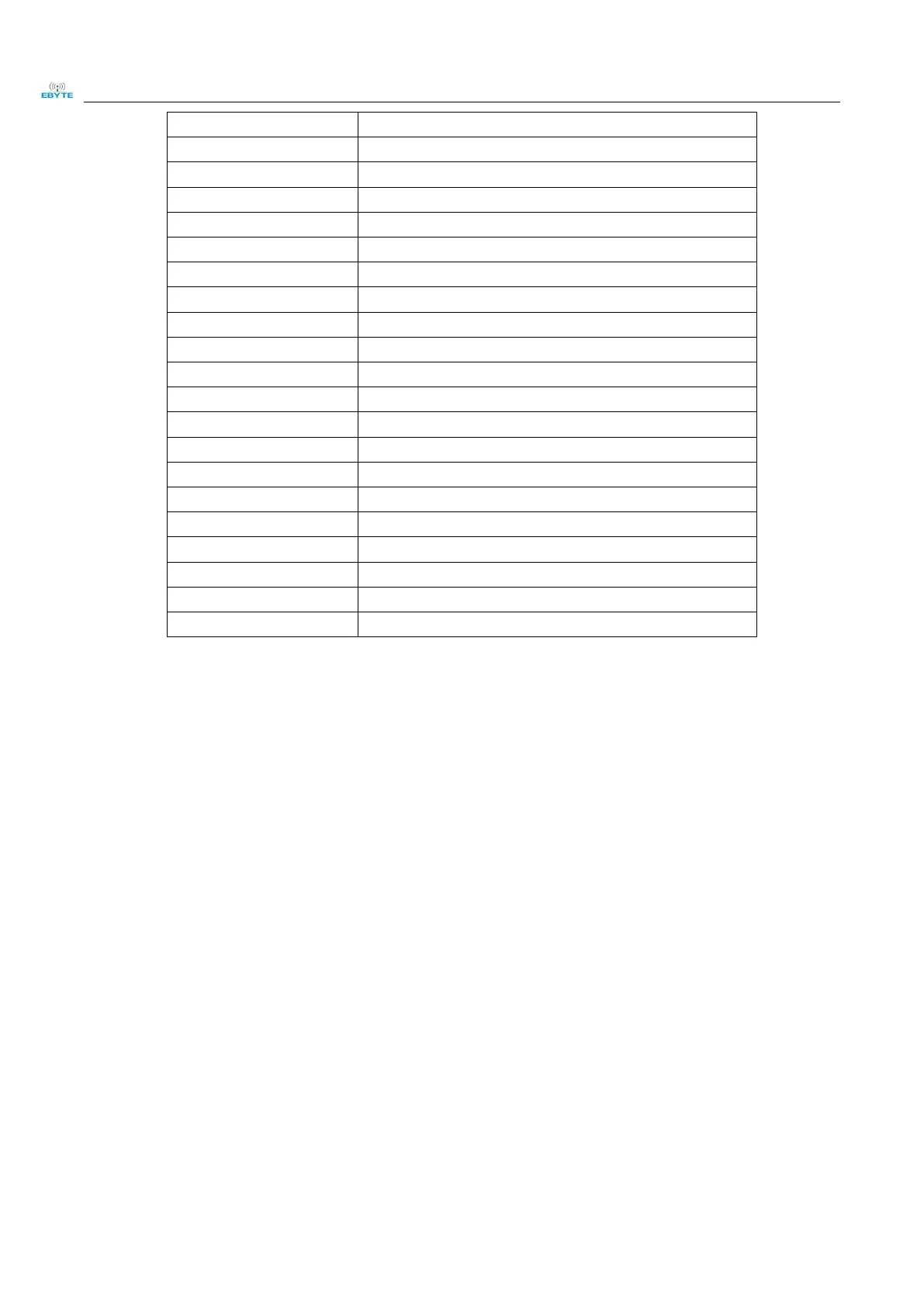Chengdu Ebyte Electronic Technology Co.,Ltd E840-DTU(4G-02E) User Manual
Copyright ©2012–2019
,
Chengdu Ebyte Electronic Technology Co.,Ltd
set/inquire to enable Ebyte IoT Cloud Platform
Inquire if it is registered to network
set/inquire if protocol transmission mode starts
set/inquire serial port parameter(9600,8,N,1)
set/inquire if high speed continuous transmission is opened
set/inquire base station information
(
base station positioning
)
set/inquire serial port packing length and gap
set/inquire message setting identifier
set/inquire ModbusTCP/RTU switch function
set/inquire ModbusTCP event identifier
set/inquire AT network head
set/inquire address and port of IOT
set/inquire parameter connected to IOT
set/inquire subscribed topic and level
set/inquire published topic and level
set/inquire Ali cloud three factor
d) Command Description:
AT+REBT
Function: Restart module
Format
:
configure
Transmit:AT+REBT<CR>
return:<CR><LF>+OK<CR><LF>
Parameter
:
None
Description:After the command is executed correctly, the module restarts immediately and enters the transparent
transmission mode after restarting.
AT+VER
Function: inquire firmware version
Format: configure
transmit AT+VER<CR><LF>
return <CR><LF>+OK=<ver><CR><LF>
Parameter:ver firmware version
Description:None
AT+INFO
Function
:
Inquire module type and version info.
Format: configure
transmit AT+INFO<CR><LF>
return <CR><LF>+OK=<mod_name>,<hw_ver>,<sw_ver><CR><LF>
Parameter: mod_name module name
hw_ver hardware version
sw_ver software version
Description
:
None
AT+EXAT
Function: exit command mode,enter transparent transmission mode