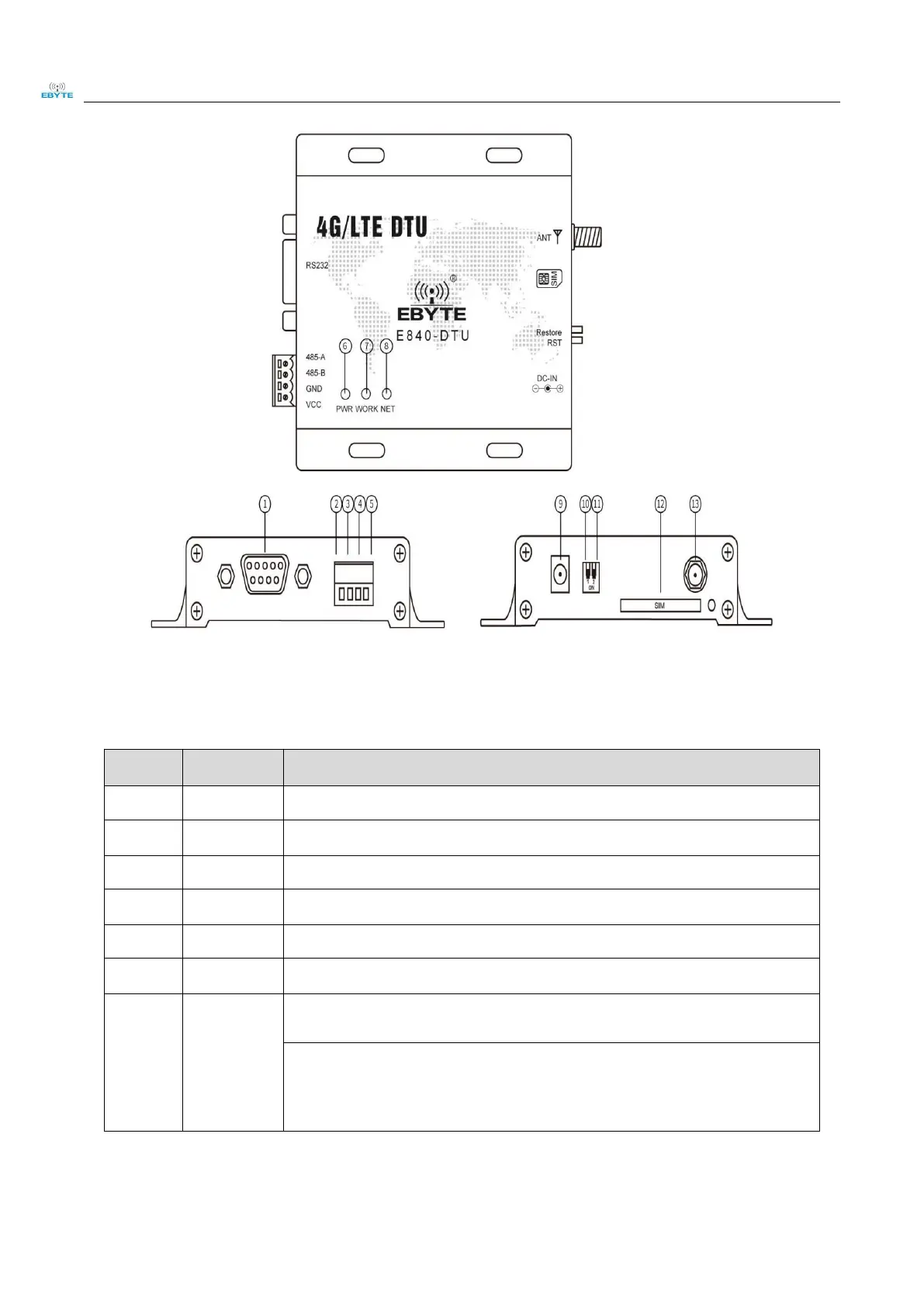Chengdu Ebyte Electronic Technology Co.,Ltd E840-DTU(4G-02E) User Manual
Copyright ©2012–2019
,
Chengdu Ebyte Electronic Technology Co.,Ltd
1.4 Pin definition
To connect the end A of other RS485 device
To connect the end B of other RS485 device
Power supply, 8~28V,12V or 24V is recommended
Blue: Receipt transceiver pin, when the network receives data or the serial port
receives data (50ms high/10ms low)
Green: device status indication pin, Low: The device is powered on to search for a
SIM card 1800ms low, 200ms high: The device checks the correct SIM card and is
attaching to the network; High: The device is attached to the network successfully;