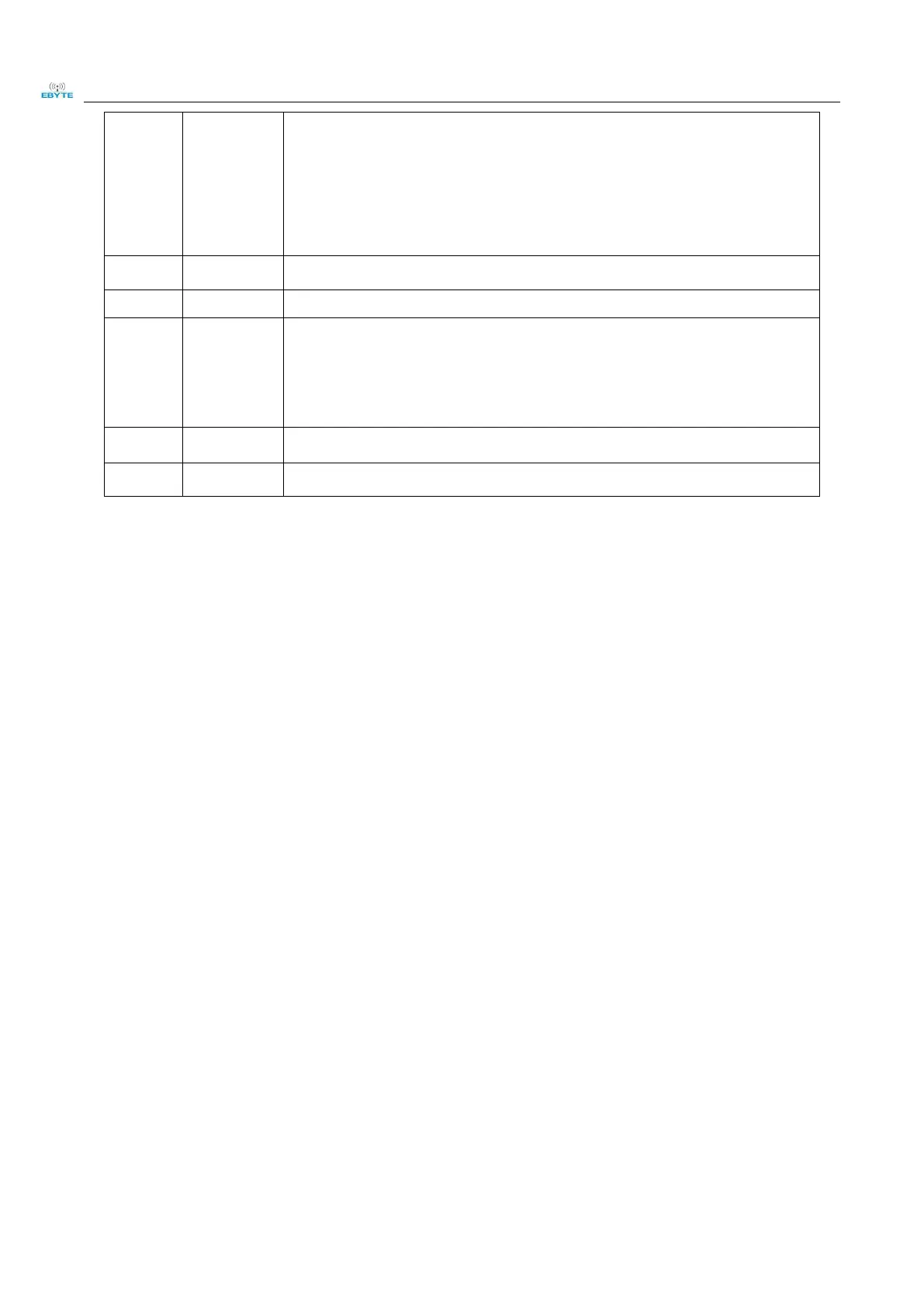Chengdu Ebyte Electronic Technology Co.,Ltd E840-DTU(4G-02E) User Manual
Copyright ©2012–2019
,
Chengdu Ebyte Electronic Technology Co.,Ltd
Green: Socket A link connection status indication pin High: Socket A is successfully
connected to the network server; Low: Socket A is not successfully connected to the
network server;
Blue: Socket B link connection status indication pin High: Socket B is successfully
connected to the network server; Low: Socket B is not successfully connected to the
network server;
DC adaptor,8~28V, 12V or 24V is recommended
Dip switch(downward,reset)
Dip switch
After the radio is powered on normally, the Restore dials from top to bottom, and
continues down for 3~10S, then from bottom to top. After the process is completed
normally, the radio parameters will be restored to the factory settings and restarted
immediately.
Antenna (SMA-K,50Ω impedance)