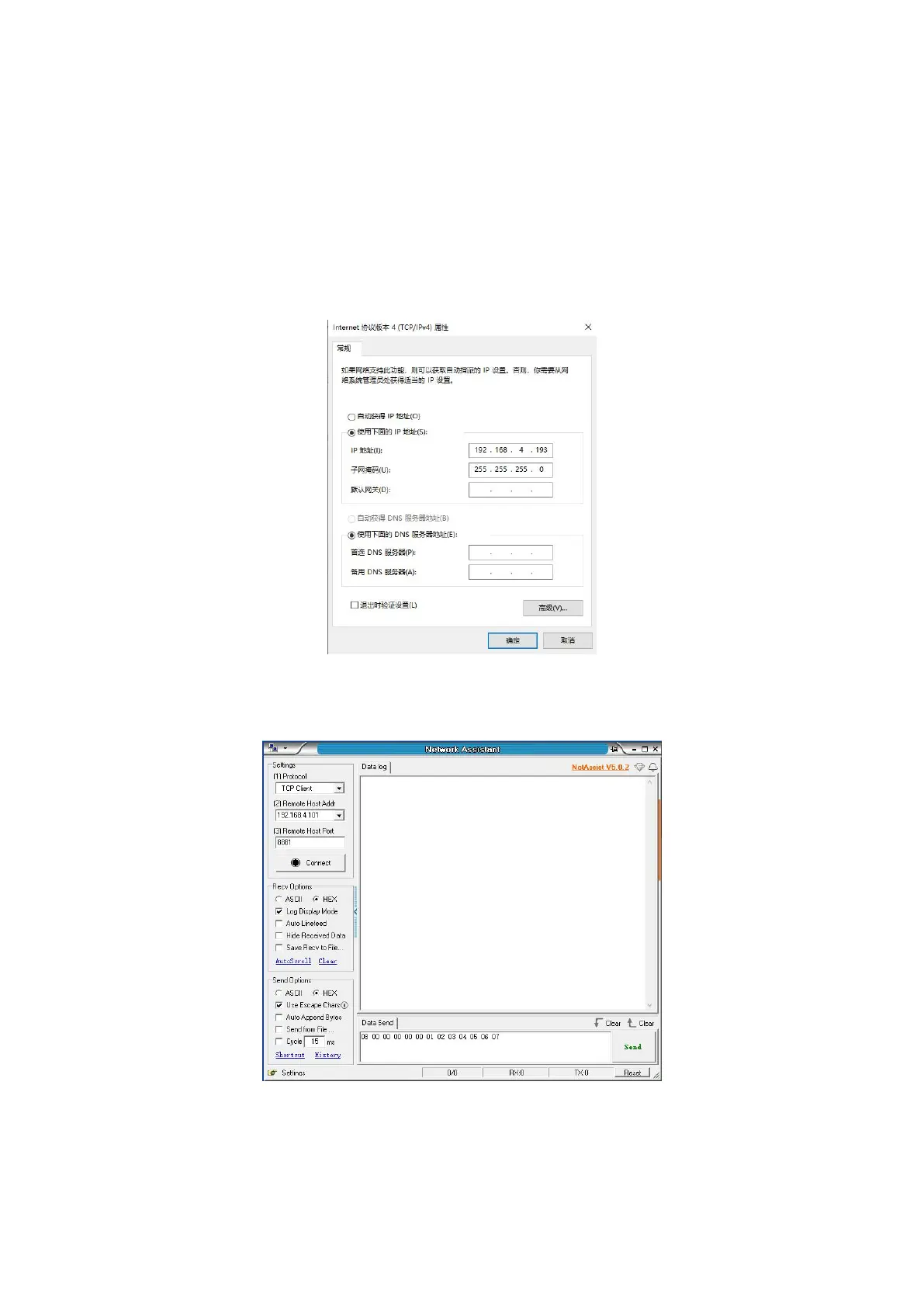2. Quick start
You need to prepare ECAN-E01S*1 power adapter*1 network cable 1
After the device is powered on, connect the computer to the device through a network cable, set the computer IP
address to the same network segment as the device IP, and the default IP address of the device is 192.168.4.101; for
example, the computer IP address is 192.168.4.193.
Open the computer's network debugging assistant, set it to TCP Client, set the remote host IP to 192.168.4.101, and
set the remote host port number to 8881.
Connect the CAN1 of the ECAN-E01S to the CAN analyzer. When the ECAN-E01S is connected to the CAN
bus, you only need to connect CAN_H to CAN_H and CAN_L to CAN_L.