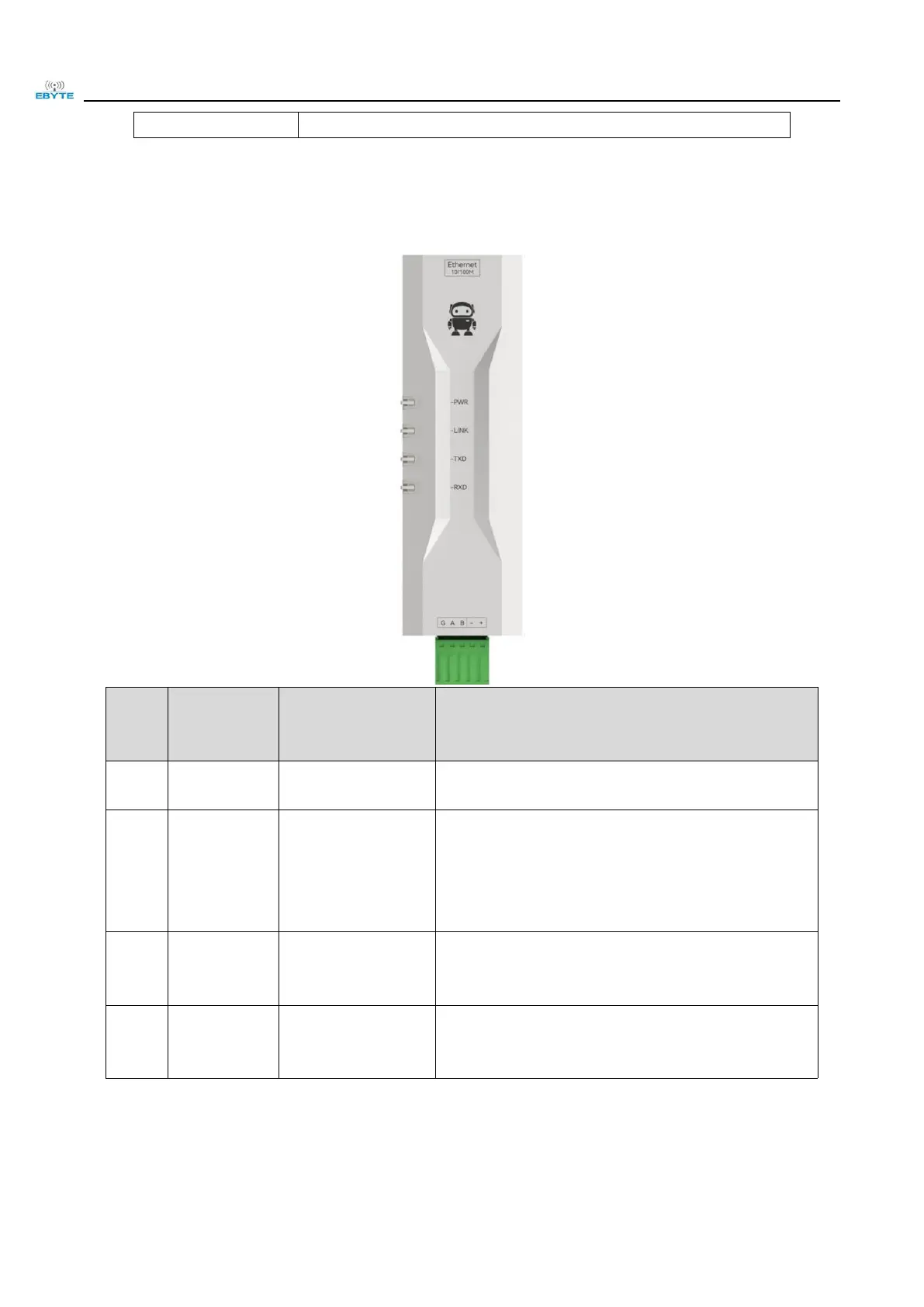Chengdu Ebyte Electronic Technology Co., Ltd. NE2-D11/NE2-D12 User Manual
Copyright © 2012-2024, Chengdu Ebyte Electronic Technology Co., Ltd.
3.3 Indicator light description
Always on: power on;
Always off: power is disconnected;
Connection
indicator light
Off: The network cable is not connected;
Flashing: The network cable is connected
normally but the link is not connected;
Steady on: The network link is connected
successfully;
Serial port
sending indicator
light
Flashing: NE2-D11 serial port outputs data to
the customer device
Serial port
receiving indicator
light
Flashing: The customer device outputs data to
the NE2-D11 serial port
[Note] When the network cable is not connected, POWER lights up, other indicator lights go out,
and the equipment is in standby state; When factory settings are restored, all indicator lights are on.
[Note] The green light of the network port indicator light is 100M indicator light, and the yellow