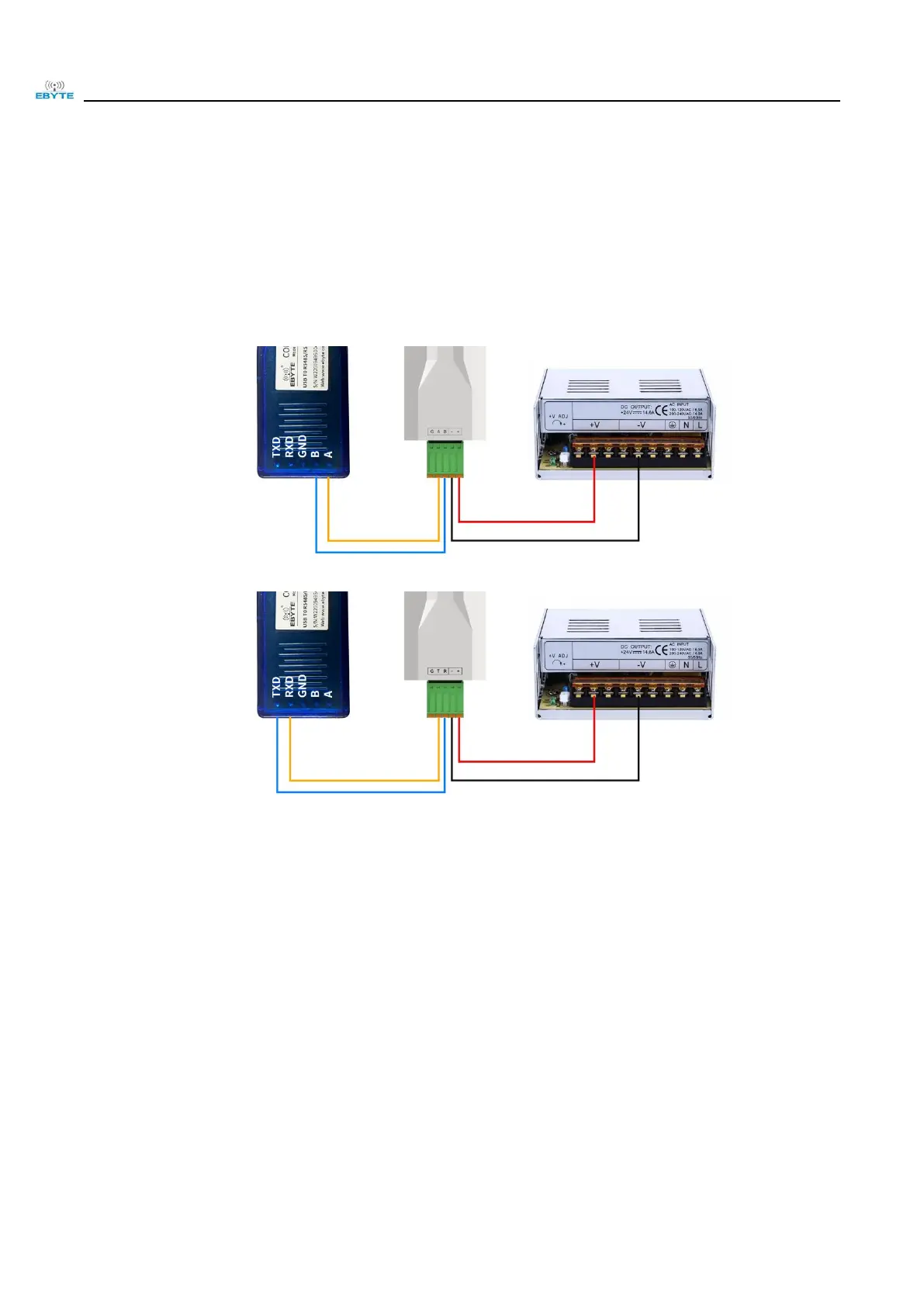Chengdu Ebyte Electronic Technology Co., Ltd. NE2-D11/NE2-D12 User Manual
Copyright © 2012-2024, Chengdu Ebyte Electronic Technology Co., Ltd.
the other end is connected to computer or switch/router interface;
2.2.2 Serial port connection
A of NE2-D11 is connected with USB to RS485-A;
B of NE2-D11 is connected with USB to RS485-B;
(In case of NE2-D12, connect T with USB to RS232-R, R with USB to RS232-T, and G with
USB to RS232-GND);
RS485 Connection
RS232 Connection
2.2.3 Power connection
Connect + of NE2-D11 with DC 12V switching power supply V + using wires;
Connect-of NE2-D11 with DC 12V switching power supply V-;
2.3 Software setup
2.3.1 Network test environment
Avoid the server search failure and the inability to open web pages in the process of real
