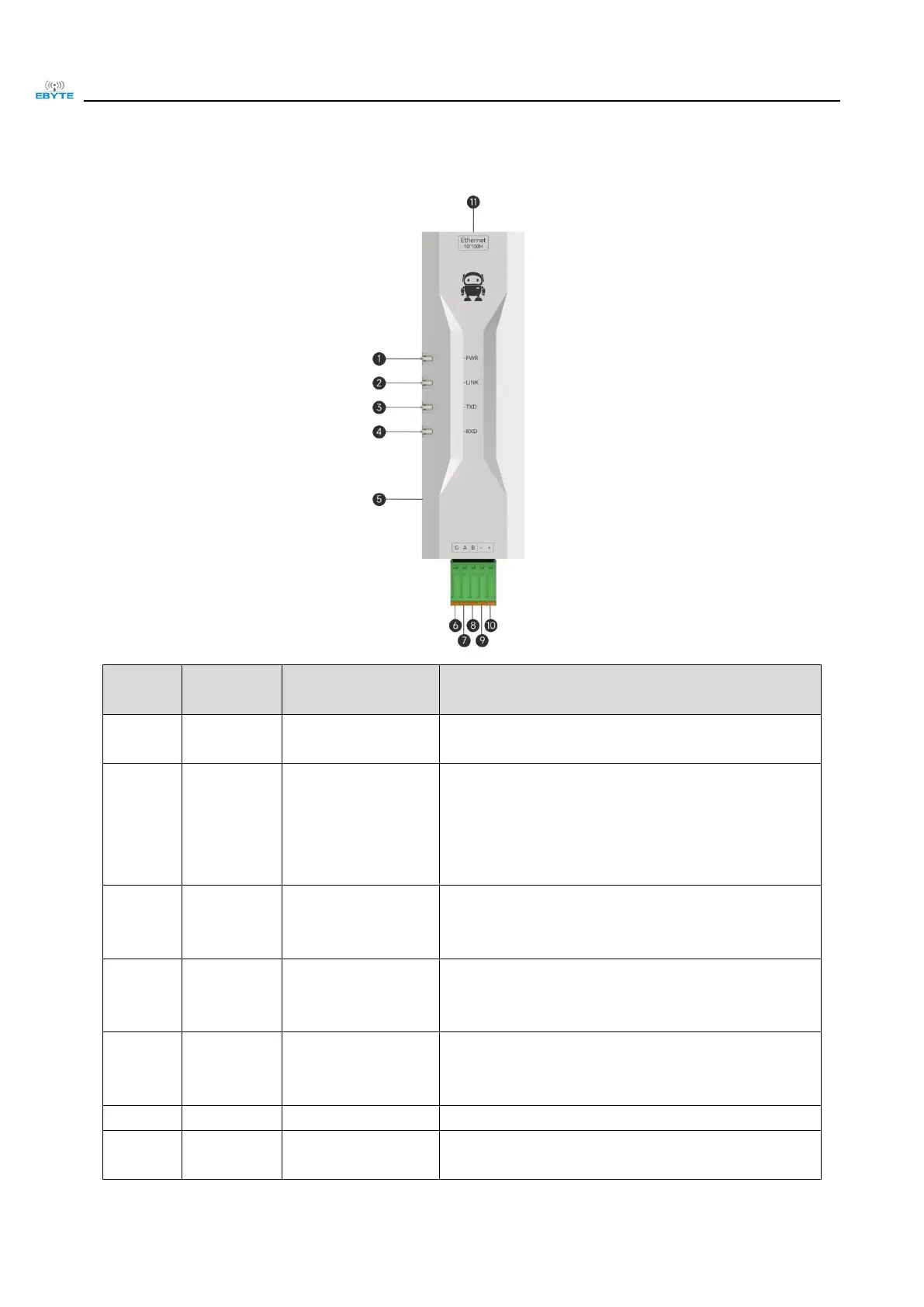Chengdu Ebyte Electronic Technology Co., Ltd. NE2-D11/NE2-D12 User Manual
Copyright © 2012-2024, Chengdu Ebyte Electronic Technology Co., Ltd.
3.5 Pin definition
Always on: power on;
Always off: power is disconnected;
Connection
indicator light
Off: The network cable is not connected;
Flashing: The network cable is connected
normally but the link is not connected;
Steady on: Any network link is successfully
connected or in UDP mode;
Serial port
sending indicator
light
Flashing: The serial port outputs data to the
customer device
Serial port
receiving indicator
light
Flashing: The customer device outputs data to
the NE2-D11 serial port
Press and hold for 5-10S until all indicators on
the device light up, indicating that the device has
been restored to factory settings.
Connect RS485 cable shield or RS232-G
Connect to RS485-A interface or RS232-R
interface