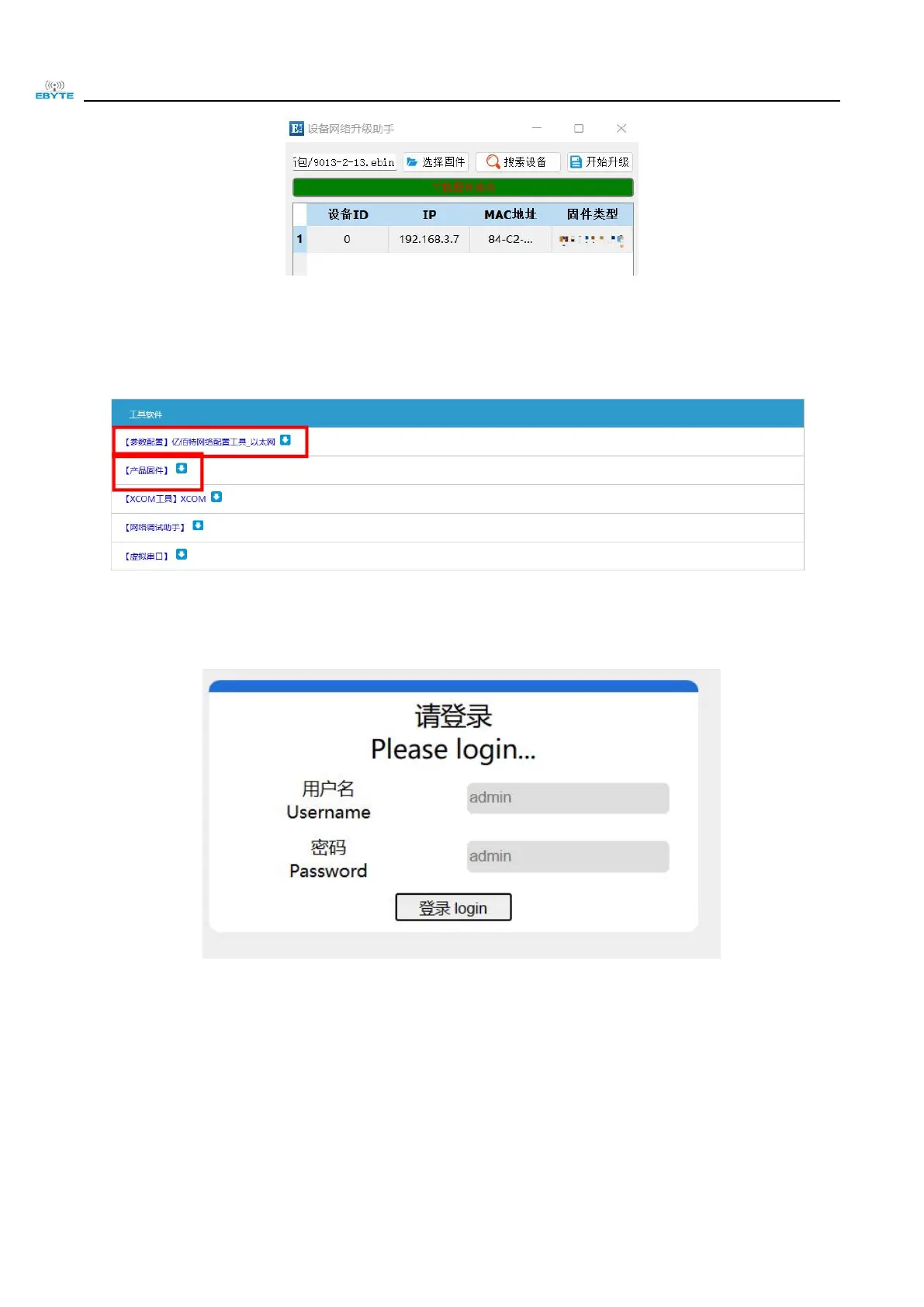Chengdu Ebyte Electronic Technology Co., Ltd. NE2-D11/NE2-D12 User Manual
Copyright © 2012-2024, Chengdu Ebyte Electronic Technology Co., Ltd.
Web page upgrade firmware operation steps:
Step 1: Download the upper computer and "product firmware" at the corresponding location in
official website;
Step 2: Open the upper computer, search for the current IP of the device, the default is 192.168.
3.7, enter the current IP in the webpage, and enter the webpage configuration;
Step 3: Click Device Management;