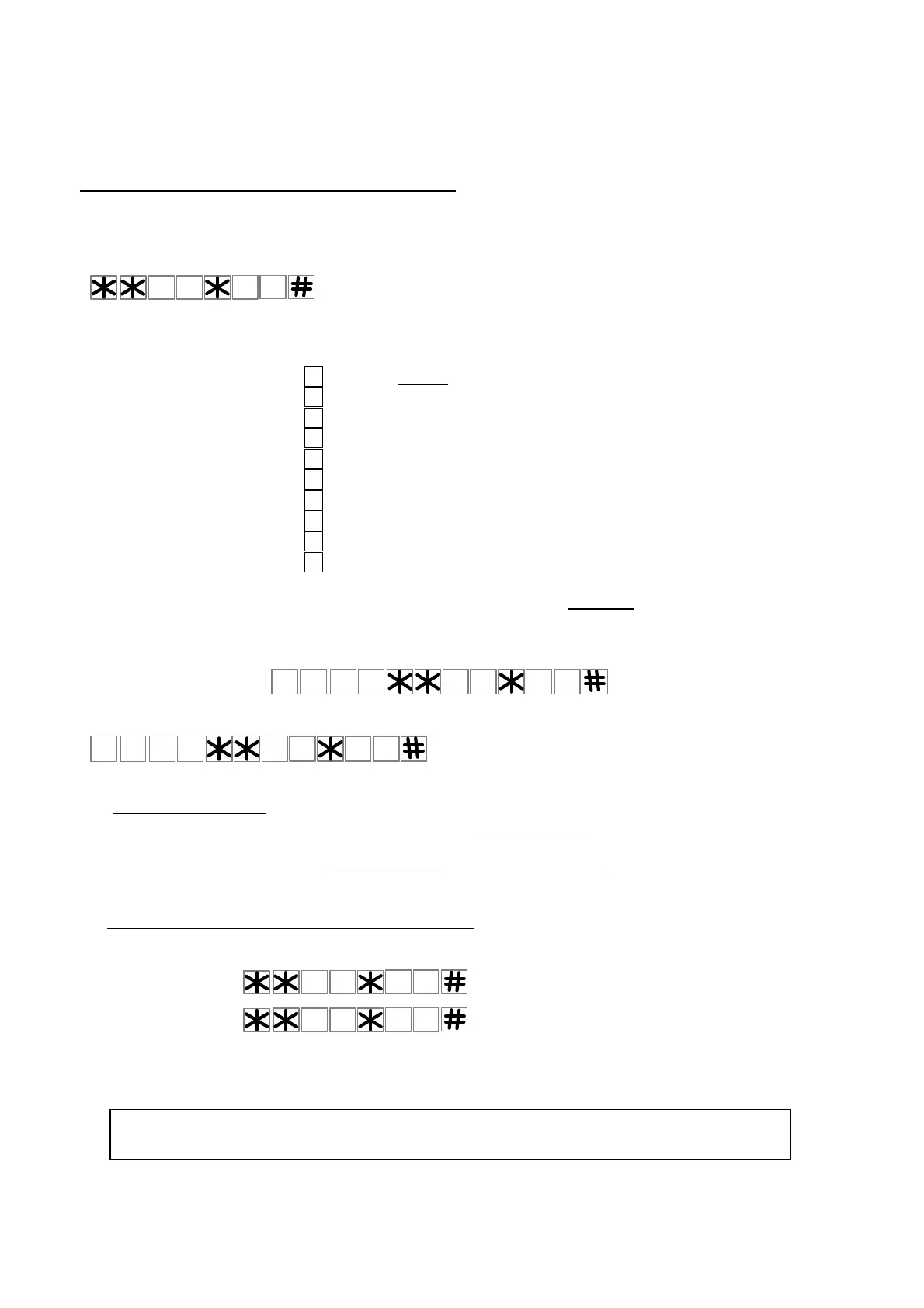8
T
N
0
0
0
1
N
0
2
N
0
6. How to set the Relays’ PULSE time interval
For each one of the relays 1 or 2 you can choose the time interval of the pulse if a momentary function was selected.
The factory default setting for both the relays is a 5 second PULSE time.
You can change this setting via the keypad by entering program mode.
Set the pulse TIME interval for each one of the relays as follows:
The letter “ N “ represent the Number 1 or 2 for Relay-1 or Relay-2.
The letter “ T “ represent the PULSE time according to the list below:
Enter: 0 =>
for ½ second pulse time.
Enter: 1 => for 1 second pulse time.
Enter: 2 => for 2 second pulse time.
Enter: 3 => for 5 second pulse time. Default.
Enter: 4 => for 10 second pulse time.
Enter: 5 => for 20 second pulse time.
Enter: 6 => for 45 second pulse time.
Enter: 7 => for 60 second pulse time.
Enter: 8 => for 90 second pulse time.
Enter: 9 => for 120 Seconds pulse time.
=> The system will confirm the chosen interval time by a Beep sound as long as the chosen Time.
i.e., if the time selected was 7 seconds, then the buzzer will sound for 7 seconds long “Beep”.
Setting the timers
BY SMS command:
The system would send a confirmation SMS message to the sender that says:
CONFIRMED
7. HOLD Command
The user can send SMS command or use the keypad to overtake control of the relays and keep them active
(ON) until cancelation command is received by SMS or via the front keypad.
When the unit is programmed to Overtake Control of the system, the relays of the unit will not function to any
other commands by mobile phones or by the keypad until cancelation command is received.
To active or cancel HOLD COMMAND by the keypad
Enter program mode, and use the keypad as follows:
To activate press
To cancel press
While “ N “ can be “ 1” or “ 2 ” for relay one or relay two, and if “ 3 “ is chosen, than for both replays.
The unit will confirm by a long Beep.
to any attempt of activation of the relays by the keypad or a phone call.
