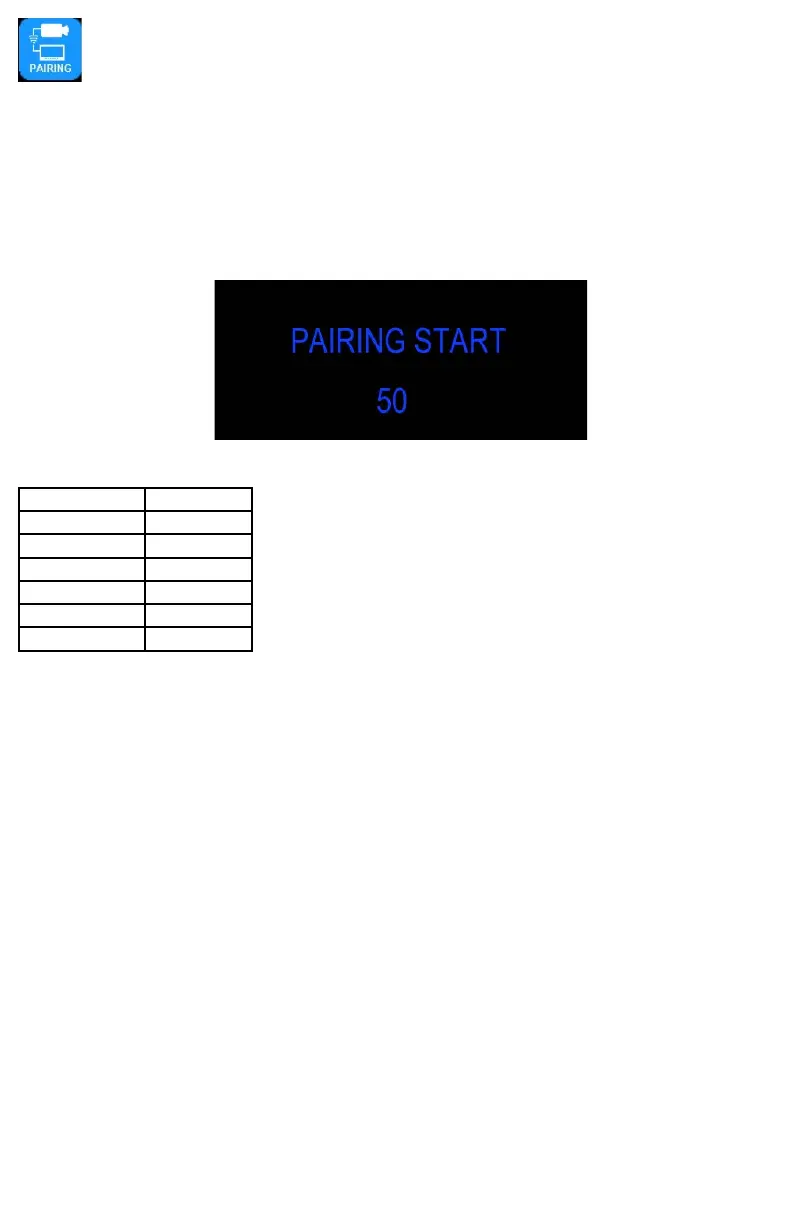Page 10 of 11
MENU OPTION: PAIRING
Using the monitor:
1. Press S to enter the single image mode to be paired.
2. Press M to enter the Menu
3. Use the + or - to highlight the PAIRING Option
4. Press the down arrow to enter the PAIRING Option
5. The monitor will display the message “PAIRING START 50” and a counter that
counts down 50 seconds. Power on the camera within the rst 45 seconds
6. The camera will pair with the monitor after 5-8 seconds
Using the remote:
1. Press SEL to enter the single image mode to be paired
2. Press PAIR to enter the PAIRING OPTION
3. The monitor will display the message “PAIRING START 50” and a counter that
counts down 50 seconds. Power on the camera within the rst 45 seconds
4. The camera will pair with the monitor after 5-8 seconds
Replacement Parts and Accessories
Description Part Number
CAMERA EC2027-WC
MONITOR EC7008-WM
CABLE PCY-7008-WM
ANTENNA ECANTE-5
PEDESTAL MOUNT MB01
SUN-VISOR AS7000SS