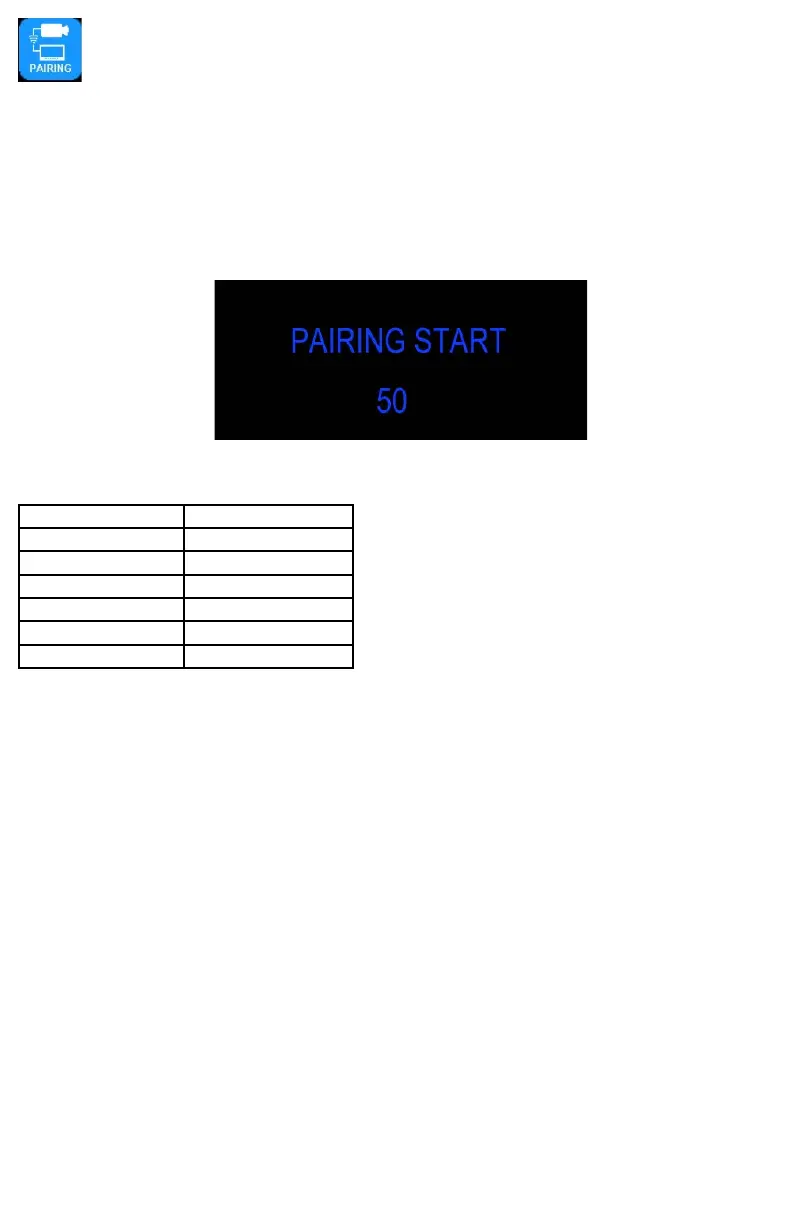OPCIONES DEL MENÚ: EMPAREJAR
Usando el monitor:
1. Presione S para ingresar al modo de imagen única a ser emparejada.
2. Presione M para ingresar al Menú
3. Use + o - para resaltar la Opción EMPAREJAMIENTO
4. Presione la echa hacia abajo para ingresar a la Opción EMPAREJAMIENTO
5. El monitor mostrará el mensaje “EMPAREJAMIENTO INICIO 50” y un contador
que contará en forma regresiva 50 segundos. Encienda la cámara dentro de
los primeros 45 segundos
6. La cámara se emparejará con el monitor después de 5-8 segundos
Usando el control remoto:
1. Presione SEL para ingresar al modo de imagen única a ser emparejada
2. Presione EMPAREJAR para ingresar a la OPCIÓN EMPAREJAMIENTO
3. El monitor mostrará el mensaje “EMPAREJAMIENTO INICIO 50” y un contador
que contará en forma regresiva 50 segundos. Encienda la cámara dentro de
los primeros 45 segundos
4. La cámara se emparejará con el monitor después de 5-8 segundos
Repuestos y accesorios
Descripción Número de parte
CÁMARA EC2027-WC
MONITOR EC7008-WM
CABLE PCY-7008-WM
ANTENA ECANTE
ENSAMBLAJE DE PEDESTAL MB01
VISOR DE SOL AS7000SS
Page 10 de 11
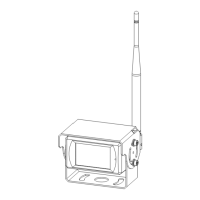