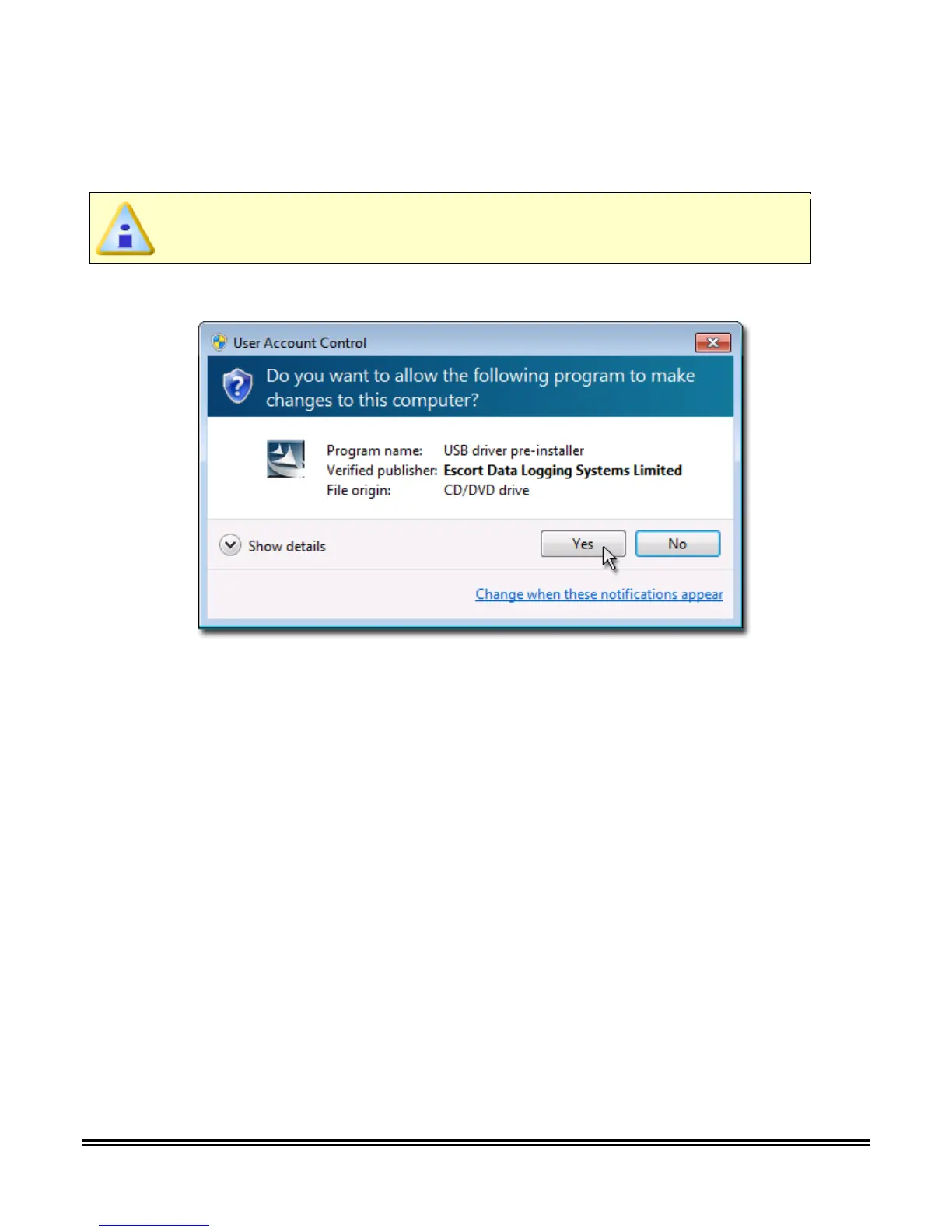P/N A51-4473-16 Page 10 Rev 4.3.3
4) To install the device drivers on a 32-bit operating systems, double-click
VCP_Driver_Installer.exe. For 64-bit operating systems, double-click
VCP_Driver_Installer_x64.exe.
Depending on your operating system security settings, a Security Warning dialog
box may appear. Click the Yes command button to continue.