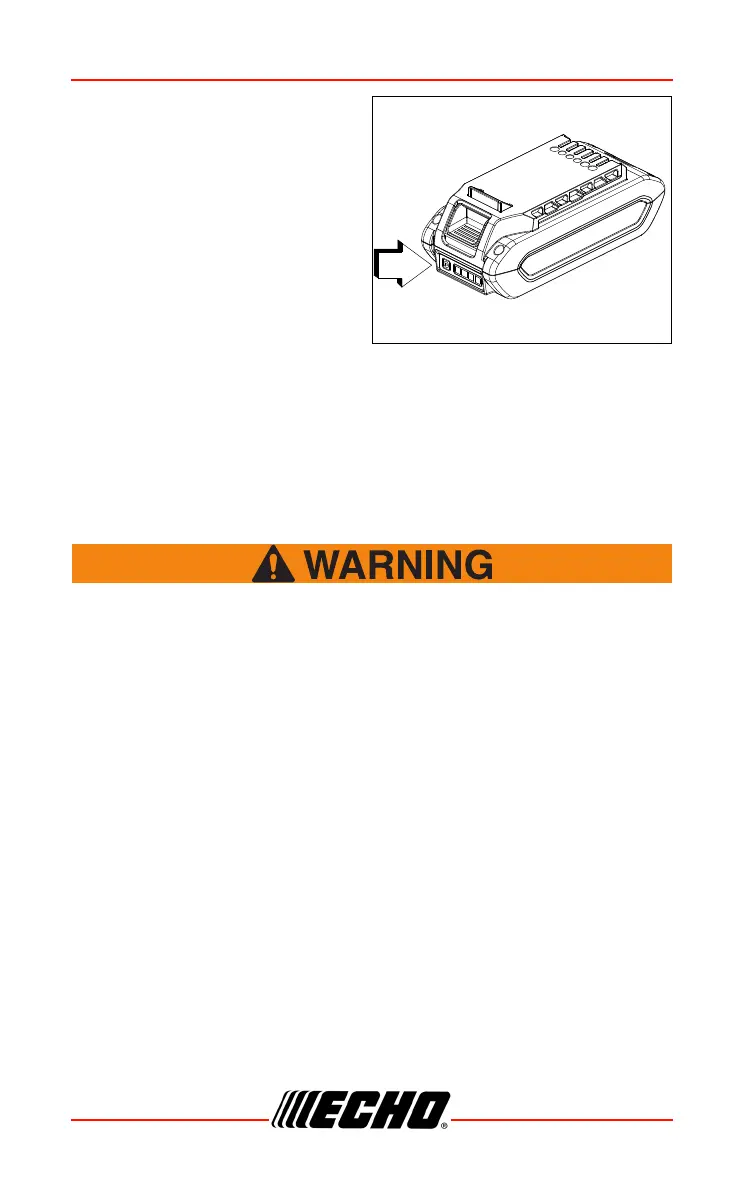ASSEMBLY DCS-2500T
32 X7508220200
© 10/21 ECHO Incorporated
4. When charging is complete,
LED will remain GREEN. See
battery manual for charging
time.
5. Verify battery is fully charged.
Remove battery from charger,
press battery charge status
button (B), and check LED
display.
• One green light indicates that
the battery has 0-25% charge.
• Two green lights indicate that
the battery has 25-50% charge.
• Three green lights indicate that the battery has 50-75% charge.
• Four green lights indicate that the battery has 75-100% charge.
6. Unplug charger AC cord from the wall outlet.
Installing the Battery
The chainsaw will operate when the battery is installed, the
power indicator LED is lit, and the trigger switch and trigger
switch lockout are engaged. Make sure the chainsaw is properly
positioned to prevent loss of control and possible serious
injury. Keep movable parts of the chainsaw off the ground and
away from objects that could become entangled.
Note: The battery comes partially charged from the factory and
needs to be fully charged before first use.