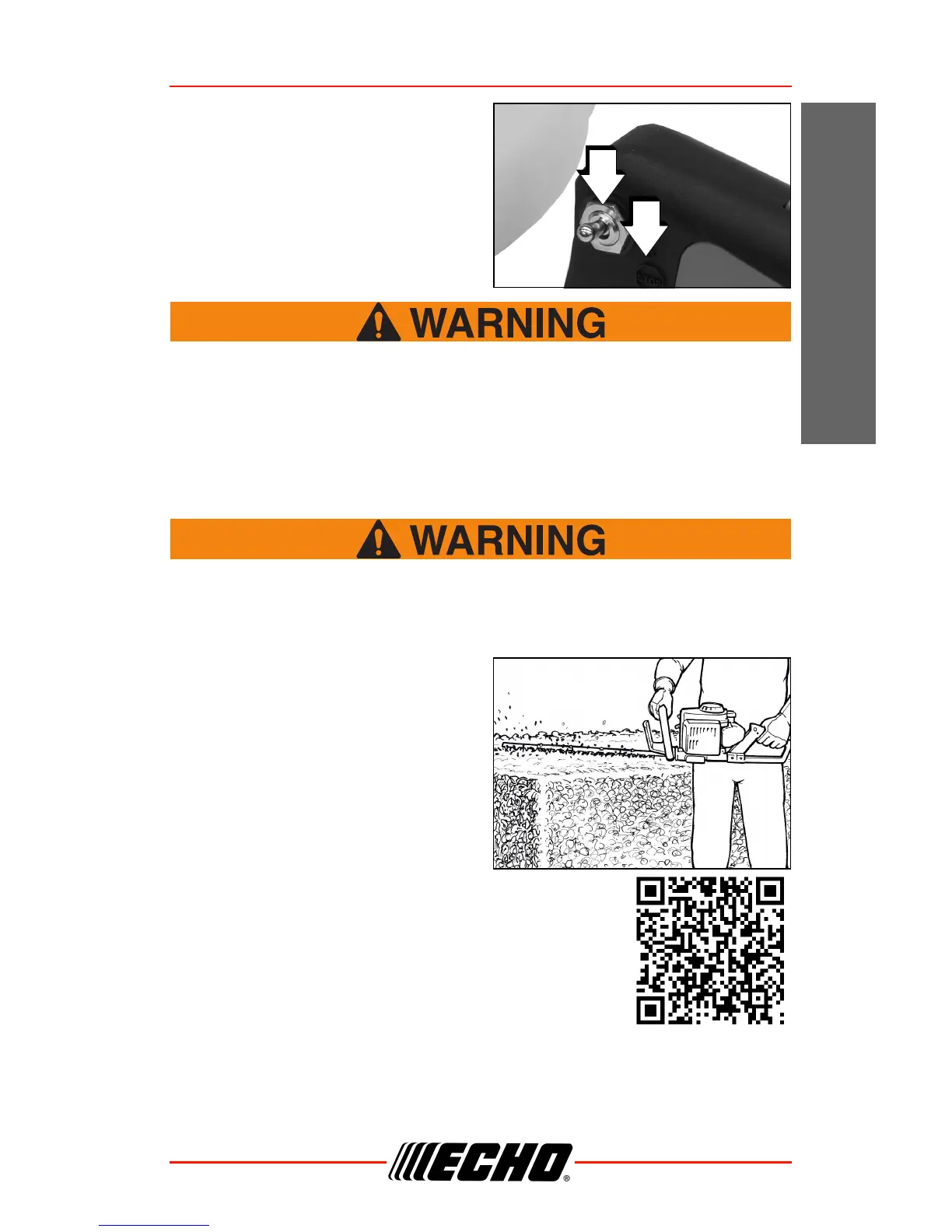HC-155 OPERATION
X7502259500 23
© 11/2017 ECHO Inc.
ENGLISH
2. Stop Switch
Move stop switch (A) to STOP
position.
If engine does not stop when stop switch is moved to STOP
position, close choke - COLD START position - to stall engine.
Have your ECHO dealer repair stop switch before using unit
again.
Hedge Trimming
Hedge Trimmer blades are very sharp. Touching them may lead
to severe personal injury. Avoid touching blades whenever
possible, and always wear gloves to protect hands.
1. Always grip support handle with
right hand, and throttle handle
with left hand.
2. Hold trimmer firmly and squeeze
throttle trigger to accelerate
engine.
3. Tilt trimmer so cutting teeth are
angled slightly toward the hedge
or shrub and proceed to cut.