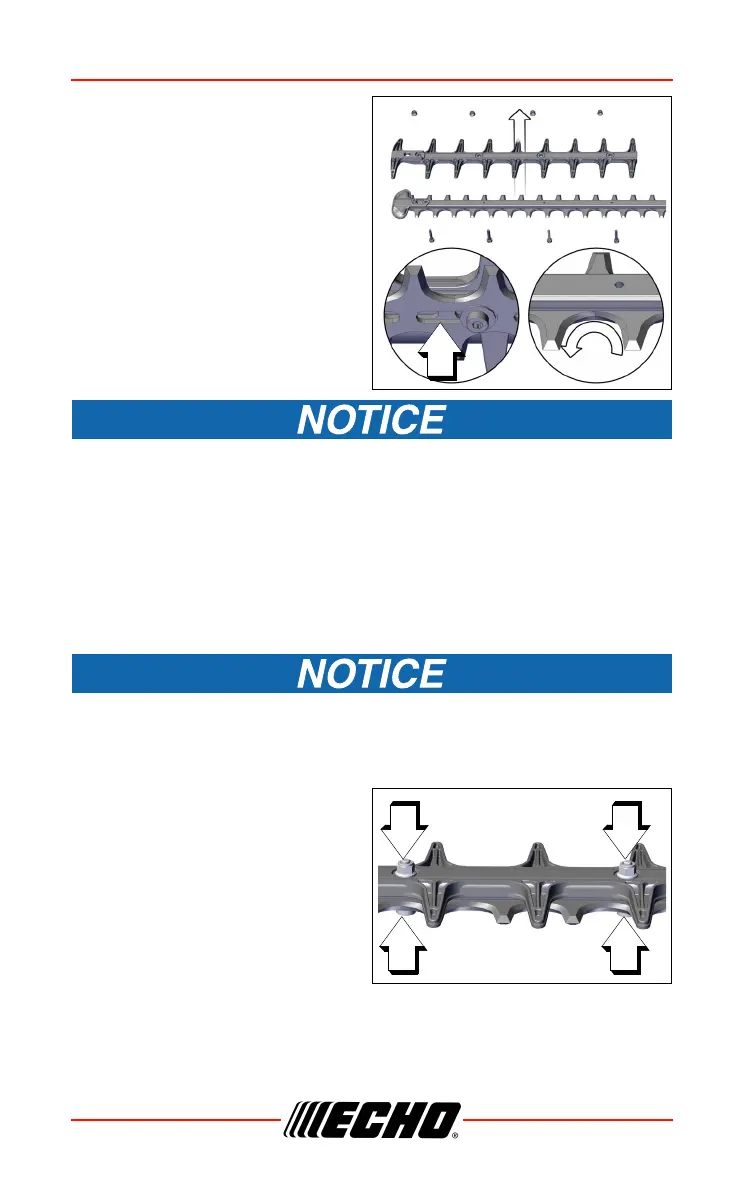MAINTENANCE HC-2020
36 X7702245301
© 11/19 ECHO Incorporated
1. Move stop switch to STOP
position.
2. Disconnect spark plug wire.
3. Remove blade guard.
4. Slide blades to allow file
clearance using slots (A) on
bottom of blade. Do not pry
against cutting edges.
5. File each edge carefully. Follow
the original shape of the blade.
6. Install blade guard.
Use new lock nuts each time blade guard is installed. See dealer for
correct nuts.
7. Lubricate blades (see “Lubrication”).
8. Connect spark plug wire.
Adjustment
Level 2.
Locking ability of hedge trimmer blade lock nuts will diminish each
time they are removed. Replace if turning resistance is not felt when
installing lock nuts.
1. Tighten blade screws securely.
2. Hold blade screws (A) to
prevent turning, and tighten
lock nuts (B).