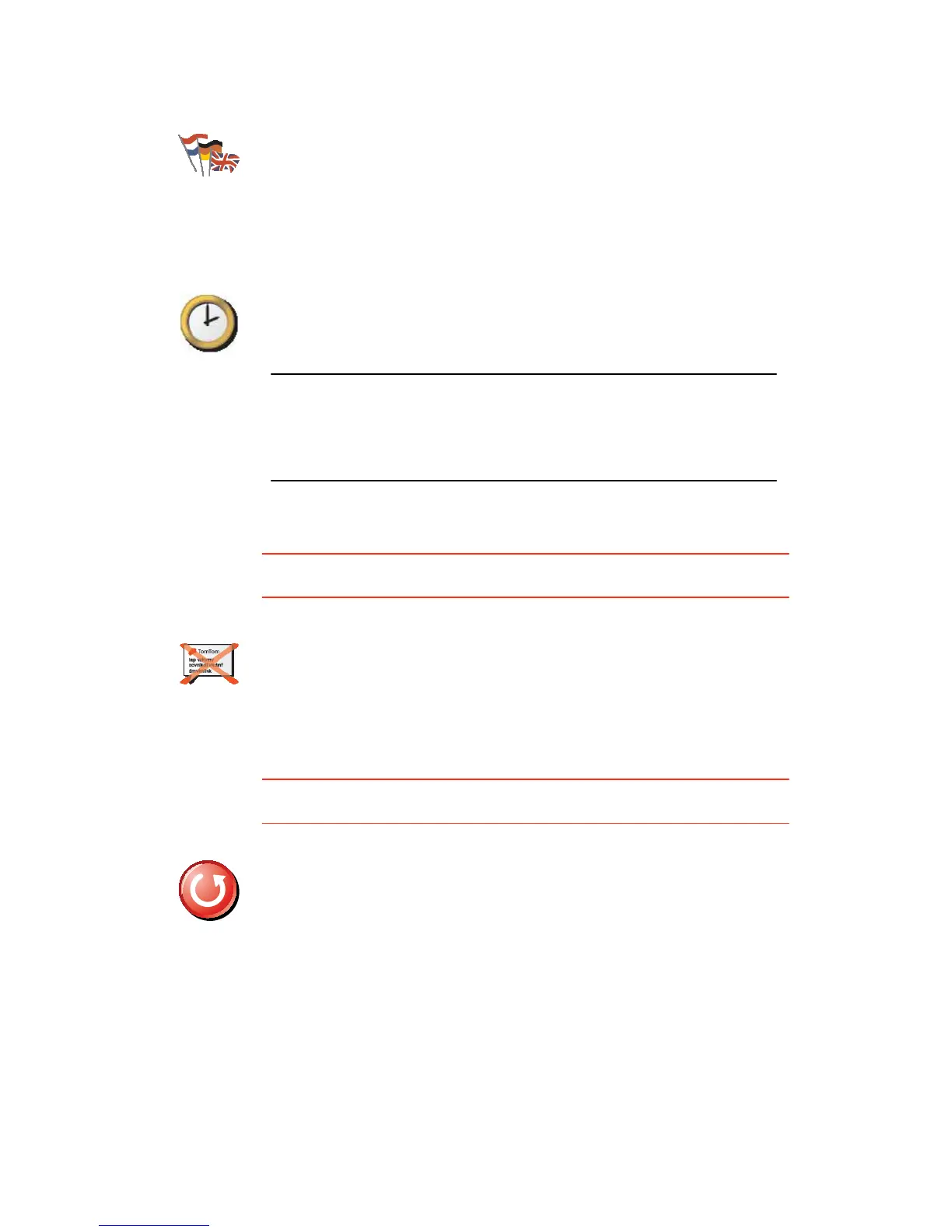57
Change language
Set clock
Hide tips / Show tips
This button may only be available if all menu options are shown. To show all
menu options, tap Show ALL menu options in the Preferences menu.
Reset factory settings
This button may only be available if all menu options are shown. To show all
menu options, tap Show ALL menu options in the Preferences menu.
Change
language
Tap this button to change the language used for all the buttons and
messages you see on your TomTom.
You can choose from a wide range of languages. When you change the
language, you are also given the opportunity to change the voice.
Set clock
Tap this button to select the type of clock that is shown and set the time.
The easiest way to set the time is by tapping the Sync button. Your TomTom
will then take the time from GPS information.
Note: After using Sync to set the time, you may have to adjust the hours
depending on your time zone. Your TomTom works out your time zone and
always keeps the time correct using GPS information.
You can only use Sync if you have GPS reception, so you cannot set the
clock in this way when you are indoors.
Hide tips
Tap this button to stop your TomTom from showing tips.
To turn tips on again, tap Show tips.
Reset factory
settings
Tap this button to restore the factory settings to your TomTom.
All your settings, including Favorites, your Home location, warnings for
POIs and any Itineraries you have created are deleted.
