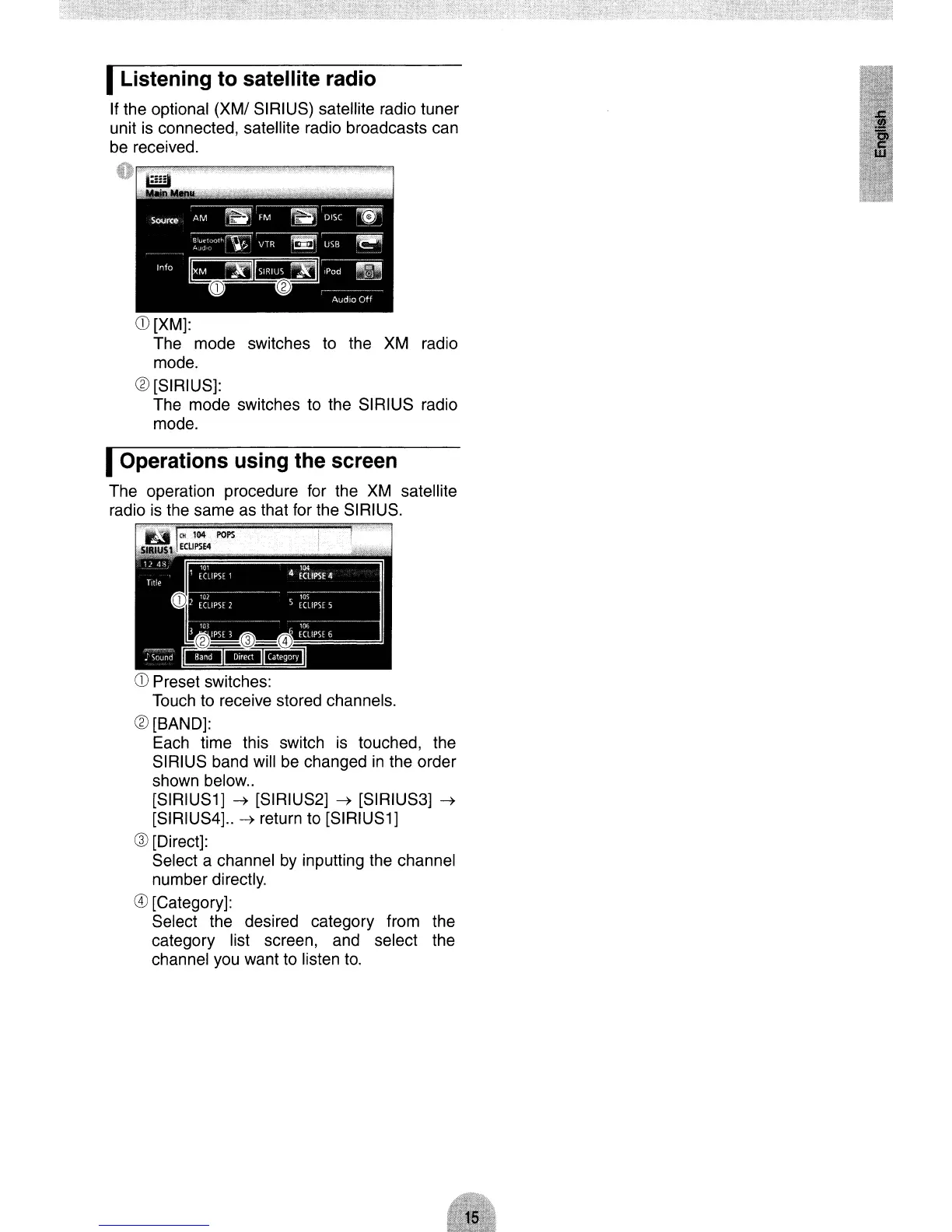IListening to satellite radio
If the optional (XM/ SIRIUS) satellite radio tuner
unit is connected, satellite radio broadcasts can
be received.
CD
[XM]:
The mode switches to the XM radio
mode.
® [SIRIUS]:
The mode switches to the SIRIUS radio
mode.
IOperations using the screen
The operation procedure for the
XM
satellite
radio
is
the same as that for the SIRIUS.
(lj-@-®
-
CD
Preset switches:
Touch to receive stored channels.
® [BAND]:
Each time this switch
is
touched, the
SIRIUS band will be changed
in
the order
shown below
..
[SIRIUS1]
~
[SIRIUS2]
~
[SIRIUS3]
~
[SIRIUS4]
..
~
return to [SIRIUS1]
® [Direct]:
Select a channel by inputting the channel
number directly.
@ [Category]:
Select the desired category from the
category list screen, and select the
channel you want to listen
to.