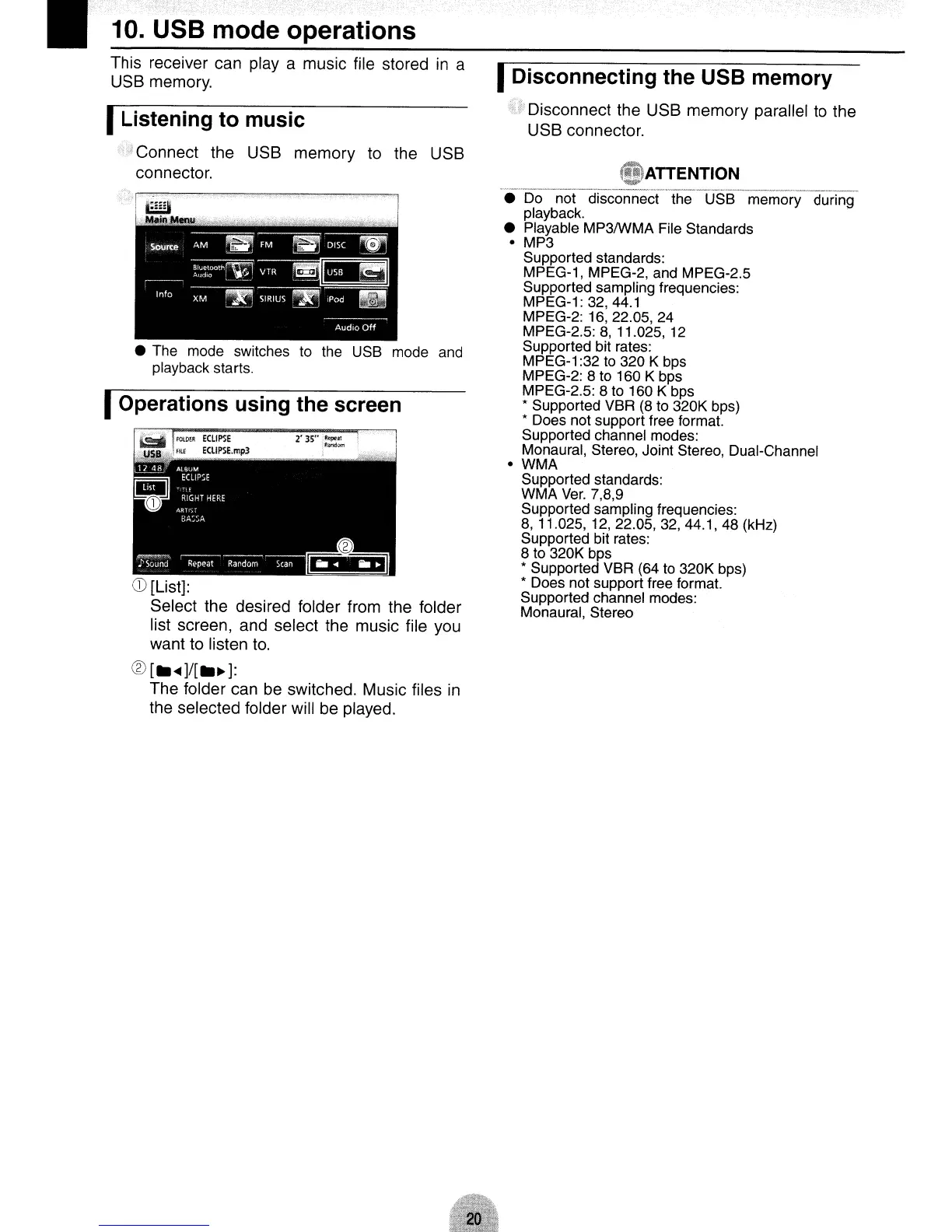~ATTENTION
-:::------c:--
_.
-----._----
• Do not disconnect the USB memory during
playback.
• Playable MP3IWMA File Standards
• MP3
Supported standards:
MPEG-1, MPEG-2, and MPEG-2.5
Supported sampling frequencies:
MPEG-1: 32,
44.1
MPEG-2: 16, 22.05, 24
MPEG-2.5:
8,
11.025, 12
Supported bit rates:
MPEG-1 :32
to
320 K bps
MPEG-2: 8 to 160 K bps
MPEG-2.5: 8
to
160 K bps
• Supported VBR
(8
to 320K bps)
• Does not support free format.
Supported channel modes:
Monaural, Stereo, Joint Stereo, Dual-Channel
• WMA
Supported standards:
WMA
Ver.
7,8,9
Supported sampling frequencies:
8,
11.025, 12, 22.05, 32, 44.1, 48 (kHz)
Supported bit rates:
8 to 320K bps
• Supported VBR (64
to
320K bps)
• Does not support free format.
Supported channel modes:
Monaural, Stereo
IDisconnecting the USB memory
Disconnect the USB memory parallel to the
USB connector.
• The mode switches to the USB mode and
playback starts.
CD
[List]:
Select the desired folder from the folder
list screen, and select the music file you
want to listen
to.
C?>
[
....
]/[.~]:
The folder can
be
switched. Music files
in
the selected folder will be played.
IListening to music
Connect the USB memory to the USB
connector.
IOperations using the screen
~
,,".Il
II
10. USB mode operations
This receiver can play a music file stored
in
a
USB memory.