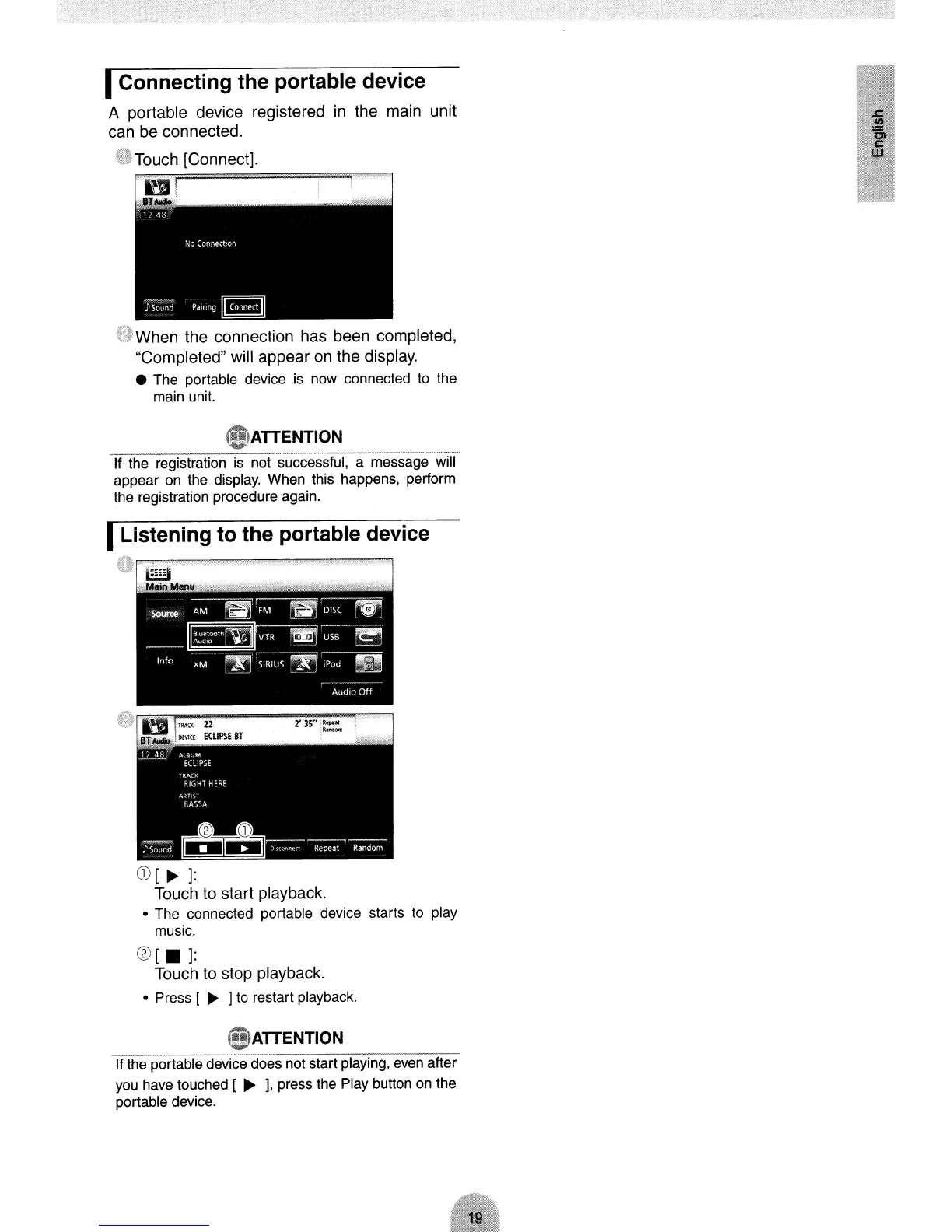IConnecting the portable device
A portable device registered
in
the main unit
can
be
connected.
OTouch
[Connect].
~P]
"
.ATTENTION
If the registration
is
not successful, a message will
appear on the display. When this happens, perform
the registration procedure again.
IListening to the portable device
111$-
"
"""1:illI
~Mer1u',,,,
®[.
]:
Touch
to
stop playback.
• Press [ ~ ] to restart playback.
(fj)ATTENTION
If the portable device does not start playing, even after
you have touched [
~
j, press the Play button
on
the
portable device.