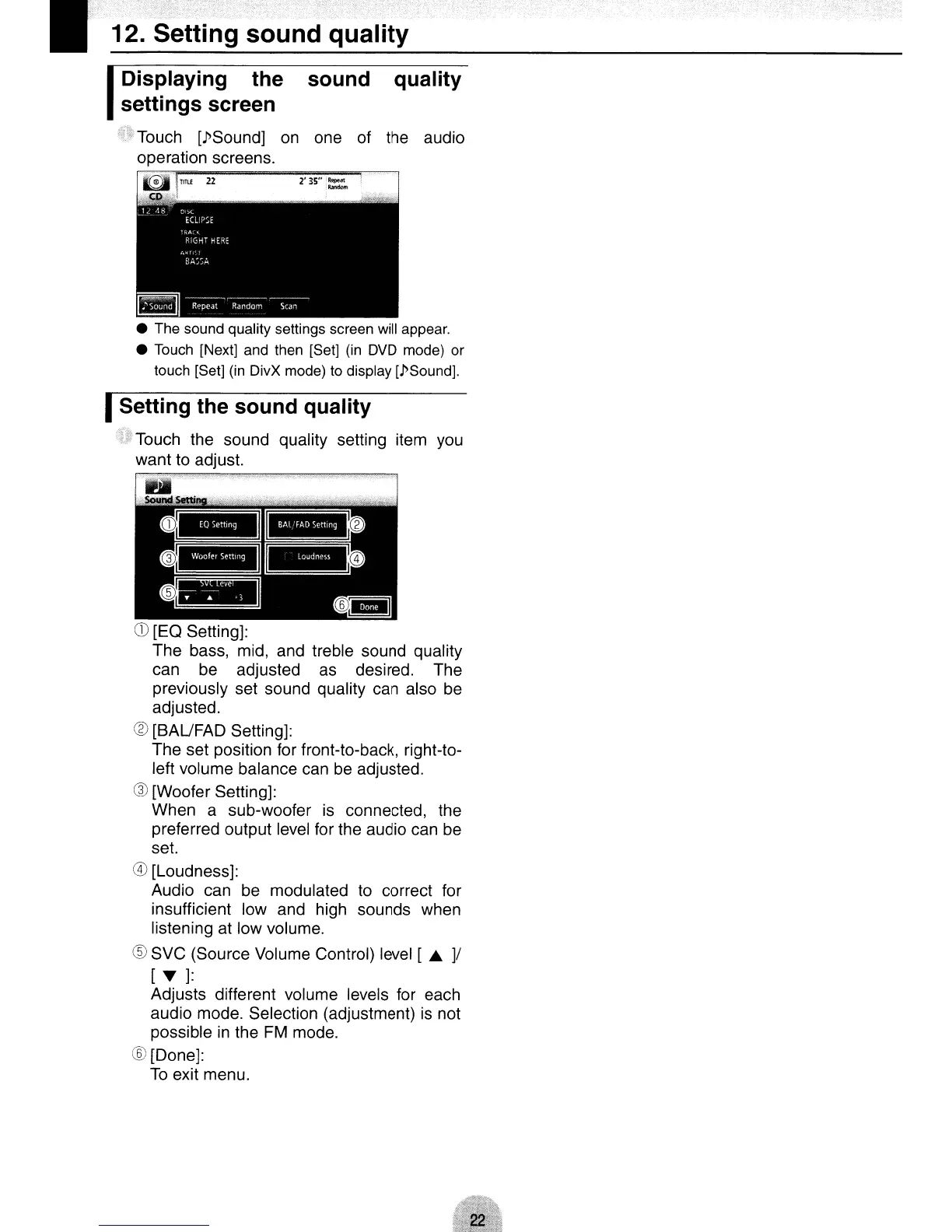112.
Setting sound quality
Displaying the sound quality
settings screen
.~
-:'Touch [PSound]
on
one of the audio
operation screens.
• The sound quality settings screen will appear.
• Touch [Next] and then [Set] (in
DVD
mode) or
touch [Set] (in DivX mode) to display [PSound].
ISetting the sound quality
Touch the sound quality setting item you
want
to
adjust.
CD
[EO Setting]:
The bass, mid, and treble sound quality
can
be
adjusted
as
desired. The
previously set sound quality can also
be
adjusted.
® [BAUFAD Setting]:
The set position for front-to-back, right-to-
left volume balance
can
be
adjusted.
@ [Woofer Setting]:
When a sub-woofer
is
connected, the
preferred output level for the audio can
be
set.
@)
[Loudness]:
Audio can
be
modulated to correct for
insufficient low and high sounds when
listening at low volume.
(§)
SVC (Source Volume Control) level [
.A
]/
[ T
]:
Adjusts different volume levels for each
audio mode. Selection (adjustment)
is
not
possible
in
the
FM
mode.
® [Done]:
To
exit menu.