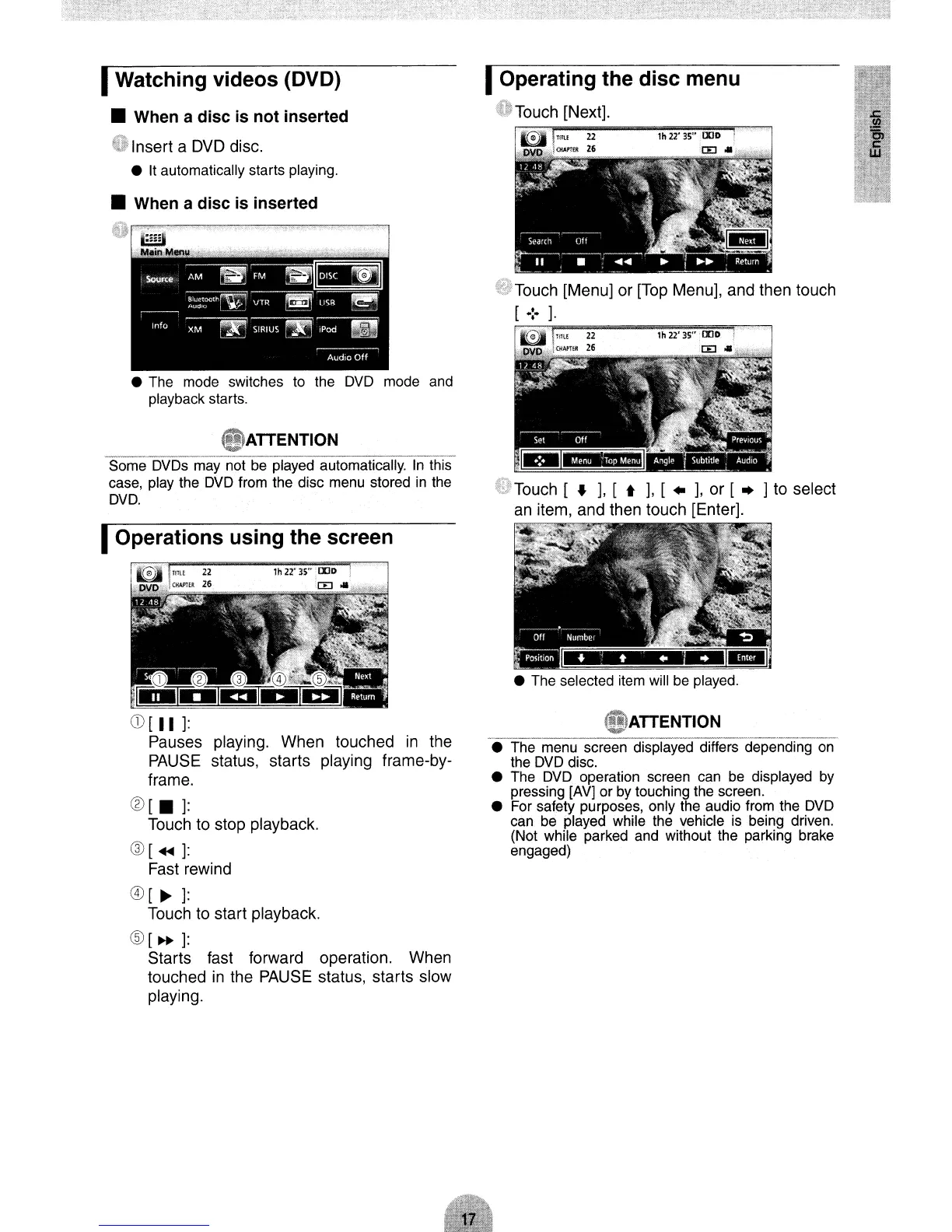ATTENTION
~iTouch
[ •
],
[ t
],
[
..
],
or [
..
]
to
select
an
item, and then touch [Enter].
t~
~~Touch
[Menu] or
[Top
Menu], and then touch
[
-:.
].
• The menu screen displayed differs depending
on
the
DVD
disc.
• The
DVD
operation screen can
be
displayed
by
pressing
[AV]
or
by
touching the screen.
• For safety purposes, only the audio from the
DVD
can be played while the vehicle
is
being driven.
(Not while parked
and
without the parking brake
engaged)
IOperating the disc menu
fllTouch [Next].
playing. When touched
in
the
status, starts playing frame-by-
• The mode switches
to
the
DVD
mode and
playback starts.
ATTENTION
®[.]:
Touch
to stop playback.
@[
...
]:
Fast rewind
@[
~
]:
Touch
to
start playback.
®[~
]:
Starts fast forward operation. When
touched
in
the
PAUSE
status, starts slow
playing.
• When a disc is inserted
tW
""",,,,==-~--::-"---'---~~--r"'"""T'""T""--'-""""""~
Some
DVDs
may
not
be
played automatically.
In
this
case, play the
DVD
from the disc menu stored
in
the
DVD.
IWatching videos (DVD)
• When a disc is not inserted
~
Insert a
DVD
disc.
• It automatically starts playing.
IOperations using the screen