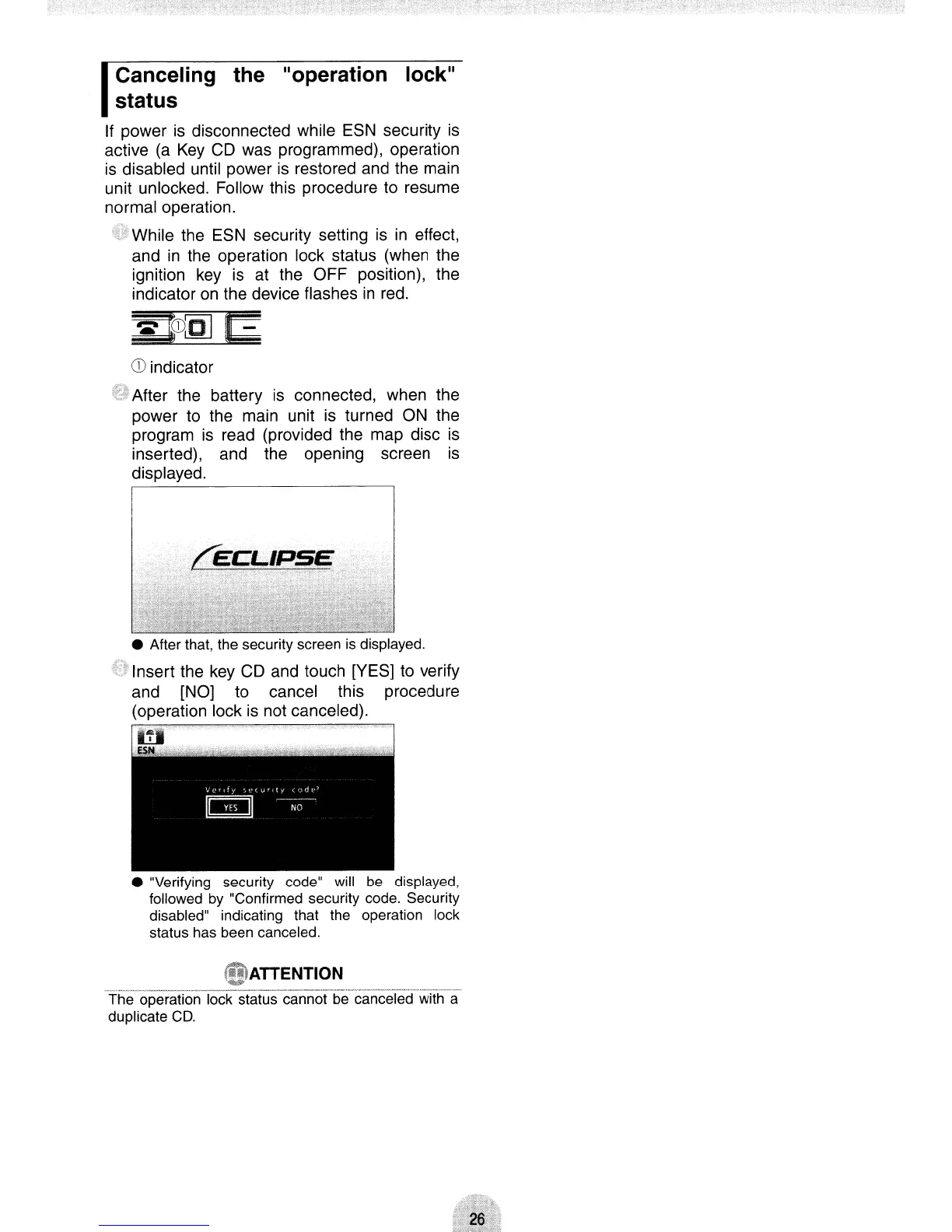Canceling the "operation lock"
status
If
power
is
disconnected while
ESN
security
is
active
(a
Key
CD
was
programmed), operation
is
disabled until power
is
restored
and
the main
unit unlocked. Follow this procedure
to
resume
normal operation.
':~'While
the
ESN
security setting
is
in
effect,
and
in
the operation lock status (when the
ignition
key
is
at the OFF position), the
indicator
on
the device flashes
in
red.
CD
indicator
After the battery
is
connected, when the
power to the main unit
is
turned
ON
the
program
is
read (provided the map disc
is
inserted), and the opening screen
is
displayed.
• After that, the security screen
is
displayed.
g~
Insert the
key
CD
and touch [YES]
to
verify
and [NO] to cancel this procedure
(operation lock
is
not canceled).
• "Verifying security code" will
be
displayed,
followed
by
"Confirmed security code. Security
disabled" indicating that the operation lock
status has been canceled.
fiilATTENTION
-----,-:---;--;---:-.
------
The operation lock status cannot
be
canceled with a
duplicate
CD.