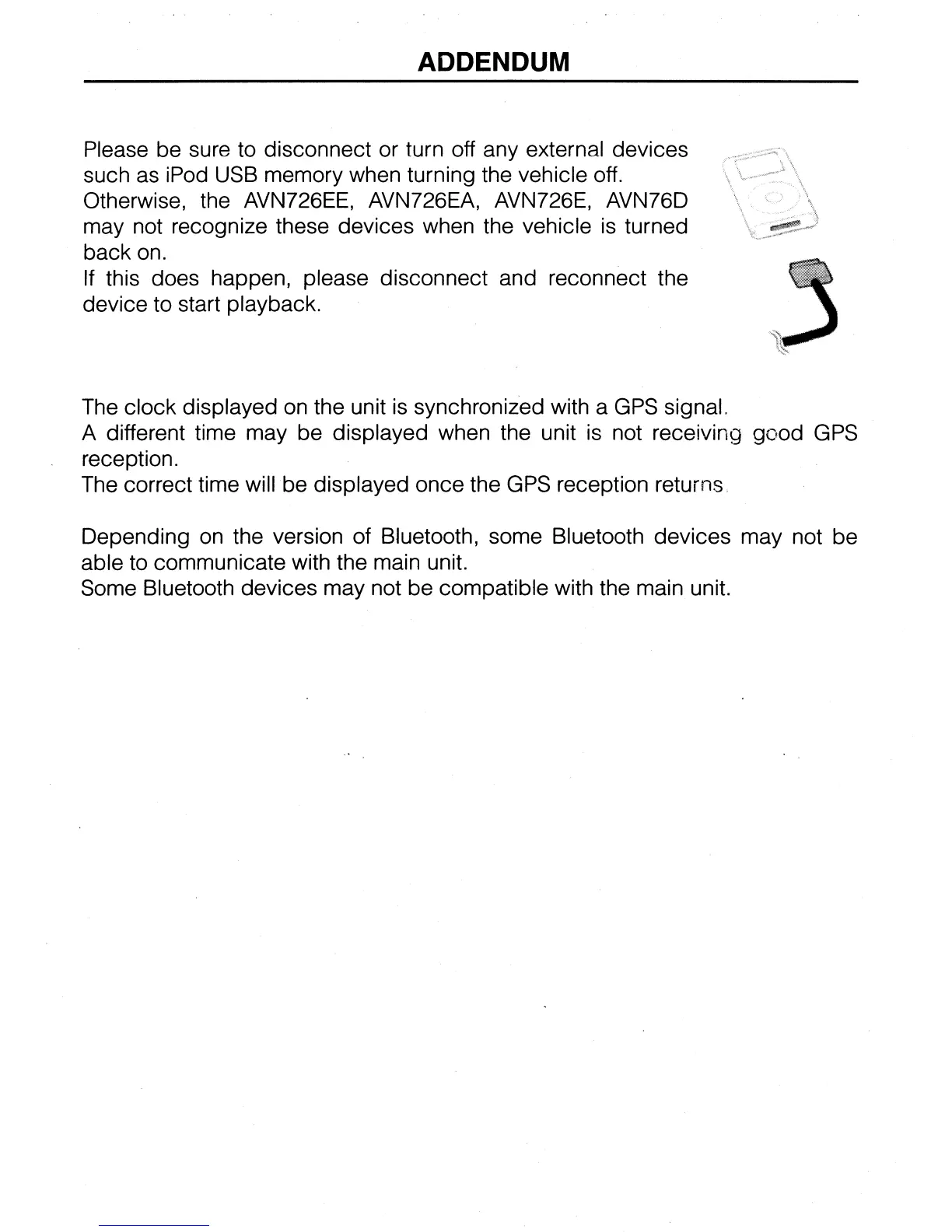ADDENDUM
Please be sure
to
disconnect or turn off any external devices
such
as
iPod
USB
memory when turning the vehicle off.
Otherwise, the
AVN726EE,
AVN726EA,
AVN726E,
AVN76D
may not recognize these devices when the vehicle
is
turned
back
on.
If
this does happen, please disconnect and reconnect the
device to start playback.
The
clock displayed
on
the unit
is
synchronized with a
GPS
signal.
A different time may be displayed when the unit
is
not receiving good
GPS
reception.
The
correct time will
be
displayed once the
GPS
reception returns
Depending
on
the version of Bluetooth, some Bluetooth devices may not be
able
to
communicate with the main unit.
Some Bluetooth devices may not be compatible with the main unit.