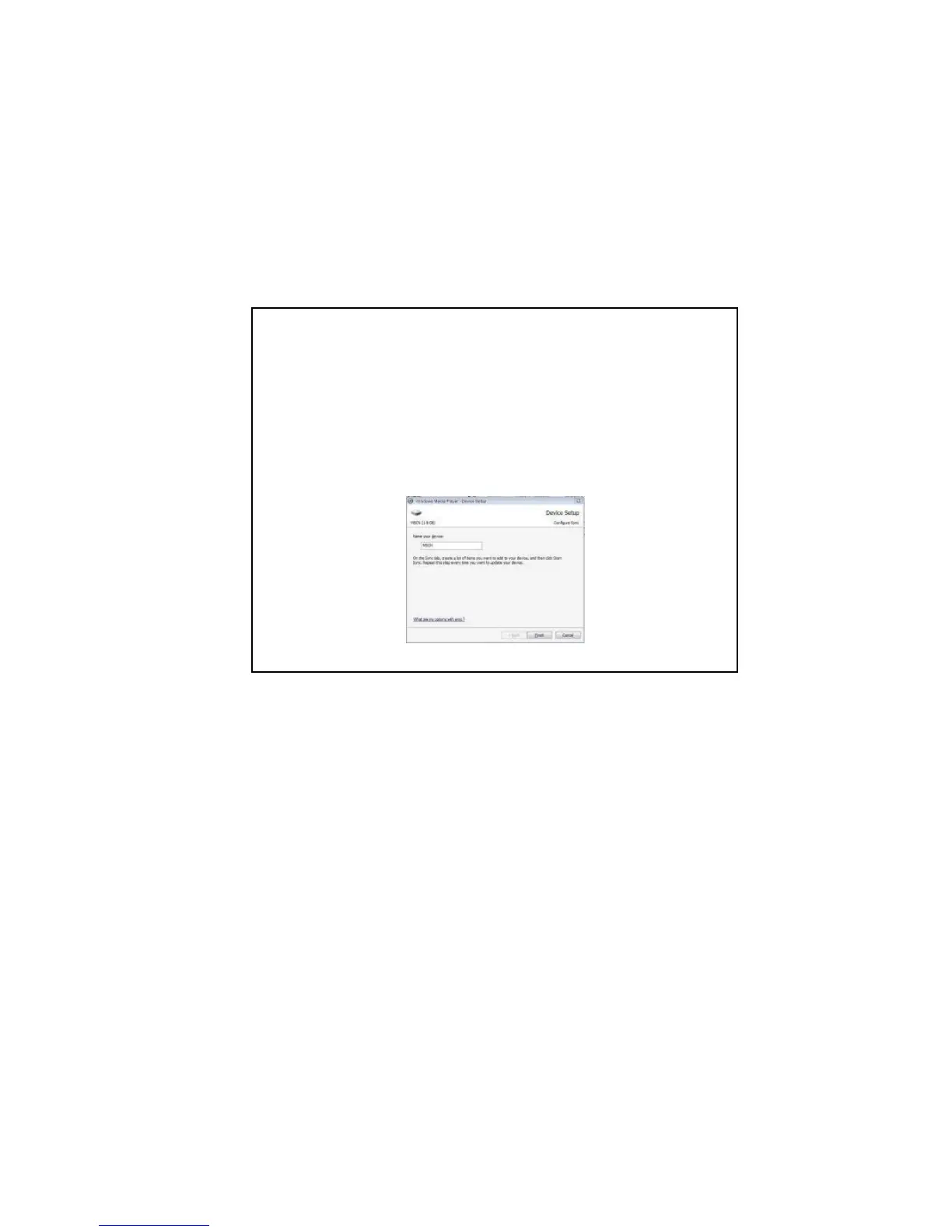Uploading Files to the Player
-This player can have files uploaded via drag and drop / copy and paste,
or by using Window’s Media Player.
Window’s Media Player Method
-Open Windows Media Player and connect the player to a working USB
port. Windows Media player will display a setup screen asking for a
name for the MP3 player.
11